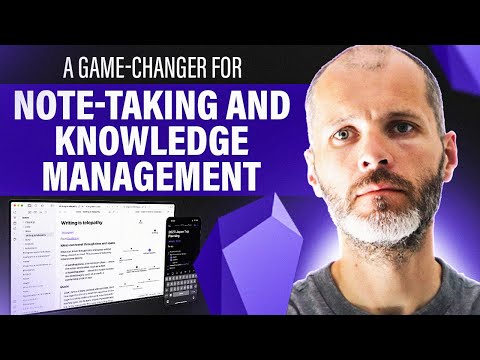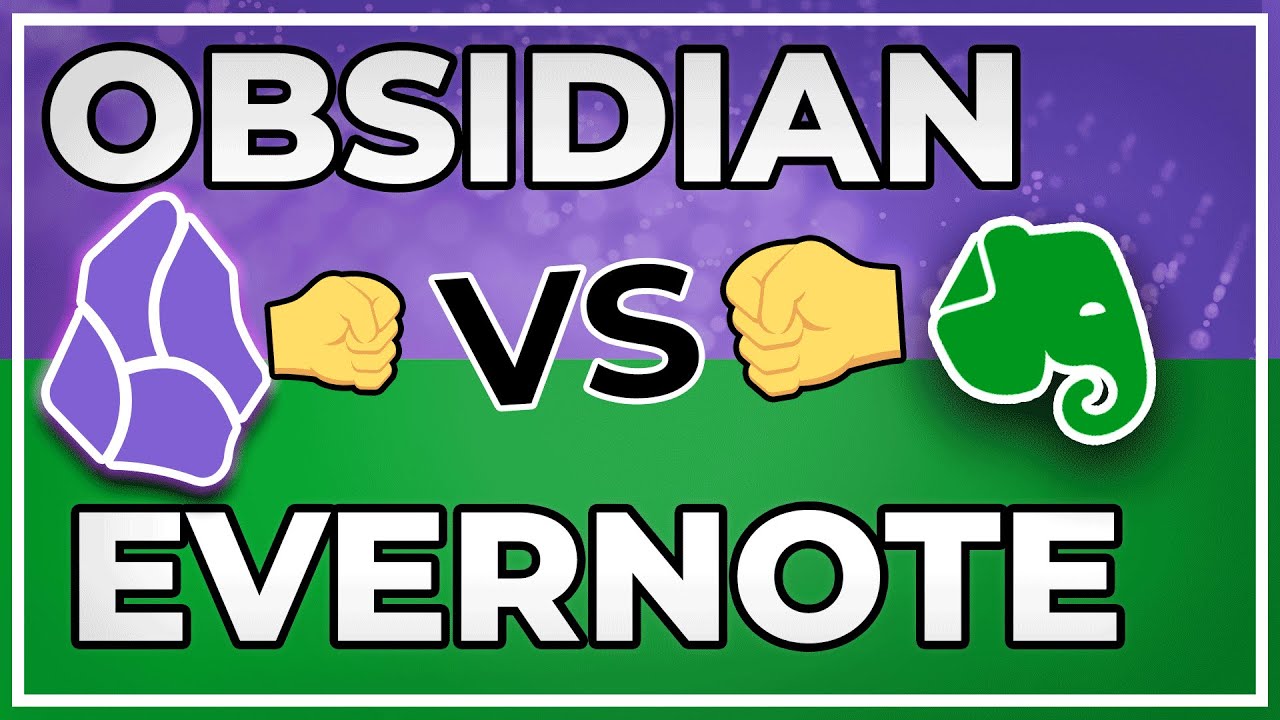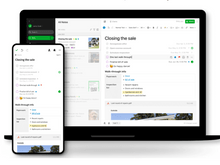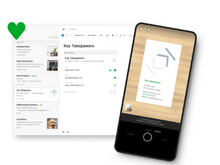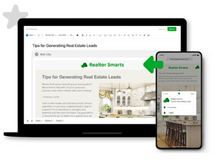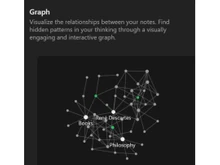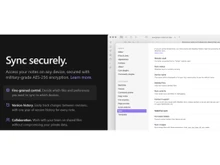When it comes to note-taking and saving ideas for future insights, Evernote and Obsidian are two big players in the market. While both platforms provide efficient note-taking solutions, they differ significantly in their features, functionalities, and overall user experience. Let's explore a detailed comparison of Evernote versus Obsidian across various aspects. By the end of this comparison, you can easily tell which platform best aligns with your specific note taking requirements.
Evernote vs. Obsidian: Overview
Evernote and Obsidian are popular note-taking software designed to help users capture, organize, and retrieve their notes efficiently.
Evernote is known for its user-friendly interface and seamless synchronization across multiple devices. Its robust features include rich text formatting, multimedia embedding, and powerful search capabilities, making it a preferred choice for individuals and professionals alike.
On the other hand, Obsidian distinguishes itself with its markdown-based note-taking system and interconnectedness of notes through bidirectional linking. It offers a more flexible and customizable approach to organizing information. It is an ideal tool for users who prioritize knowledge graph creation and note-taking.
Evernote and Obsidian: Pros and Cons
- Evernote offers robust built-in search and filtering capabilities, which is best for finding specific information quickly from a large collection of notes. On the other hand, Obsidian doesn't have built-in search features as robust as Evernote. Users must integrate this with specific plugins for specific capabilities.
- Evernote offers cross-device support and offers apps for desktop, mobile, and website extension. Whereas Obsidian supports operating systems such as Android, Windows, Mac, iOS, Linux and web.
- When it comes to storage, Evernote stores your data in the cloud, and Obsidian stores it locally. So, it can be a concern for those who need better privacy and security for their data.
- Evernote provides a robust Web Clipper that allows you to capture entire web pages, specific articles or even screenshots. Whereas, Obsidian doesn’t have a native web clipper.
Evernote vs. Obsidian: In Terms of Features
- Note Taking: Evernote has an upper hand over Obsidian in terms of note-taking capabilities. Evernote supports a well-defined structured approach. It provides a hierarchical structure for organization with notebooks and stacks. This can help users to categorize information based on their projects, topics, or any system that works for them. On the other hand, Obsidian doesn’t have a predefined structure. Users need to create notes as individual files and then link them together to explore ideas. This is well-suited for the Zettelkasten method.
- Formatting Options: Evernote and some other Evernote alternatives offer a wide range of formatting options like bold, italics, underline, headings, bullet points, numbered lists, tables, and text color. You can also embed images, audio recordings, and PDFs within your notes. Moreover, Evernote also supports What-You-See-Is-What-You-Get (WYSIWYG) editors. Besides, Obsidian uses Markdown, a lightweight markup language for formatting text. Instead of a WYSIWYG editor, users must learn and use keyboard shortcuts to define formatting. This might seem less intuitive for new users.
- Search: Evernote offers powerful search features that let users search across all their notes, notebooks, and tags. They can also use full-text search, filter by tags, or search within specific notebooks. On the surface, Obsidian is backlink-driven, and it doesn't have a traditional search function. Instead, you must rely heavily on backlinks, which show all the notes that link to a specific note.
- Templates: Evernote offer amazing pre-made templates like daily planners, goal settings, to-do lists, class notes, etc. On the other hand, Obsidian doesn’t come with inbuilt templates, and it focuses on creating custom templates from scratch.
Evernote or Obsidian: Collaboration
Evernote offers real-time collaboration and allows users to work on the same document simultaneously. It is ideal for teamwork and shared projects. However, Obsidian doesn’t provide real-time collaboration features.
Evernote vs Obsidian: Offline Access
When it comes to Offline access, Obsidian has a clear advantage over Evernote. Obsidian and many other Obsidian alternatives store your notes locally on your device and provide you complete offline access. You can write, edit, and organize your notes freely without an internet connection. Whereas Evernote offers limited offline access and it requires a premium plan for full offline access and automatic document syncing across all your devices.
Evernote vs. Obsidian: User Interface
Evernote has a sleek and intuitive user interface, which makes it easy for users to create, organize, and search for notes effortlessly. On the other hand, Obsidian's interface is highly customizable, and may appear a bit complex for new users due to its markdown-based editing and extensive customization options.
Evernote vs. Obsidian: Pricing
Evernote offers a free plan with 50 notes, 1 notebook and 60 MB monthly uploads. If you need more storage and notes, then you must purchase the premium plan which starts at INR 449 a month. On the other hand, Obsidian is free for personal use, but for commercial usage, users need to buy a paid plan which costs around INR 4200 a year.
Evernote vs. Obsidian: Customer Support
Evernote provides customer support through its knowledge base, community forums, and support tickets. However, it lacks personalized support channels such as live chat and phone support.
Obsidian offers support primarily through its community forums, documentation, and user-contributed resources. Moreover, its priority support and active community helps users to troubleshoot any issue they encounter.
Which is Better, Evernote or Obsidian?
Both Evernote and Obsidian are robust note-taking solutions catering to different user preferences and workflows.
Evernote shines with its user-friendly interface, comprehensive feature set, and seamless synchronization across devices. This makes it an ideal choice for individuals and professionals looking for a reliable note-taking platform with broad compatibility and accessibility.
On the other hand, Obsidian appeals to those who prioritize customization and flexibility. Its markdown-based editing, bidirectional linking, and plugin ecosystem offer a versatile platform for creating personal knowledge graphs and structuring complex information.
Ultimately, the choice between Evernote and Obsidian depends on individual preferences, workflow requirements, and the desired balance between simplicity and customization in note-taking.


 16 Ratings & 13 Reviews
16 Ratings & 13 Reviews