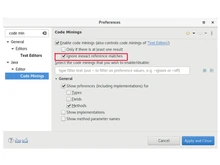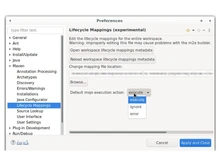An Integrated Development Environment (IDE) is a software application designed to facilitate code writing and compilation, offering features such as text editing, debugging tools, and simplified compilation processes. Java offers several IDEs, with NetBeans and Eclipse emerging as two of the most widely used options.
Let's further compare both of them based on different factors like support for servers, modeling, modularity, language support, plugin support, and more.
Eclipse IDE vs NetBeans: An Overview
Eclipse IDE is a widely used IDE Software known for its versatility and extensive ecosystem of plugins. It provides strong support for multiple programming languages, including Java, C/C++, PHP, and Python. Eclipse's high modularity allows developers to customize their environments with specific tools, frameworks, and features. Additionally, its cross-platform compatibility makes it a preferred choice among developers.
On the other hand, NetBeans, also an IDE, is renowned for its user-friendly interface and strong emphasis on Java and PHP development. With its modular architecture and a vast array of plugins, NetBeans offers developers a customizable platform, making it a preferred choice within Java and PHP communities for efficient software development.
Eclipse vs NetBeans: Key Differences
Here are a few key differences between Eclipse IDE and NetBeans:
- Eclipse IDE and other Eclipse IDE alternatives allow extensive UI customization, while NetBeans provides a more standardized user interface.
- NetBeans focuses on integrated features tailored towards Java development. While Eclipse offers a broader range of integrated development features, including advanced code refactoring capabilities.
- Eclipse has strong market adoption in enterprise environments, while NetBeans and some other NetBeans alternatives are popular among individual developers and academic institutions.
Eclipse IDE and NetBeans: In Terms of Features
Let's see some of the differences between Eclipse IDE and NetBeans based on features like modeling, plugin support, modularity, license, supported languages, and more.
- Plugin support: Eclipse is known for its extensive ecosystem of plugins, providing developers with the flexibility to customize and extend the IDE's functionality as per project requirements. Whereas NetBeans provides good support for plugins, allowing users to enhance and augment the IDE's capabilities with third-party tools and extensions.
- In-built debugger: NetBeans as well as Eclips are equipped with a robust in-built debugger for Java and other languages, enabling developers to debug and diagnose issues within their code effectively.
- Modeling: Eclipse IDE is well known for its comprehensive support for different modeling tools and frameworks, including UML, through various plugins. On the other hand, NetBeans provides UML modeling support and integration with UML tools, enabling users to visualize, design, and document software systems.
- License: NetBeans offers only one license, namely the Apache 2.0 License. This license permits users to use the software for any purpose, modify it, and distribute modified versions. Eclipse IDE, on the other hand, offers two licenses, namely Eclipse Public License and Eclipse License. Both licenses allow for commercial use, modification, distribution, and patent grants.
- Modularity: Eclipse IDE offers high modularity with the ability to customize features through various plugins and components. Users can tailor the IDE to their specific development needs. NetBeans is also modular, allowing developers to extend its functionality with plugins and create custom configurations to meet their requirements.
- Supported languages: NetBeans offers strong support for Java and PHP, with additional plugins available to expand its language support for other programming languages. Eclipse IDE also supports a comprehensive range of programming languages including Java, C/C++, PHP, Python, and others through a vast array of plugins and language support.
Eclipse IDE or NetBeans: Operating Systems
Eclipse IDE runs on Windows, macOS, and Linux, providing broad compatibility across major operating systems. While NetBeans is compatible with Windows, macOS, Linux, and Solaris, offering a wide range of operating system support.
Eclipse IDE vs NetBeans: Support for Servers
Eclipse IDE has extensive support for various servers and frameworks through plugins and integrations, enabling seamless deployment and management of server-side applications. NetBeans, similar to Eclipse, also provides support for a range of servers and frameworks, facilitating server-side application development.
Eclipse IDE and NetBeans: Compatibility to version control
Eclipse IDE offers excellent integration with popular version control systems such as Git, CVS, and SVN, empowering developers to manage source code effectively. On the other hand, NetBeans provides strong support for version control systems including Git, SVN, and Mercurial, facilitating collaborative development and version management.
Eclipse vs NetBeans: Ease of Use
In terms of Ease of Use, Eclipse IDE is decently intuitive but requires more configuration for first-time users or those seeking specific customization. However, NetBeans is known for its beginner-friendly interface and ease of use, offering a straightforward and intuitive environment, making it ideal for developers at all skill levels.
Eclipse or NetBeans: Performance
Performance-wise, Eclipse IDE is generally fast and responsive, although performance varies based on the number and nature of installed plugins. Apart from that, NetBeans is known for good performance, exhibiting smooth running even with multiple plugins and extensions, contributing to a stable and efficient development experience. Therefore, NetBeans is better in performance than Eclipse IDE.
Eclipse IDE vs NetBeans: Project Size
Eclipse IDE is suitable for projects of different sizes, from small-scale applications to large-scale enterprise projects, owing to its modularity and extensive plugin support. In contrast, NetBeans is particularly suited for small to medium-sized projects.
Verdict: Eclipse IDE vs NetBeans
Overall, both Eclipse IDE and NetBeans offer strong support for a variety of programming languages, version control systems, and an extensive range of plugins to extend functionality. However, Eclipse IDE stands out for its high modularity and rich support for modeling tools and frameworks through plugins, making it well-suited for projects of all sizes. On the other hand, NetBeans excels in its beginner-friendly interface and ease of use, making it an excellent choice for developers at all skill levels. Both IDEs are cross-platform and open-source, allowing for flexibility and community-driven development.


 1 Ratings & 1 Reviews
1 Ratings & 1 Reviews