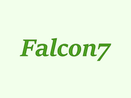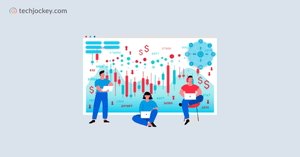What is Stock Market Software?
Stock market software is a computer program that is designed to help traders analyze and manage their trading activities and investments. Market research, monitoring stocks, and order placements are some of those activities.
Stock market software is also known as trading software or stock market analysis software. It is critical for not just trading but also investing in stock market to gain better profit.
Most Common Features of Stock Trading Software
Software for the stock market comes with plenty of features to streamline the trading procedure. Some important features you get with this software are given below:
- Prediction Indicators: One of the elemental features of stock market software is its predictive analysis system, which helps traders estimate the future movement of price levels. This helps brokerage firms come up with improved trading ideas and strategies for higher profitability.
- Arbitrage Capturing: Most technical stock analysis software features help in monitoring the price differences in the selling and buying of shares. This is important to ensure risk-free profit for your clients.
- Calculative Model-Based Application: For applying calculated trading strategies, stock trading software supports mathematical models that help with quick and easy calculations. It also helps with intelligent capturing of price differences for increased profit.
- Real-Time Quotes for Prices: Access in real-time for getting prices and quotes for different assets like derivatives, currency, and equity. Having in-depth information from leading financial markets is always a plus.
- Charts: Use these charts for performing a technical analysis of commodities, indices, ETFs, shares, futures, and bonds. Important charting techniques include line and bar charts, MACD, and indicator studies like moving averages/RSI, and candlesticks.
- Research Tools: Traders can quickly look for information about a company including their latest news, financial metrics, and earnings. One can also access analyst ratings as well as reports. This helps traders make smart buying and selling decisions.
- Automated Trading: Automated trading allows traders to establish set and specific rules for both the entry and exits of trade.
- Paper Trading: Paper trading is a trading process in which beginner investors can invest without committing any real money. This is done by manipulating share market investment positions and imaginary money that behaves similarly to the real market.
- Technical Analysis: Statistical trends can be identified with the technical analysis feature. Past performance can also be used for predicting a stock market’s future as the software helps with analyzing trading signals and pricing movements.
- Fundamental Analysis: Fundamental analysis is a method of estimating a stock's real market value. Fundamental analysts look for stocks that are trading at higher or lower prices as compared to the actual value.
- Platform Compatibility: An online trading platform should be compatible with all operating systems. Many online trading software providers also offer web-based services that enable day traders to stay connected regardless of the time and place.
- Trial Version: Different intra-day trading software solutions provide tools suitable for specific strategies. Therefore, look for software solutions that provide a trial version so traders can pick the one that meets their requirements.
How Does Stock Market Software Work?
Stock market software offers traders access to market data and financial information that help them with their trading decisions. It also provides tools to analyze market trends, create trading signals, and manage investment portfolios. Here's how it typically operates:
- Data Aggregation: Stock market trading collects real-time and historical data from various financial markets, including stock exchanges, to provide users with accurate information about stock prices, market trends, news, and analysis.
- Order Placement: With this feature, you can place buy or sell trading orders directly. These orders are sent to the relevant stock exchanges or market makers for execution.
- Execution: Once a user places an order, trading software sends the order to the appropriate exchange or trading venue for execution. The speed and efficiency of order execution can vary depending on factors such as the user's internet connection and the broker's execution capabilities.
- Portfolio Management: Stock trading software generally provides tools to monitor and manage investment portfolios. This may include tracking the performance of individual stocks, analyzing portfolio diversification, setting alerts for price movements, and generating reports for tax or accounting purposes.
- Risk Management: Trading software includes features for managing risk, such as stop-loss orders. It automatically sells a stock if its price falls below a certain threshold or margin trading controls prevent users from overleveraging their positions.
Modules of Stock Market Software
Stock market software typically consists of several core modules that cater to different aspects of the investment process. Let’s look at each module in detail below.
- Predictive Analysis: A predictive analytics module helps trading companies predict the price rise or dip of stocks of specific corporations. With predictive analysis, traders can figure out when to sell their favorite stock for the best profit.
- Trading Risk Management: Calculate all risks associated with selling or buying stocks with this trading risk management module. The better the risk management is, the better would be the ability of a business/individual to take advantage of available trading opportunities.
- Audit Management: The stock market audit management module helps in the automation of audit-based functions. It helps organize the workflow and collaborate on audit compilation to organize the workflow.
- Investment Management: This module provides management assistance in financial processes related to stock transactions and recordkeeping. You can devise short-term and long-term strategies to upgrade your stock portfolio.
- Strategy Testing: Different strategies can be tested across various domains and fields to see which one is the best suited at a given time with the strategy testing module. The testing approach is quite effective in making profitable stock market decisions.
- Report Management: Reports in the form of charts and bars are readily available to understand and scan the current scenario of the market. Brokers get the data they need to make the right decisions and ensure outstanding client service.
- Query Analysis: Analyze whatever queries one has with the help of stock market software. With the help of its advanced query analysis, traders get deep insights into their queries.
- Index Analysis: The index of a stock is a measurement of a particular section of the stock market and is calculated from the prices of stocks. This is used by investors to describe the market as well as compare the return on investments.
- Tracking Stock Buy & Selling: Enter trades into the software for tracking stocks. The sale and purchase of stocks are also easy with stock market software.
- Market Summary: The analytics in the stock software contains the market summary as well. This helps in accumulating knowledge about the market before acting on the existing stocks.
Advantages of Stock Market Software
Stock market software provides you with multiple tools to improve your decision-making. It supports technical analysis to predict trends, offers real-time data for informed actions, and provides backtesting to refine strategies. Moreover, it assists in maximizing your trading efficiency to increase your returns. Here are some other benefits of using this software:
- Flexibility: Stock market software is highly flexible. It allows its users to change their charts, sector lines, resistance lines, and indicators. You can also schedule a variety of tasks and perform buying, selling, and analysis uninterruptedly.
- Cross-Platform: Stock market software makes watching and managing trades a hassle-free process to keep a competitive edge. The best part is cross-platform support that makes it easier for traders to get good deals.
- Streamlined Procedures: Processes in the stock market are streamlined with the help of stock market management software. The process which is usually done manually can now be automated with the software.
- Better Financial Analysis: The financial analysis helps examine the key financial information of a company. This includes data from their annual as well as quarterly reports. Traders and investors base their purchase of stock on a company’s growth potential.
- Better Technical Analysis: Technical analysis can automatically identify trading opportunities with statistical trends. It uses past performances to predict the behavior of the stock market for the future. One can analyze patterns of trading signals and price movements with this software.
How to Choose the Right Stock Market Software?
Choosing the right stock market trading software depends on your specific needs and preferences. Here's a guide to help you:
- Define Your Goals: Determine what you want to achieve with the software. The choice will depend on your experience level. Whether you are a beginner looking for basic stock tracking or an experienced investor needing advanced trading tools, you can make your choice.
- Check Features: Look for features that align with trading goals. Common features include real-time data, customizable watchlists, technical analysis tools, portfolio tracking, news feeds, and trading capabilities.
- Ease of Use: Choose software with a user-friendly interface, especially if you're new to trading. It should be intuitive and easy to navigate.
- Compatibility: Ensure that the software is compatible with your devices and operating systems, whether it's desktop, web-based, or mobile.
- Consider Pricing: Consider your budget and pricing structure of the software. Some platforms offer free basic versions with optional premium upgrades, while others require a subscription or one-time payment.
- Check Security Protocols: Verify that the software employs robust security measures to protect your sensitive financial information and transactions.
How to Use Stock Market Software?
Using stock market software may involve various steps depending on different platforms. However, it typically involves a few common steps given below. Here is a detailed breakdown of using stock market software:
- Sign up for an account with the software provider. This may involve providing personal information and funding your account.
- Use the trading software to research stocks, analyze market trends, and identify profitable trading opportunities using various trading indicators.
- Once you have learned about a trading opportunity, you can use stock market software to buy or sell trade orders. Make sure to specify details such as quantity, price, and order type (market order, limit order, etc.).
- Maintain track of your open positions and monitor the market for any developments that might impact your trades. Best trading software offers real-time data and price alerts to help you stay informed.
- Next, constantly review your trading performance by using its reporting and analytical features. This would help you adjust your trading strategies and make necessary adjustments.
Top 10 Stock Market Software Price List and Comparison in 2025
Let's look at the top stock trading software based on its best features and pricing to help you choose the right one to trade stocks.
| Softwares | Key Features | Pricing |
| TradingView | Uses charts to visualize trends, Advanced technical analysis, Algo trading | Starting price from INR 1,295 per month |
| TrendSpider | Trading strategy tester, Automated technical analysis, Trade charting | Starting price from $49.76 per month |
| NinjaTrader | Chart styles and bars, Automated strategies, and Chart drawing tools. | Paid plan starting at $99 per month |
| MetaStock | Trading strategies backtesting, provides adaptive indicators | Price on request at Techjockey.com |
| GoCharting | Advanced charting tools, real-time data analysis, and multi-asset support. | India Lite plan at INR 599 per month and India NSE Premium plan at INR 1499 per month |
| eSignal | Real-time trading data, Real-Time Market Data and Analysis, Automated Trading | Has two plans including Classic at $67 per month and Signature plan at $228 per month |
| Tradetron | Algorithmic trading platform, strategy builder, and marketplace for automated strategies | Starting price at INR 300 per month |
| QuantMan | Quantitative strategy development, backtesting, and execution on multiple brokers | Paid plans start from INR 1300 per month |
| StockCharts | Customizable charting, technical analysis tools, and portfolio tracking | Starting price at $19.96 per month |
| RichLiveTrade | Real-time market analysis, automated trade execution, and advanced order types | Starting Price: ₹ 7,656 |
How Do We Evaluate and Select the Best Stock Market Software for You?
Stock market software assists investors and traders in various stages of navigating the stock market. It can help you in buying, selling, and analyzing different investment instruments. There are ample software options for the stock market in the industry, but which one is right for you? Therefore, to help find which trading software is best in India, we have compared software based on metrics like functions, benefits, pricing, usability, compatibility, and so on.
While comparing the best software for trading in India, we have considered special features like prediction indicators, technical stock analysis, automated trading, paper trading, etc. The feature availability would depend on the pricing plans like free or paid plans. Hence, we further compared various trading software based on their free trial, free version, and paid pricing plans.
How Much Does Stock Market Software Cost?
Stock market software pricing varies based on features and subscription models. Beginner-level platforms with charting, technical analysis, and basic screening tools typically cost $20–$100 per month. Advanced software for active traders, offering real-time data, order execution, and API access, ranges from $100–$400+ per month.
While most vendors follow a subscription model, some offer lifetime licenses. Additional costs may include maintenance, customer support, and training. Analyzing the total cost breakdown is essential before choosing a platform.