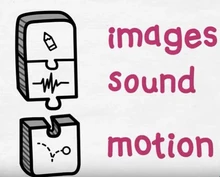When it comes to choosing the right whiteboard animation software and creating professional animated videos, two of the most popular choices are Doodly and VideoScribe. Both platforms offer unique features and capabilities, catering to different user needs. This makes it essential to delve deeper into their offerings. Let's compare Doodly and VideoScribe in terms of features, pricing, platform support, and best fit for various use cases to help you make an informed decision.
Doodly vs. VideoScribe: An Overview
Doodly is a versatile whiteboard software that allows users to easily create engaging videos by adding text, images, shapes, and audio to them. Apart from that, it offers a user-friendly drag-and-drop interface and a wide array of customizable features.
VideoScribe, on the other hand, is an intuitive platform for designing whiteboard animation videos and GIFs and editing videos. With a focus on user-friendly customization options and a wide range of templates, VideoScribe caters to both beginners as well as professionals. It enables the creation of diverse projects that are tailored to different content requirements.
Doodly vs. VideoScribe: Key Differences
Here are some of the key differences between VideoScribe and Doodly. These include:
- Doodly comes at a higher price than VideoScribe. However, it also offers supplementary features that justify the increased cost.
- VideoScribe delivers fundamental animations, whereas Doodly and other Doodly alternatives yield high-quality animations with extensive features.
- The user-friendly drag-and-drop interface of Doodly facilitates straightforward navigation, while VideoScribe's distinctive animation and drawing method requires a more in-depth technical understanding.
- Doodly provides a free version and subscription plans featuring various functionalities, while VideoScribe and a few VideoScribe alternatives provide monthly and annual subscription options with personalized pricing for team plans.
Doodly and VideoScribe: In Terms of Features
As a whiteboard animation software, there are a lot of similarities between VideoScribe and Doodly in terms of features like audio functionalities, font sizes, color themes, and more. However, they both have minor distinctions when it comes to features like visuals, backgrounds, output quality, hand styles, and more. Let’s read them in detail below:
- Output Quality: In terms of output quality, Doodly supports up to the resolution of 1080p, whereas VideoScribe allows for even higher resolution output, reaching up to 4K.
- Visuals & Backgrounds: Doodly provides 5 background options and an image library containing approximately 2,784 images, whereas VideoScribe extends 9 background options and a library of over 11,000 images. This vast collection of visual assets in VideoScribe provides users with more creative flexibility.
- Handstyles: Doodly offers users 140 hand styles, including real and cartoon hands, while VideoScribe provides more than 300 doodle hands across various categories. The diverse range of hand styles in VideoScribe allows for high customization.
- Video Templates: Doodly enables users to create custom videos using its different customization options but doesn’t offer preset templates. On the other hand, VideoScribe offers a range of preset video templates that users can customize to fit their needs.
- Image Library: Doodly provides a library of both Doodle and realistic images that can be utilized in videos. On the other hand, VideoScribe offers a vast library of images and graphics that can be used in creating videos.
Doodly vs. VideoScribe: Free Trial
VideoScribe provides a 7-day free trial for users to explore the platform before committing to a subscription. On the other hand, Doodly provides a 30-day money-back guarantee to new users, effectively acting as a free trial.
Doodly and VideoScribe: Royalty-Free Music/Soundtracks
VideoScribe offers a comprehensive library of 192 royalty-free soundtracks and music, letting creators enhance their videos easily. On the other hand, Doodly offers 100-150 royalty-free music tracks, providing adequate options for background music in videos.
Doodly vs. VideoScribe: System Compatibility
Doodly is compatible with Windows and Mac operating systems, while VideoScribe is available for Windows, and Mac, and offers a browser-based version, catering to diverse user preferences and accessibility.
Doodly or VideoScribe: User Experience
Doodly is known for its intuitive drag-and-drop user interface, simplifying navigation, and enabling users to seamlessly create their animations. In contrast, VideoScribe's unique animation and drawing technique requires a more in-depth understanding of technical aspects to fully harness the platform's capabilities.
Doodly and VideoScribe: Target Audience
In terms of the target audience, Doodly and VideoScribe cater to content creators, educators, trainers, and businesses looking to create engaging and informative whiteboard animations. Doodly's emphasis on simplicity and customization makes it suitable for users seeking an easy-to-navigate platform, while VideoScribe’s diverse range of features and extensive media library make it an ideal choice for creators desiring a more robust and versatile animation tool.
Doodly vs. VideoScribe: Customization Options
In terms of customization, VideoScribe takes the lead, offering a broader spectrum of customizable elements, including characters, backdrops, and sound effects. Additionally, the platform provides users with a range of templates suitable for various projects, from birthday cards to social media reels and GIFs, catering to different content distribution channels such as YouTube, websites, Instagram, Facebook, and stories.
Doodly or VideoScribe: Pricing
Doodly has a one-time purchase pricing model with standard and enterprise editions. The standard edition includes fewer features, while the enterprise edition offers more advanced functionalities. VideoScribe offers monthly and yearly subscription options. The pricing includes access to all features and regular updates. VideoScribe's annual plan ensures better cost savings in comparison to Doodly's plans.
Verdict: Doodly vs. VideoScribe
In summary, Doodly provides a comprehensive feature set with a focus on diverse animation elements, including characters, props, and music tracks, making it ideal for creating engaging and varied whiteboard animations. Its intuitive user interface and robust customization options cater to users looking for flexibility and creativity in their video content. VideoScribe, on the other hand, offers a user-friendly platform catering to both beginners as well as professionals. It offers extensive customization options and a wide range of templates for diverse projects. It comes at a comparatively higher cost but provides fundamental animation features and higher resolution output, making it suitable for users seeking quality in whiteboard animation creation.


 4 Ratings & 0 Reviews
4 Ratings & 0 Reviews