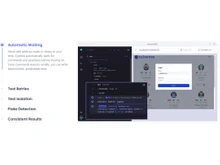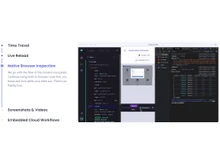Both Cypress and Selenium are popular tools for automating web browsers, but they have different approaches and features. Cypress is known for its fast and interactive testing, with built-in debugging and visual testing capabilities. Selenium, on the other hand, is more flexible and customizable, with support for a wide range of programming languages.
However, when comparing Cypress and Selenium as testing frameworks, there are several factors to consider. Here is a detailed comparison of the two based on factors like features, target audience, supported languages, learning curve, ease of use, and more.
Cypress vs. Selenium: An Overview
Cypress is a popular automation tool used for web application testing and automation. It provides a scalable and reliable platform for testing web applications, with features such as automated test running, visual regression testing, and support for various programming languages. With Cypress, developers can easily create and run automated tests, making it an essential tool for any web application development project.
On the other hand, Selenium is an open-source tool for automating web browsers. It supports various programming languages like Java, Python, Ruby, and C#. Selenium provides a flexible and efficient way to automate web browsers for testing web applications. It can be used for functional testing, regression testing, as well as performance testing.
Cypress vs. Selenium: Key Differences
Some of the key differences between Cypress and Selenium are:
- Cypress is based on JavaScript, while Selenium and other Selenium alternatives support multiple programming languages.
- Selenium offers performance testing, mobile app testing, and unit testing. While Cypress automation is focused on web testing.
- Cypress does not support Safari (WebKit) while Selenium does.
- Cypress focuses on automating unit, integration, and end-to-end testing, while Selenium is more suitable for application UI and functionality testing.
- Selenium requires installing specific Selenium libraries and browser drivers, while Cypress can be installed simply by downloading and installing the package via npm (a package manager that helps manage all kinds of dependencies related to JavaScript projects).
- Cypress and a few Cypress alternatives offer better accuracy and speed due to its presence inside the browser, while Selenium supports more browsers for cross-browser testing.
Cypress vs. Selenium: In Terms of Features
- Debugging: Cypress provides a unique feature called time-travel debugging, allowing developers to debug directly in the browser while the test runs. It also has powerful built-in automatic waiting and retrying mechanisms. In contrast, Selenium offers debugging capabilities through programming languages and IDEs. It provides assertions and logging capabilities to help with test analysis and debugging.
- Test Execution Speed: Cypress executes tests in the browser directly, enabling faster test execution. It eliminates network-related delays and offers time-travel debugging, which allows you to debug the code while the tests are running. On the other hand, Selenium tests run by controlling browsers through WebDriver, which leads to additional latency. However, this can be improved via parallel test execution and grid configurations.
- Testing: Cypress is primarily used for front-end testing, including testing web components and APIs. It also supports end-to-end testing. While Selenium is mainly used for end-to-end testing and does not have native support for any API testing.
- Integrations & Plugins: Cypress has limited integrations but offers a rich set of plugins. On the other hand, Selenium integrates well with continuous integration (CI), continuous delivery (CD), visual testing, cloud vendors, and reporting tools.
Cypress vs. Selenium: Architecture
Cypress is a JavaScript-based end-to-end testing framework that runs directly in the browser. It operates within the same run-loop as the application, allowing for better control and real-time reloading. Selenium, however, is a widely used open-source framework that supports multiple programming languages such as Java, C#, Python, etc. It also consists of a Selenium WebDriver, which interacts with the browser and sends commands to execute tests.
Cypress vs. Selenium: Language Support
Cypress provides native support for JavaScript as it is a JavaScript-based framework. It allows you to write tests and assertions using JavaScript syntax. Selenium, on the other hand, has multi-language support. It means that you can write tests in different programming languages like Java, C#, Python, etc. It offers language-specific bindings and APIs for the WebDriver.
Cypress vs. Selenium: Target Audience and Use Cases
Cypress is suitable for developers, testers, and QA engineers looking for an all-in-one test automation framework with end-to-end testing capabilities. On the contrary, Selenium is suitable for developers and QA engineers of all skill levels and offers a more generalized test automation platform.
Cypress vs. Selenium: Ease of Use
If you are familiar with JavaScript, Cypress is relatively easy to use. It was designed with developers in mind and offers a user-friendly experience. While Selenium supports multiple languages, it can be more time-consuming to set up and learn due to its specific syntax.
Cypress vs. Selenium: Learning Curve
Cypress has a relatively simple learning curve as it relies on JavaScript, a widely used and beginner-friendly language with a straightforward API. On the other hand, Selenium has a steeper learning curve, especially for beginners who need to learn both Selenium WebDriver and the chosen programming language.
Cypress vs. Selenium: Ease of Setup
Setting up Cypress is quite straightforward. You can simply install it with a single command: npm install Cypress –save-dev. It does not require installing any additional components. However, setting up Selenium is more time-consuming as it requires installing two component bindings and a web driver.
Cypress vs. Selenium: Supported Browsers
Cypress supports only modern browsers like Chrome, Firefox, Brave, Edge, and Electron. It runs tests within the browser, providing consistent results across different environments. On the other hand, Selenium supports a wide range of browsers such as Chrome, Firefox, Opera, Safari, Internet Explorer, etc. It interacts with the browser via WebDriver, allowing cross-browser testing.
Cypress vs. Selenium: Online Community and Support
Cypress has a growing community but an expanding ecosystem of plugins and tools. It is gaining popularity due to its easy setup and developer-friendly features. Selenium has been around for a longer time and has a large and mature community. It has a vast ecosystem with multiple plugins, integrations, and online resources.
Which Is Better, Cypress or Selenium?
Cypress and Selenium are both popular tools for automating web browsers, but they have key differences. Cypress is known for its fast and interactive testing, with built-in debugging and visual testing capabilities. It focuses on web testing and supports various programming languages. On the other hand, Selenium is more flexible and supports multiple programming languages. It offers performance testing, mobile app testing, and unit testing in addition to web testing. Selenium has wider browser support, including Safari. Cypress provides better accuracy and speed, while Selenium supports more browsers for cross-browser testing. Selenium requires specific installations, while Cypress can be downloaded and installed via npm. Cypress has a growing community, while Selenium has a larger and more mature community.


 5 Ratings & 0 Reviews
5 Ratings & 0 Reviews