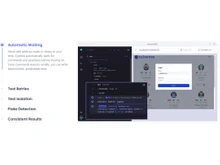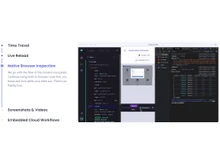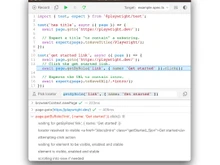When it comes to web application testing, choosing the right automation testing framework is crucial for ensuring efficiency, reliability, and scalability. Cypress and Playwright are two popular choices among developers and QA engineers, each offering unique features and advantages. In this comparison, we'll delve into the strengths and weaknesses of Cypress and Playwright across various aspects to help you make an informed decision for your testing needs.
Cypress vs. Playwright: Overview
Cypress and Playwright are both modern testing frameworks designed to simplify and streamline the process of writing and executing tests for web applications.
Cypress is renowned for its simplicity and developer-friendly experience. With its built-in test runner, automatic waiting, and real-time reloads, Cypress offers a seamless testing experience, particularly for developers familiar with JavaScript.
Playwright, developed by Microsoft, is known for its cross-browser testing capabilities and support for multiple programming languages including JavaScript, TypeScript, Python, and more. Playwright's strength lies in its ability to automate tasks across different browsers and devices, making it a versatile choice for testing web applications.
Cypress vs. Playwright: Pros and Cons
- Cypress primarily focuses on JavaScript with limited community-developed support for other languages. Whereas Playwright supports multiple programming languages natively such as JavaScript, Python, .NET, and Java.
- Cypress does not have native mobile testing support. Users must rely on third-party apps or plugins to add mobile testing features. On the other hand, with Playwright, users can test apps on mobile phones or tablets by using their mobile emulation feature.
- Both Cypress and Playwright offer a real-time reloading feature to retry tests as code changes. However, Playwright’s reloading feature is not as strong compared to Cypress.
- Cypress is limited to testing in Chromium-based browsers, which may be a drawback for projects requiring cross-browser compatibility testing. Playwright, on the other hand, offers broader browser support, including Chromium, Firefox, and WebKit, making it suitable for cross-browser testing scenarios.
Playwright vs Cypress: In Terms of Features
- Test Runner: Cypress comes with a built-in test runner, offering a simplified experience for running and managing tests. Playwright on the other hand, does not have a built-in test runner. Users need to choose and integrate a separate test runner like Mocha, Jest, or Jasmine.
- Debugging: Cypress offers a better visual debugger with features like time travel and test runner, making debugging tests straightforward. On the other hand, Playwright’s debugging can be a bit tricky as it requires integration with external debugging tools for troubleshooting.
- Flake resistance: Both Cypress and Playwright offer robust features for flake resistance. However, Cypress has a built-in Flake Detection feature that helps users detect bugs with ease. On the other hand, Playwright doesn't have any Flake Detection feature.
Playwright and Cypress: Integration
Cypress provides seamless integration with popular testing frameworks and CI/CD tools, including CircleCI, GitHub Actions, Jenkins, and more. Moreover, it also supports integration with various third-party services such as Jira, Slack, Teams, and so on.
Playwright also offers similar integration capabilities with various CI/CDs, Jenkins, Azure Pipelines etc. However, it is not extensive as compared to Cypress.
Cypress vs. Playwright: Pricing
Cypress offers a monthly and subscription-based pricing model which starts at $75/month. On the other hand, Playwright provides pricing on a per minute basis i.e. $0.01/1 minute test. The pricing plans for both platforms are following:
Cypress:
- Free: Free to use plan with 500 test results
- Team: Starts at $75/month with 10,000 test results
- Business: Starts at $300/month with 10,000 test results and extra features such as Flake Detection, History, & Severity, Jira integration etc.
- Enterprise: Available on request
Playwright:
- Linux: Starts at $0.01/1 minute test
- Windows: Starts at $0.02/1 minute test
Cypress vs. Playwright: Community and Support
Cypress boasts a vibrant community of developers and testers, with extensive documentation, tutorials, and community forums available for support. Cypress also offers dedicated customer support for paid users.
Playwright’s community is small compared to Cypress, but it is still growing. It also offers a Discord community, documentation, GitHub discussions and Stack Overflow.
Which is Better, Cypress or Playwright?
Both Cypress and Playwright are powerful testing frameworks that offer unique features and advantages for automating web application tests. Cypress excels in simplicity and developer experience, while Playwright shines in cross-browser testing and versatility.
Ultimately, the choice between Cypress and Playwright depends on your specific testing requirements, project constraints, and team preferences.
Whether you prioritize ease of use, browser compatibility, or advanced features, both Cypress and Playwright offer robust solutions for ensuring the quality and reliability of your web applications.


 5 Ratings & 0 Reviews
5 Ratings & 0 Reviews