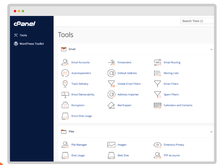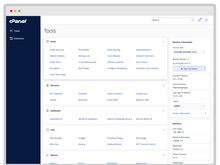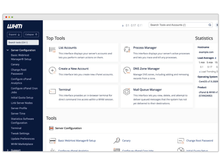When it comes to managing web hosting environments, cPanel and Plesk stand out as two of the most popular control panels in the market. While both offer a range of features to simplify website management, they differ significantly in terms of user interface, functionality, and compatibility. Let's take a comprehensive look at the comparison between cPanel and Plesk to help you make an informed decision.
cPanel vs. Plesk: Overview
cPanel and Plesk are industry-leading control panels designed to facilitate the management of web hosting solutions.
cPanel is renowned for its user-friendly interface and comprehensive suite of tools, making it a preferred choice for both beginners and advanced users alike. Its intuitive design and extensive documentation make it easy to navigate and configure various aspects of web hosting.
On the other hand, Plesk is developed by Plesk International GmbH, and it offers features tailored for both Linux and Windows servers. Its multi-platform compatibility and advanced security features make it a versatile option for managing diverse hosting environments.
cPanel vs. Plesk: Pros and Cons
- cPanel has a graphical interface and is compatible with only Linux web servers. Whereas, Plesk’s interface is similar to the WordPress admin panel, and it supports both the Windows and Linux servers.
- cPanel offers robust tools for file management, domain configuration and database management. On the other hand, Plesk’s configuration and management tools are not as powerful as cPanel.
- cPanel doesn’t provide any mobile app. Conversely, Plesk offers mobile applications for both iOS and Android operating systems.
- With cPanel, you have to migrate your data manually using the transfer tool that is present in WHM. On the surface, you can easily migrate your data with its inbuilt Plesk Migrator Tool.
cPanel vs. Plesk: In Terms of Features
- Admin Panel: cPanel provides two separate panels- cPanel for website management and WHM panel for server administrative tasks. On the other hand, Plesk offers the same login for both end-users and server administrations.
- Backup: When it comes to backup, you have to do it manually with cPanel and the data is stored in the local backup directory in your server. On the other hand, Plesk and other Plesk alternatives lets you integrate with several cloud storage tools like Google Drive, Dropbox, AWS S3 etc. for data backup and recovery.
- Operating Systems: cPanel and some other cPanel alternatives support various OS such as CloudLinux, CentOS, Amazon Linux and RHEL 7. Plesk on the other hand have a clear advantage over cPanel as it supports Debian, Ubuntu, RHEL, CentOS, CloudLinux, Amazon Linux, Virtuozzo Linux, and Windows Server 2008 R2 SP.
- Integration: cPanel supports a wide range of third-party integrations and plugins, allowing users to extend its functionality with additional features and applications. On the surface, Plesk’s integration options are not as extensive as that of cPanel.
cPanel vs. Plesk: Security
While Plesk offers one-click SSL security, multi-factor authentication, restricted administrative access, plugin update monitoring, and patch installations, cPanel also stands out for its advanced security features. With cPanel, users can blacklist individual IPs, deploy SSL certificates, encrypt outbound messages, and implement multi-factor authentication. These comprehensive security measures make cPanel a superior choice for safeguarding websites and data against various threats.
cPanel vs. Plesk: User Interface
cPanel offers a modern and visually appealing interface, making it easy for users to find and configure settings. Whereas Plesk’s interface looks like WordPress which may require some time for users to familiarize themselves with its layout and features.
cPanel vs. Plesk: Performance
Performance is crucial when looking for a host. So, it's important to examine metrics like speed, uptime, and average fully loaded time. cPanel focuses more on performance optimization and hence page load time is faster than Plesk.
cPanel vs. Plesk: Pricing
Both cPanel and Plesk provide subscription-model pricing. cPanel’s paid plan starts at $17/month whereas, Plesk’s plan starts at $15.5/month. The pricing plans for each platform are following:
cPanel:
- cPanel Solo: Starts at $17/month for 1 account
- Admin: Starts at $29/month for up to 5 accounts
- Pro: Starts at $42/month for up to 30 accounts
- Premier: Starts at $60/month for up to Up to 100 Accounts. Moreover, each account after 100 will cost $0.40 each.
Plesk:
- Web Admin Edition: Starts at $15.50/month for up to 10 domains.
- Web Pro Edition: Starts at $23.50/month for up to 30 domains
- Web Host Edition: Starts at $67/month for unlimited domains
- Partners: Available on request
cPanel vs. Plesk: Customer Support
cPanel provides support through various support channels such as phone, mail, community forums and blogs to assist users with troubleshooting and technical queries. On the other hand, Plesk has an advantage over cPanel as it offers 24*7*365 support through phone and mail. It also offers a separate Facebook community and Plesk forums if you need any assistance.
Which is Better, cPanel or Plesk?
Choosing between cPanel and Plesk ultimately depends on your specific requirements, preferences, and budget constraints.
If you prioritize user-friendly interfaces and comprehensive file management, cPanel is an ideal solution for you. However, if multi-platform compatibility and cost-effective solution is what you need, Plesk is a good option.
In the end, both cPanel and Plesk are powerful control panels that offer distinct advantages for managing web hosting environments. By carefully evaluating your needs and comparing the features and pricing of each platform, you can select the control panel that best aligns with your requirements.


 5 Ratings & 0 Reviews
5 Ratings & 0 Reviews