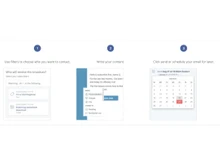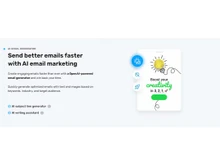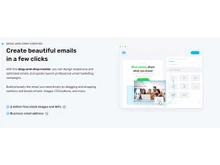GetResponse and ConvertKit are both popular email marketing tools, but they have some major key differences. GetResponse is known for its user-friendly interface and wide range of templates, while ConvertKit is focused on integrating with other tools and offering more advanced automation features.
We will be comparing GetResponse and ConvertKit on the basis of their key differences, features, pricing, customer support, automation capabilities, segmentation capabilities, landing pages, forms, and more.
GetResponse vs. ConvertKit: An Overview
GetResponse is an email marketing platform that provides a range of tools and features for creating, sending, and tracking email campaigns. It offers a user-friendly drag-and-drop email builder, automation workflows, and analytics to help you measure and optimize your email performance. With GetResponse, you can create custom email templates, design landing pages, and track your email marketing campaigns efficiently.
ConvertKit is a popular email marketing tool that creators, course sellers, and digital product owners use to manage their email subscribers, build custom automation workflows, and sell digital products directly from their emails. It offers a range of features such as landing pages, email automation, and integrations with popular tools like Shopify and WordPress.
GetResponse vs. ConvertKit: Key Differences
Some of the key differences between GetResponse and ConvertKit are as follows:
- Compared to ConvertKit, GetResponse as well as other GetResponse alternatives offer more email templates and A/B testing capabilities.
- GetResponse's automation tool is more powerful and allows for combining webinars and CRM activities.
- In comparison to ConvertKit, GetResponse offers more landing page templates and better language support.
- ConvertKit and other ConvertKit alternatives charge per unique email subscriber, while GetResponse charges for duplicate subscribers on different lists.
- GetResponse's dynamic segmentation tools are more advanced than ConvertKit's.
- While ConvertKit focuses on serving creative businesses, GetResponse offers webinar marketing tools.
- GetResponse offers better functionalities as your list grows, while ConvertKit is more user-friendly.
- GetResponse offers a specialized Webinar automation feature that allows users to host, manage, and promote webinars effortlessly. On the other hand, ConvertKit does not have this feature.
GetResponse vs. ConvertKit: In Terms of Features
- Tagging & Segmentation: Both GetResponse and ConvertKit allow you to assign tags to create segments of your list. GetResponse's process of setting up and deploying tags is more logical than ConvertKit's. In GetResponse, you can easily tag subscribers. ConvertKit also allows you to manually add tags to your subscriber database.
- Forms and Landing Pages: Both GetResponse and ConvertKit have well-developed page builders for forms and landing pages. GetResponse offers a comprehensive form builder with 500+ templates to choose from. On the other hand, ConvertKit has an inbuilt landing page editor that allows you to customize templates and easily add forms to your website. GetResponse has more template categories and standard form designs, while ConvertKit templates have more styling and design elements.
- A/B Testing and Analytics: A/B testing and analytics are important for improving email marketing performance. On one hand, GetResponse allows you to A/B test your entire email and provides comprehensive analytics. While ConvertKit only offers in-built A/B testing for subject lines and basic analytics.
- Automation: For automation, GetResponse has a drag-and-drop workspace with conditions, actions, and filters. On the other hand, ConvertKit has a similar workspace with events, actions, and conditions.
- Reporting Tool: ConvertKit's reporting tool is less advanced and only provides basic stats for free users. On the other hand, GetResponse's reporting tool provides basic stats on opens, clicks, unsubscribes, and bounces.
GetResponse vs. ConvertKit: Pricing
GetResponse offers four pricing tiers starting at ₹1241/month for 1,000 contacts. Each tier offers different features such as autoresponders, unlimited landing pages, email scheduling, marketing automation, webinars, contact scoring, advanced segmentation, and advanced e-commerce capabilities. On the other hand, ConvertKit's Creator plan starts at ₹2310/month for 300 contacts, while the Creator Pro plan starts at ₹4699/month for the same number of contacts. The Pro plan offers additional features like subscriber scoring, advanced reporting, and priority support.
GetResponse charges based on the number of subscribers you have, and if an individual is signed up with multiple email addresses, they may be counted as multiple subscribers, resulting in additional charges. ConvertKit, on the other hand, does not charge for duplicate sign-ups, meaning if a subscriber has signed up with multiple email addresses, they are only counted as one subscriber, helping to keep costs down.
GetResponse vs. ConvertKit: Target Audience
GetResponse is often considered ideal for businesses that heavily rely on email marketing and sales funnels. It provides a wide range of features and tools to capture leads, nurture them through automation, and drive sales. ConvertKit, while also suitable for sales and marketing purposes, is best known for its focus on professional bloggers, content creators, and those looking to build and manage their subscription lists effectively.
GetResponse vs. ConvertKit: Ease of Use
GetResponse provides a user-friendly drag-and-drop interface, making it easy to design email templates and create automation workflows. It also offers a wide range of pre-built templates that can be customized. ConvertKit, on the other hand, emphasizes simplicity and ease of use, with a straightforward interface that focuses on key email marketing features. It is more suitable for users who prefer a simpler and more intuitive experience.
GetResponse vs. ConvertKit: Integrations and API
Both GetResponse and ConvertKit offer a range of integrations with popular third-party tools and platforms. However, GetResponse provides a more extensive list of integrations, including e-commerce platforms like Shopify, CRM systems like Salesforce, and more. ConvertKit, while it may have a smaller number of integrations, has a robust and well-documented API, allowing users to create custom integrations as needed.
Verdict: GetResponse vs. ConvertKit
GetResponse and ConvertKit are popular email marketing tools with some major differences. To simply put, GetResponse has a user-friendly interface, more templates, and powerful automation capabilities. It also offers better language support, more landing page templates, advanced segmentation, and A/B testing. ConvertKit, on the other hand, focuses on integrating with other tools and offers advanced automation.
If we talk about pricing, GetResponse charges based on subscribers, while ConvertKit charges per unique subscriber. GetResponse is ideal for businesses and salespeople, while ConvertKit is popular among bloggers and content creators. Both platforms offer integrations, but GetResponse has a wider range.


 6 Ratings & 6 Reviews
6 Ratings & 6 Reviews