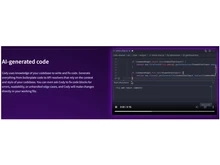What is Cody AI?
Cody AI is the most recent AI-powered coding assistant that helps developers by automating repetitive tasks, proposing code autocompletions, and helping with documentation. Code generation, debugging, and refactoring are just a few of the things it assists with by utilising the power of large language models like GPT-3 and integrating straight into development environments (IDE).
What is GitHub Copilot?
GitHub Copilot is one of the most popular AI code generators in the developer community. It was created by GitHub and OpenAI. Based on the OpenAI Codex model, it helps engineers by offering code completions and ideas in real-time. GitHub Copilot is well-known for its extensive dataset, which includes open-source code, and is closely integrated with well-known IDEs like Visual Studio Code.
Key Differences Between Cody AI and GitHub Copilot
| Comparison: Cody AI vs GitHub Copilot |
| Feature |
Cody AI |
GitHub Copilot |
| Code Completion |
Available |
More Advanced |
| Repository-wide Context |
More Advanced |
Available |
| Multi-repository Context |
Available |
Not Available |
| Multi-file Search |
Advanced |
Available |
| Natural Language to Code |
Available |
Advanced |
| Code Explanation |
Advanced |
Available |
| Test Generation |
Available |
Advanced |
| Documentation Generation |
Advanced |
Available |
| Refactoring Suggestions |
Advanced |
Available |
| IDE Integration |
Advanced |
Advanced |
| API Integration |
Available |
Not Available |
| CLI Integration |
Available |
Not Available |
| Offline Mode |
Not Available |
Not Available |
| Custom Model Training |
Not Available |
Available |
| Code Security Scanning |
Available |
Advanced |
| Multi-language Support |
Advanced |
Advanced |
| API Access |
Available |
Available |
| Command Line Interface |
Advanced |
Available |
| Deployment Mode |
Self-hosted and Cloud |
Cloud only |
| Self-hosted LLM Support |
Available |
Not Available |
| Support for Amazon Bedrock, Azure OpenAI, and Google Cloud Vertex AI |
Available |
Not Available |
| Free Plan |
Available |
Available |
| Pricing |
Starting from $9 per month |
Starting from $4 per month |
| Reviews |
Cody AI Reviews |
GitHub Copilot Reviews |
Detailed Comparison of Cody and Copilot
In this detailed comparison, we will explore their core features, differences, and use cases, and help you understand when to use each one.
Cody AI and Copilot: Code Generation & Understanding
Cody AI tool understands large and complex codebases and provides accurate code suggestions considering the overall project structure. It works especially well for enterprise-level applications because it uses advanced algorithms to produce contextually relevant code snippets. In contrast, GitHub Copilot offers real time code suggestions that are focused on the recent context of the current file. While it performs well with common coding patterns, it may struggle with more complex or customized code scenarios.
GitHub Copilot vs Cody AI: Context Awareness
Cody AI has better context awareness for analysing the entire codebase. It keeps track of different files and components. This allows Cody to provide suggestions that are not only relevant but also aligned with the broader structure of the application. Whereas GitHub Copilot is effective within a single file but often lacks this multi-file context. This limits effectiveness in larger projects where understanding interdependencies is crucial.
Cody vs Copilot: Multi-language Support
These AI-assistants support multiple programming languages but the difference between Cody and GitHub Copilot’s effectiveness varies. Cody is designed to handle a wider array of languages and frameworks. On the other hand, the Copilot AI tool excels only in popular languages like Python and JavaScript but may encounter challenges with less common languages or specific domain-related syntax. This drawback affects the overall utility for developers working in different environments.
Cody vs GitHub Copilot: Integrations & Development Environments (IDE)
Cody AI integrates with various development environments and tools, including Sourcegraph. It is appropriate for enterprise settings that place a high priority on data security and privacy because it allows on-premises deployments. In contrast, GitHub Copilot doesn’t have the comprehensive integration features needed for large team setups. However, it is mostly integrated into well-known IDEs like Visual Studio Code and JetBrains IDEs that provide a simple setup for individual engineers.
Cody AI vs Copilot: Security Considerations
In terms of security, Cody AI places a strong emphasis on data privacy, particularly in enterprise settings where sensitive information is handled. Its on-premises deployment options allow organizations to maintain control over their codebases without exposing them to external servers. Conversely, GitHub Copilot operates in a cloud-based environment, which raises potential concerns about data leakage or exposure of proprietary code during the suggestion process. This difference makes Cody a more appealing option for teams focused on stringent security protocols.
Cody AI vs GitHub Copilot: Pricing
Cody AI pricing plans and GitHub Copilot pricing plans allow users to select between free, individual and enterprise-level subscriptions. If you choose Sourcegraph Cody, then Enterprise-level subscriptions are affordable, starting from $19 per month per user. Whereas GitHub offers $21 per month per user. But for small teams and individual developers, Copilot AI cost is cheaper with plans starting from $4 per month as compared to Cody’s $9 per month.
Cody vs Copilot: Use Cases
Cody AI Best For:
- Large codebase navigation and understanding
- Teams working across multiple repositories
- Projects requiring extensive code search
- Refactoring and maintenance tasks
- Code documentation and explanation
GitHub Copilot Best For:
- Active development and new code writing
- Individual developers
- GitHub-centric workflows
- Rapid prototyping
- Learning new programming languages
- Cody and Copilot Setup
Cody must be set up by integrating it into current development workflows using Sourcegraph or other systems. It enables teams to take advantage of Cody AI's advanced search capabilities across sizable repositories. On the other hand, GitHub Copilot provides a simpler setup process as a plugin for well-known IDEs like Visual Studio Code. It allows users to begin receiving real-time suggestions instantly after installation.
Conclusion
In summary, Cody AI and GitHub Copilot both provide useful capabilities catered to developers’ demands and project specifications. While GitHub Copilot provides quick coding help perfect for individual engineers working on smaller projects, Cody is excellent at complex big codebases and making context-aware recommendations appropriate for enterprise settings. The particular requirements of the development environment and the difficulty of the tasks at hand will eventually determine which option is best.


 4 Ratings & 0 Reviews
4 Ratings & 0 Reviews