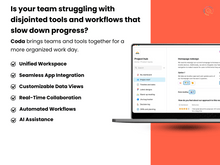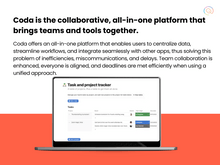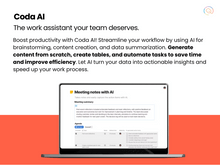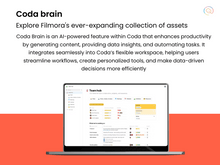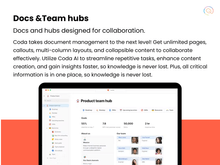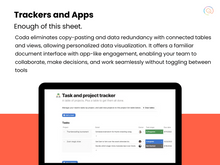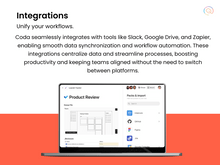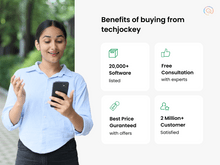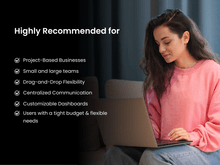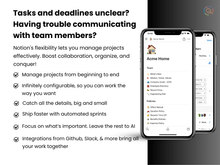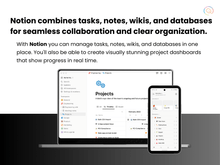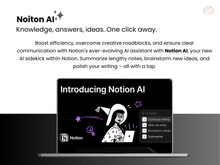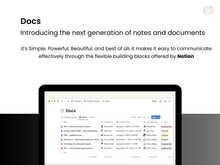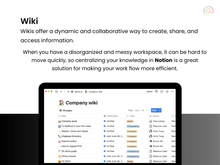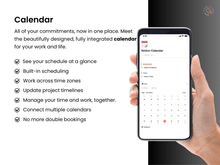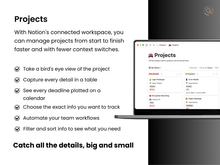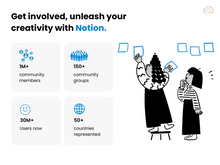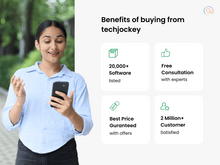Coda and Notion are both powerful productivity tools that can be used for a variety of purposes, including note-taking, project management, and knowledge management. However, there are some key differences between the two platforms.
We have evaluated both these platforms based on their pros and cons, functionalities, pricing, and other factors to help people and teams in choosing the best solution for their use cases.
Coda vs. Notion: An Overview
Coda, a web-based platform combines the features of databases, spreadsheets, and documents. This platform allows users to build interactive files that can be used for project management, group collaboration, task tracking, and data analysis, among other things. Coda further offers users a versatile and adaptable environment where they can design charts, tables, forms, and others. It enables users to carry out computations and automate procedures because it provides formulas and operations similar to those found in conventional spreadsheets.
Notion is a workspace, productivity, and collaboration software that combines these three functions to give users the ability to organize and produce different kinds of digital content. It combines database functionality, note-taking, project management, and collaboration on documents into a unified platform. It offers a versatile and customizable interface where users can create documents, pages, and databases by employing a block-based approach, making Notion one of the best project management tools for startups and independent contractors.
Different forms of materials, including text, photos, calendars, to-do lists, files, tables, and more, can be included in these blocks. These blocks can be arranged hierarchically by users to suit their own requirements and work processes.
Coda and Notion: Pros & Cons
- Coda is more focused on creating interactive documents and spreadsheets. On the other hand, Notion is directed towards creating flexible workspaces.
- Coda has a defined workspace structure. Whereas, Notion has a flexible structure for the workspace.
- Coda and other Coda alternatives offer data-driven documents, but Notion doesn’t.
- Coda offers extensive templates. However, Notion has limited templates.
- Notion and a few other Notion alternatives have to offer extensive integrations while Coda offers limited integrations.
- Coda uses a scripting language whereas Notion doesn’t.
- Coda is meant for bigger teams while Notion is meant for smaller teams, freelancers, and startups.
Coda vs Notion: In Terms of Features
- Database Views: There are nine views in Coda, including cards, tables, a timeline, details, a calendar, word clouds, forms, a chart, and boards. Contrarily, Notion provides fewer views, such as a table, list, timeline, board, calendar, and gallery views.
- Gantt Charts: Coda offers Gantt charts while Notion doesn’t.
- Database: Just like in Excel, databases in Coda are built on tables. Within cells, formulas can be created, columns can be defined, and data can be formatted. Contrarily, Notion employs a block-based structure in which each block represents a distinct form of data, including checkboxes, text, dates, etc.
- Functions & Formulae: Coda has a more comprehensive formula language and offers advanced cross-table calculations. This makes it simpler to create formulas in Coda than in Notion.
- Document: The fact that everything within Notion is document-based gives Notion an edge over Coda. This makes the document creation process simple. You can design well-organized informational websites via relation fields and databases.
- Knowledge Management: Knowledge Management in Notion is easier than Coda and this makes it particularly easy to create and manage your knowledge base at any time. You can design well-organized informational websites using relational and database fields.
- Templates: Notion has templates in eighteen categories, from marketing to sales and human resources. Contrarily, Coda includes a huge library of templates spread over many areas, including sprint plans, recipes, task tracking, etc.
Coda vs. Notion: Pricing
- Free Plan: Both Notion and Coda offer free plans. In its free plan, Coda allows users to make collaborative docs, connected charts, tables, Kanban, usage of formulas, etc. Similarly, Notion allows for a collaborative workspace, page analytics, page history, etc.
- Paid Plans: Coda offers three different plans to its users, namely, Pro for $10 per user/month, Team for $30 per user/month, and a customized Enterprise plan. Similarly, Notion also offers three different plans to its users which are Plus costing $8 per user/month, Business at $15 per user/month, and a customized Enterprise plan.
Comparison of Coda vs. Notion in Terms of Integrations
Coda easily integrates with well-known applications like Jira, OpenAI, Gmail, Salesforce, GitHub, Asana, Slack, Google Drive, Figma, Shopify, Stocks, HubSpot, Zoom, and Twitter. On the other hand, Notion supports GitHub, ClickUp, Calendly, Canva, Box, Lucidchart, IFTTT, Zapier, OneDrive, Trello, Tableau, Miro, Dropbox, GitLab, Adobe XD, etc.
If we look at the pricing of Coda vs. Notion, we can clearly state that Notion is more economical than Coda.
Coda vs. Notion: Platforms Supported
Coda and Notion are both web-based platforms and are therefore accessible on multiple operating systems including Linux, macOS, Windows, etc. Apart from that, they both are also available on Android as well as iOS devices.
Coda or Notion: Learning Curve
Coda offers a more adaptable and personal experience. It integrates the features of spreadsheets, databases, and documents into a single application. Coda can be a little trickier to use at first because of its complexity. For users who are unfamiliar with spreadsheets, establishing formulas and custom tables might take some time to get used to.
Notion's design emphasizes simplicity and minimalism. Its straightforward layout makes it simple to use and comprehend. Notion employs databases, pages, and subpages to assemble content in a hierarchical fashion. Users can easily reorganize and organize their information using drag-and-drop capabilities. Many users find Notion to be intuitive to use, and the learning curve is low.
Which Is Better, Coda or Notion?
Both Notion, as well as Coda, are top-notch project management and productivity tools. The needs, interests, and use cases of your organization will determine the best choice for you. If you have a bigger team, and your needs are more text-driven than database-driven, you might consider Coda. On the other hand, Notion is a preferred option for you if you have a smaller team looking for an easy-to-use project management platform, with an extensive set of templates for project documentation.


 13 Ratings & 10 Reviews
13 Ratings & 10 Reviews