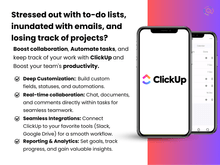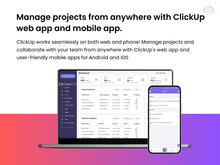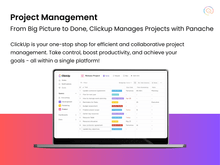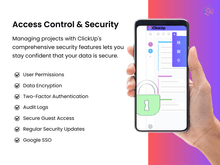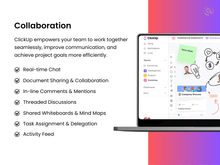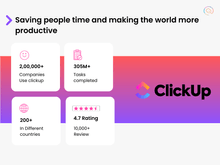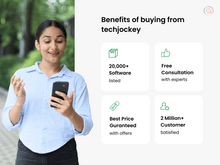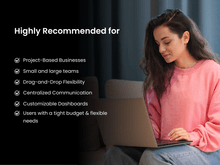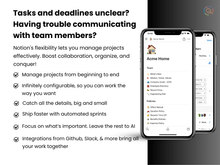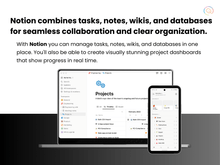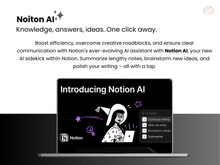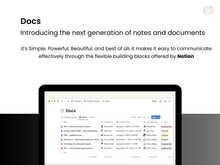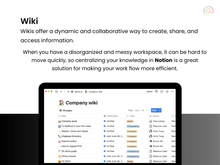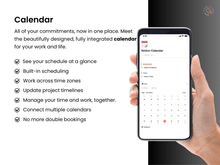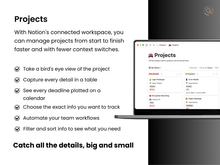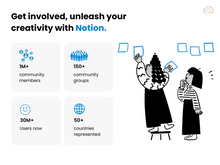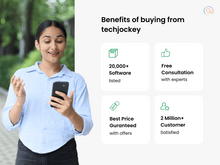Teams often face challenges to keep track of work and manage projects efficiently. Without the right tools, task management, team collaboration, and project visibility can cause hassle to everyone. Project management solutions like Clickup and Notion increase team productivity. These tools streamline workflows for project managers and enable teams to collaborate easily all-in-one place.
ClickUp focuses on task management and project tracking, whereas Notion functions as a flexible workspace for notes, databases, and project management. You can choose the specific project management tool according to the requirements of your team and the way you handle workflows. This comparison will help you decide which tool fits best for your organization—ClickUp or Notion?
ClickUp Vs Notion: An Overview
Teams that need robust project management software prefer ClickUp. It has features like goal setting, time management, and task monitoring. With its comprehensive customisation options, ClickUp provides task assignments, deadlines, and progress tracking. Therefore, it is the perfect choice for teams that need to integrate multiple complex work processes into a single platform.
Similarly, Notion is popular among teams that appreciate flexibility, and users who prefer a single workspace for all tasks choose software like Notion. It is excellent at creating and maintaining databases, wikis, and documents. Notion's modular design enables users to create customized processes, add notes, and keep their workspaces visually organized and creative.
ClickUp vs Notion: Key Differences
- ClickUp and other ClickUp Alternatives provide advanced tools for tracking progress, performance, and reporting across tasks and projects. Users can generate detailed reports, create custom dashboards, and utilise various chart types to visualise data. While Notion is versatile, it doesn't support advanced reporting and analytics features.
- ClickUp offers a structured, task-oriented interface, while Notion focuses on a modular layout. ClickUp focuses on providing a clear and simplified view to organise multiple project information. On the other hand, Notion allows users to create pages, databases, and subpages that can be linked and organized in various ways.
- ClickUp offers a range of customisation options, particularly in how tasks and projects are managed. It allows users to set up custom workflows, views, and task statuses. However, its flexibility is somewhat constrained as compared to Notion and some of Notion Alternatives.
- ClickUp and Notion's mobile app provides a wide array of features similar to its desktop version. Notion, while providing good mobile accessibility, some users find its performance slow when dealing with larger databases.
Tabular Comparison of ClickUp vs Notion Based on Features
The following list of differences between ClickUp and Notion can assist your team or organisation in determining which is better:
| ClickUp Vs Notion |
| Features |
ClickUp |
Notion |
| Task Management |
Advance |
Basic |
| Time Tracking |
Built-in Time Tracking |
No native Time Tracking |
| Document Creation |
Limited Document Creation |
Rich document and note taking capabilities |
| Database Management |
Limited database features |
Robust database and table functionalities |
| Collaboration |
Yes |
Yes |
| Scalability |
Yes |
No |
| Ease of Deployment |
Yes |
Yes |
| Storage |
Yes for one user (100 MB of storage limit) |
Yes for one user (5 MB file upload limit) |
| Pricing |
Starting from $7 / user / month |
Starting from $10 / user / month |
| Operating System |
iOS & android, Mac & Windows |
iOS & android, Mac & Windows |
ClickUp vs Notion: In Terms of Features
- Task and Resource Management: ClickUp excels in unlimited task creation with 100MB storage in free plans. Its comprehensive suite of features in premium plans supports workflow and sprint management, assignment tracking, and intricate dependency management. The platform's built-in time tracking, workload views, and whiteboards make it ideal for complex projects. Whereas Notion provides streamlined approach to managing tasks. It supports basic task creation, limited deadlines, and dependency management.
- Database Management: ClickUp offers a powerful database management system. Although it has a steep learning curve at first but is effective once configured. Enhanced data management and productivity increase are the two vast configuration choices offered by ClickUp, while the setup process can be difficult and time-consuming. On the other hand, Notion is the preferred choice of small teams for modular and adaptable relational database features. Its high degree of customisation is made possible because of the user-friendly interface, which enable setting up and changing databases easy.
- Workflow Automation: ClickUp provides a wide range of workflow automation features, such as recurring tasks, reminders, and task status updates. Its native automation features and connection with platforms like Zapier simplify complicated operations and improve workflow efficiency. However, Notion's native automation features are somewhat constrained. Compared to ClickUp's extensive automation options, it can be less seamless as automation is mostly achieved through manual processes and third-party interfaces.
- Content Collaboration: ClickUp's in-app chat and commenting capabilities let teams communicate more effectively. Although it permits sharing and file attachments, its real-time document collaboration capabilities are not as advance as those of Notion. Notion's real-time editing, shared workspaces, and robust commenting system make it an excellent choice for content collaboration. Teams that place a high priority on document sharing and collaborative editing will find the platform to be a compelling option due to its modular nature.
- Views and Boards: ClickUp offers a wide range of views, such as Gantt charts, spreadsheets, lists, calendars, timelines, and kanban boards. With so many customisation options, users may tailor their project views to suit a wide range of requirements. A variety of display options are also available in Notion, including Table, List, Calendar, Kanban Board, Gallery, and Timeline. Its wide list of views and boards offers flexibility to different departments for managing projects and tasks.
ClickUp or Notion: Integrations
A wide range of third-party apps, such as Slack, Google Drive, GitHub, Everhour, and Trello, can be seamlessly integrated with ClickUp to improve its functionality and facilitate workflows.
Conversely, Notion offers fewer integrations and supports connections with tools like Slack, Asana, Jira, GitHub, Trello, Google Drive. This is because ClickUp has more than seventy-two product integrations, it is a preferable option for intricate projects.
ClickUp and Notion: Pricing
Being freemium products, ClickUp and Notion provide both premium and free options. Additionally, these tools have Al functionality available as a paid add-on. Notion's free option only supports individuals, whereas ClickUp's free plan is perfect for small teams. As both provide free accounts, the easiest way to make a decision is to try them out for yourself. Notion's basic plan starts at $10 per user/month, whereas ClickUp's plan starts at $7 per user/month.
ClickUp & Notion: Security
ClickUp integrates privacy and security features like audit logs, login limits, DPA, GDPR compliance, and two-factor authentication to prevent data breaches. To safeguard user information from third-party apps, ClickUp uses industry-standard security procedures and frequent security assessments. Along with adhering to data protection laws, Notion also places a high priority on security, using encryption both in transit and at rest.
ClickUp Vs Notion: Support
To help users solve frequent problems, ClickUp offers support via a knowledge base, community forums, and 24/7 email and live chat services. But then, Notion lacks voice and live chat support, which could slow down the resolution of more complicated problems. However, it does provide comprehensive documentation, email support, and Twitter support. Additionally, both offer prompt assistance with invoicing and billing.
Verdict: ClickUp vs Notion
The decision between ClickUp and Notion is based on your unique requirements. For teams who need a powerful, feature-rich project management tool with advanced tracking tools, ClickUp is a better fit. However, Notion is the best option for groups that require an adaptable, single workspace to handle straightforward projects and arrange different kinds of information. If you require comprehensive task management and integrations, think about ClickUp; if you want a customisable workspace with flexible content management, go with Notion.
Which Is Better? ClickUp or Notion
Both Notion and ClickUp are popular productivity and project management solutions for teams. However, ClickUp has a slight edge over Notion as it offers more features and integrations.
The choice between these two options will depend on your business needs. Teams that want a strong, highly adaptable solution and are willing to devote enough effort to configure it might consider ClickUp. However, Notion might be a better choice for people who prefer to centrally arrange their personal tasks and notes.


 12 Ratings & 12 Reviews
12 Ratings & 12 Reviews