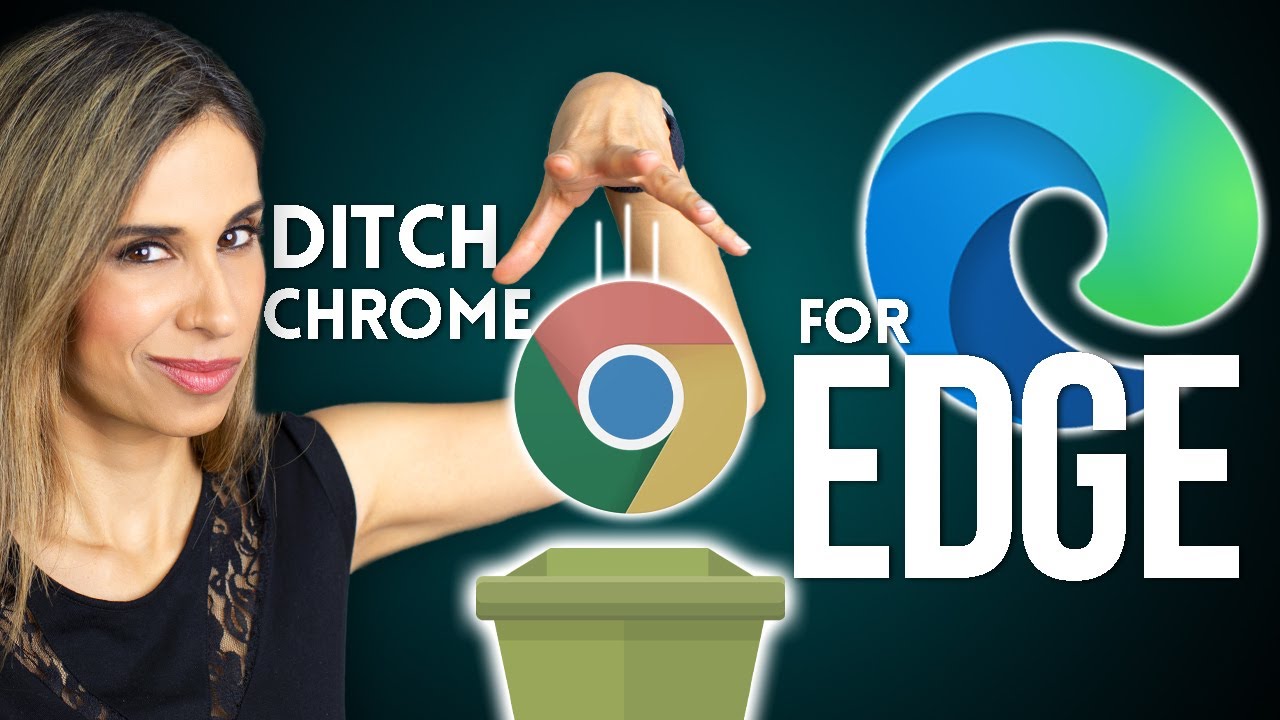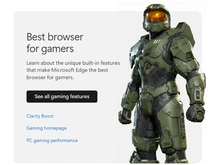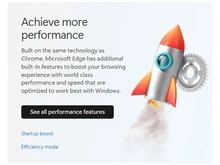Google Chrome and Microsoft Edge are two leading web browsers in the market. Each offers unique features and functionalities to enhance the user's browsing experience. In this comparison, we will talk about their features, ease of use, pros and cons, support options, and more. After carefully reading this comparison guide, you can easily tell which browser best suits you so that you can make an informed decision.
Google Chrome and Microsoft Edge: An Overview
Google Chrome and Microsoft Edge are prominent web browsers designed to provide users with fast, secure, and feature-rich browsing experiences.
Google Chrome is the most used web browsing application in the world. It is renowned for its speed, simplicity, and extensive ecosystem of extensions and apps. Its minimalist design coupled with seamless integration with Google services makes it a popular choice among users worldwide.
Microsoft Edge is a successor of Internet Explorer, and it has undergone significant improvements in recent years. It offers a modern browsing experience powered by the Chromium engine. This web browser focuses on privacy, productivity, and integration with Microsoft services, appealing to users within the Windows ecosystem.
Google Chrome vs. Microsoft Edge: Pros and Cons
- Google Chrome offers a basic voice search feature through the address bar, where users can give voice commands to search their queries. On the other hand, Microsoft Edge and a few Edge alternatives provide a more comprehensive voice search and command functionality. You can use your voice to search the web, navigate through tabs, and interact with certain web page elements.
- When it comes to extensions and apps, Microsoft Edge has a smaller selection of extensions compared to Google Chrome's vast app ecosystem.
- Chrome provides basic translation functionality through the context menu, and it requires an internet connection to work. On the surface, Edge Integrates with Microsoft Translator, and allows users to translate entire web pages or selected text snippets. Moreover, its translation feature works even without an internet connection (limited languages).
- Microsoft Edge offers a feature called Immersive Reader tool which is designed to improve the reading experience for users, especially those with dyslexia and visual impairments. Whereas Google Chrome lacks this feature.
Google Chrome vs. Microsoft Edge: In Terms of Features
- Privacy and Security: Both Google Chrome and Microsoft Edge offer robust privacy and security features, including built-in phishing protection, parental controls, sandboxing, and secure browsing modes. However, Microsoft Edge's Tracking Prevention feature provides better control over tracking scripts and cookies, compared to Chrome’s granular controls.
- Customization and Personalization: Google Chrome and a few Chrome alternatives provide a wide range of customization options through themes, extensions, and advanced settings. This allows users to tailor their browsing experience according to their preferences. While Microsoft Edge offers some degree of customization, it may not be as flexible as Chrome's personalization capabilities.
- Platform Support: Both Google Chrome and Microsoft Edge are available on multiple operating systems, including Windows, macOS, Linux, iOS, and Android. But Edge versions for macOS, iOS, and Android come with limited features compared to the Windows version.
- Integration: Chrome seamlessly integrates with Google products like Gmail, Drive, Docs, Translate, and more. On the other hand, Edge integrates tightly with Windows features like Windows Defender, OneDrive cloud storage, and Office Online apps.
- Accessibility features: Chrome provides a range of accessibility features like text scaling, high contrast mode, dark mode, zoom-in & out, and more. On the other hand, Edge offers similar accessibility features and goes a step further with its Immersive Reader. This feature converts article web pages into a distraction-free layout with better fonts and audio options.
Google Chrome vs. Microsoft Edge: Performance
Both Google Chrome and Microsoft Edge work on Chromium engines. Still, Edge has a slight advantage over Chrome in browsing speed. This happens because Edge is more resource efficient. Chrome on the other hand, consumes a lot of your computer's Random Access Memory (RAM) and it can slow down your system if you don't have sufficient storage.
Google Chrome or Microsoft Edge: User Interface
Google Chrome has a clean and minimalist user interface, with a better browsing experience and navigation controls. Microsoft Edge also provides a similar layout, with a focus on streamlined design elements and integration with Windows apps. However, when it comes to design and theme selection, Chrome has a clear advantage over Edge due to its vast selection of themes and wallpapers.
Google Chrome vs. Microsoft Edge: Syncing and Backup
Google Chrome and Microsoft Edge both can easily sync user’s data such as Bookmarks, History, settings, favorite tabs, payment methods, passwords, etc. One difference is that Chrome can sync these data automatically across your devices, whereas users have to turn on this feature manually with Edge.
Which is Better, Google Chrome or Microsoft Edge?
At the end, both Google Chrome and Microsoft Edge offer compelling features and functionalities to meet the diverse needs of users. Google Chrome excels in its extensive ecosystem of extensions, seamless integration with Google services, and cross-platform availability. This makes it a popular choice for users across various devices and operating systems.
On the other hand, Microsoft Edge prioritizes privacy, security, and productivity within the Windows ecosystem. It easily integrates with Microsoft services and offers advanced security features like Tracking Prevention.
Ultimately, the choice between Google Chrome and Microsoft Edge depends on individual preferences, platform compatibility, and specific requirements for privacy, productivity, and customization.


 1 Ratings & 1 Reviews
1 Ratings & 1 Reviews