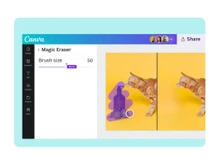Canva vs PhotoRoom Comparison FAQs
Software questions,
answered
Canva is a versatile design platform offering templates for graphics, presentations, and social media posts. Whereas, Photoroom AI Editor specialises in removing backgrounds and enhancing product images with AI-powered tools.
Canva offers flexible pricing plans for individuals and businesses, including a free tier. Starting from ?500 per month/user in Canva Pro and Canva Teams. Photoroom is also a freemium tool. It offers subscription starting from ?299 per month/user in Pro plan and Teams plan.
Canva provides 24/7 customer support via email, chat, and a help center. Photoroom offers email support and a knowledge base for users seeking assistance.
Choose Canva if you need a comprehensive design platform for creating various visual content. Opt for Photoroom AI if you need to quickly edit images and remove backgrounds, especially for product photography.
People compare Photoroom and Canva because both tools offer image editing capabilities. But Canva is more focused on general design, while Photoroom specialises in AI-powered background removal and product image enhancement.


 23 Ratings & 23 Reviews
23 Ratings & 23 Reviews