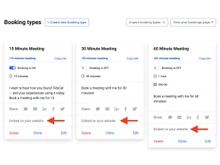How are TidyCal and Calendly Different?
TidyCal is the preferred online appointment scheduling software for individuals and solopreneurs who want affordable and simple functions. It is similar to other scheduling tools and offers a booking page, shareable link, and easy scheduling options for prospects. Its payment options are the Big-GO for small businesses and individuals as it removes the hassle of subscription-based payment. However, many users have issues with its customer support and chatbot.
On the other hand, Calendly has been around for more than a decade in the meeting schedulers industry. It is a feature-rich and popular option for industry leaders. Specifically, when compared to simple tools like TidyCal, Calendly can outshine other scheduling software. This powerful tool offers strong automation, multi-calendar integration, booking page customization, easy appointment management, and robust analytics. Its support team response time is quick, and they provide users with guides and step-by-step tutorials via short videos.
Comparison Table: TidyCal vs Calendly
| TidyCal vs Calendly Comparison |
| Feature |
TidyCal |
Calendly |
| User Interface |
Minimalist and simple |
Customizable and professional |
| Calendar |
Google Calendar, Outlook, iCal |
Google Calendar, Outlook, iCal, Exchange |
| Meeting Types |
One-on-one, Group |
One-on-one, Group, Collective |
| Integrations |
10+ (Google Calendar, Zoom) |
100+ (Google Calendar, Zoom, Salesforce, and more) |
| Team Scheduling |
Limited to individual scheduling |
Extensive team scheduling support |
| Customization |
Basic branding, Meeting types |
Advanced branding, Custom workflows, Meeting polls |
| Support |
Email-based support |
24/7 customer support |
| Pricing |
One-time lifetime access at $39 |
Starting from $10 per user/month |
Detailed Feature Comparison of TidyCal vs Calendly
Calendar Integration
While TidyCal only works with Google, Office 365, and iCal calendars, Calendly is better because it can interface with Google, Outlook, Office 365, and iCloud calendars. Calendly is a complete suite for users with complicated schedules because it syncs in real time across several calendars to avoid duplicate appointments.
Meeting Types
Even with its lifetime plan, TidyCal includes an infinite number of booking types (such as individual, group, free, and paid meetings), which makes it an affordable option. Nonetheless, Calendly offers advanced meeting options like collective scheduling and round-robin, which are perfect for larger teams and companies requiring intricate scheduling choices.
Booking Pages
Although booking pages can be customized with both programs, Calendly has an advantage due to its expert branding options and event links that are customized for particular purposes. Because of this, it is more suited for enterprises that want to keep up a professional appearance.
Link Sharing Options
Calendly's ability to create customized links for various meeting types and recipients makes it superior for link sharing. It offers a QR scan option and direct 3 time slots attachment in email options for prospects. Additionally, it offers premium customization choices for access control and link expiration.
Team Scheduling
With powerful team scheduling tools like shared team availability and round-robin assignments, Calendly surpasses TidyCal. It is perfect for companies that manage the calendars of several team members because of these characteristics.
Workflow Automation
By integrating with more than 100 tools, including Salesforce, HubSpot, and Zapier, Calendly provides robust automation features. Because of this, users who require smooth workflows between scheduling and other business activities will find it more suitable.
Customizations
More customization possibilities are available with Calendly, such as date overrides, buffer intervals between meetings, and customized event kinds. When compared to TidyCal's basic customization options, these additions provide greater versatility.
Automated Reminders via SMS and Email: With customizable themes for email and SMS reminders, Calendly is a leader in automatic alerts. TidyCal's reach is limited because it only offers simple email reminders and no SMS capabilities.
Setup Time
Compared to Calendly, TidyCal is easier to set up because it has fewer functionalities and a simpler UI. For people or small enterprises seeking a simple solution, TidyCal is a superior option.
Routing Forms
Calendly takes the lead in this area by providing routing forms that let users qualify invitees before scheduling meetings. TidyCal lacks this capability, thus, Calendly is a better choice for companies that require pre-meeting screening.
Analytics and Insights
Calendly offers comprehensive data on invitee behavior and meeting patterns that may be combined with programs like Google data. Calendly is recommended for data-driven decision-making because TidyCal lacks such comprehensive analytics features.
Support
TidyCal provides email-based help. However, response times may be slower, particularly for free users. For people who don't require rapid assistance, this is adequate, but for those who must, it can be restrictive. Calendly, on the other hand, provides 24/7 customer service, as well as a rich knowledge base, tutorials, and community forums, making it a superior choice for organizations that rely on rapid support.
Calendly vs TidyCal: Pricing
TidyCal provides lifetime access to all of its features for a remarkably low one-time price. Although Calendly has a free plan, users must choose subscription plans that are invoiced annually to access premium features like team scheduling, integrations, and custom branding.
Users can avail of TidyCal for lifetime use at $39. While Calendly has both a free plan and paid plans starting at a monthly subscription. Calendly costs $10 per user/month for the Standard plan, $16 per user/month for the Teams plan, and the Enterprise level plan is available on request. Prices may vary if users opt to choose the annual mode of payment.
Which is Better—TidyCal or Calendly?
TidyCal is a basic scheduling tool designed to meet the demands of entrepreneurs, small teams, and users who need an easy-to-use solution. While Calendly offers a customized interface appropriate for professional users, TidyCal offers a basic design for simple navigation. Calendly is a high-end appointment scheduling software with advanced capabilities that fits right for larger teams or businesses.
While TidyCal focuses on the basics, Calendly offers a wide array of premium features, including team scheduling, CRM connectors, and custom workflows. Calendly is a great option for businesses wishing to automate their scheduling. Its integration with other business tools like Zoom, Google Calendar, and Salesforce makes Calendly the best option. If you require more advanced appointment scheduling tools with automation and scalability, choose Calendly.
For further product-related queries, please reach out to our Techjockey Team.


 4 Ratings & 4 Reviews
4 Ratings & 4 Reviews