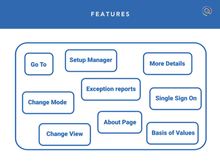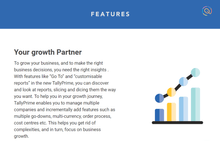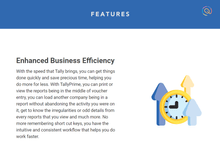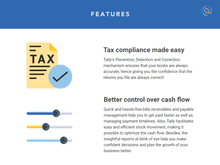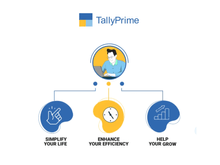Comparison of Busy Software vs Tally Prime
Busy Accounting Software and TallyPrime are popular accounting software. From creating e-invoices, and doing bank reconciliation to filing returns, both options are ideal for this purpose. However, there are several features that are available in one software but not in the other one.
For instance, TallyPrime offers several shortcut keys unavailable with Busy Accounting Software. Additionally, Project Accounting and Cost Control and Analysis is only supported in TallyPrime. On the other hand, you can generate Multiple GSTIN reports in plain text with Busy Accounting Software which you cannot do with TallyPrime. You can replicate vouchers and manage schemes for FMCG and Retail section with Busy accounting software, which is not supported in TallyPrime.
Get more insights on the differences between these two software and find out which software is more suitable for performing financial and accounting tasks.
Key Points to Differentiate Between Busy Accounting Software and TallyPrime
| Comparison of Busy Accounting Software vs. TallyPrime |
| Features |
Busy Accounting Software |
TallyPrime |
| Best For |
Suitable for larger businesses requiring advanced features |
Designed for small to medium enterprises |
| GST Compliance |
Check Party Return Filing Status, E-Way Bill Auto Distance Calculation, GSTR-6, ITC-04, Auto Download GSTR1, 2A, 2B & 3B for Reconciliation, Multiple GSTIN (Branch-wise) Reports, Pre-Defined GST Masters |
GST Register for Sale, Purchase, Supply Outward/Inward |
| Financial Accounting |
Salesman-wise Reporting, Branch-wise Bill by Bill Management, Bulk Payment / Bulk Receipt, Ledger Reconciliation |
Multiple billing format, Cost Control and Cost analysis |
| Inventory Management |
Multiple Alias of Item, Scheme Management (FMCG / Retail), Item Sizing Information, Item-wise Compound Discount & Markup |
Multiple Alias of Item, Manufacturing journal, Re-order level, Multiple stock valuation |
| Billing and Invoicing |
Self-Configurable Invoice Formats, Barcode Designing and Printing, B2C QR Code |
Multi Branch – Head Office & Branches, Bulk e-invoicing, Online e-invoice cancellation |
| MIS and Reporting |
Voucher Replication, User Activity Log, Export Screen Report to Google Worksheet |
Powerful reports filter, Flexible report configuration |
| Data Security |
Auto Data Backup, Bind Data / User with System Hard Disk |
TallyVault, User management, Audit trail, Password policy management |
| Barcode |
Scanning, designing, printing |
No |
| Support |
Large user base with extensive resources. Email/Help Desk, FAQs/Forum, Knowledge Base, Phone Support – Multilingual – 24/7 |
Smaller community may limit support options. Call, Email, WhatsApp – No multilingual support. |
| Free Trial |
15 Days |
7 Days |
| Pricing |
Starting from ₹4,999/year |
Starting from ₹9,000/year |
Busy Accounting Software vs TallyPrime: Detailed Feature Analysis
When selecting between TallyPrime and Busy Accounting Software, consider your specific needs.
- Voucher Management: You can import vouchers in TallyPrime in only XML format. If you have to import vouchers into Excel, go for Busy Accounting Software. Additionally, Busy Accounting provides Voucher Replication and Voucher & Master Approval with Provision of Rejection that Tally Solutions doesn’t.
- Billing & Invoicing: Multiple billing formats are available in Tally but self-configurable invoice formats are offered by Busy Accounting. Many TallyPrime alternatives also offer multiple billing options. Composite Bar Code Printing / Reading, Barcode Designing and Printing and Configurable User Signature Image & B2C QR Code are some of features available only in Busy Accounting Software.
- Accounting and Payroll Management: Maintaining the record of all accounts payable is possible with TallyPrime. However, this cannot be done with Busy Accounting Software. Adding to it, managing accounting for a specific project is a possibility with TallyPrime, whereas you cannot do it with Busy Accounting Software.
- MIS & Reporting: Reporting is more advanced in Busy Accounting Software as compared to TallyPrime. With Busy Accounting Software, you can create outstanding, broker-wise reports, GST, VAT, branch-wise reports, profitability reports, production variance reports, etc.
- Data Import & Export: With TallyPrime, you can export reports in ASCII, Excel, HTML, etc., but not in plain text. However, the plain text format is supported with Busy Accounting Software. You will find many Busy Accounting Software alternatives offering this feature.
- System Requirements: Busy accounting software supports on-premises deployment. The software can run on both Windows and Mac OS operating systems. It also offers mobile applications for both android and iOS devices. On contrast, TallyPrime software can run on both Windows and Mac OS. For windows, it requires 64-bit Microsoft Windows 7, Windows Server 2008 R2, and Windows 11. Further, it can also be used on the cloud through Amazon Web Services (AWS).
- Training and Shortcuts: Busy Accounting Software provides multiple training videos to help users get familiar with software functionalities. In TallyPrime, you can also use multiple videos available on the website to learn its functionalities for accounting, inventory, payroll, etc. Further, it provides multiple shortcut keys to use the software features effortlessly which is not available with the Busy Accounting Software except common shortcut keys.
Tally vs Busy Software Pros and Cons
- Busy Accounting Software provides robust data security, where TallyPrime fails.
- TallyPrime can be used on cloud via AWS which is not possible with Busy Accounting Software.
- You cannot export reports in ASCII format in Busy Accounting Software. However, TallyPrime supports this format.
- Migrating data in TallyPrime is easy due to its easy UI. Comparitively, Busy Accounting makes data migration complex because of its advanced functions.
- Return filing under composition scheme for GSTR-9A form is not supported in Busy Accounting Software as compared to TallyPrime.
- Multiple shortcut keys are available in TallyPrime for easy access which are not available with Busy Accounting Software.
- Tally is costlier as compared to Busy Accounting. The latter focuses of creating a balance between affordability and functionality.
Which is Better—Busy Accounting Software or TallyPrime?
Both Busy Accounting Software and TallyPrime are good choices to manage GST, accounting, or e-invoice procedures. TallyPrime is also preferred for exporting reports in ASCII format, maintaining account payable records, and managing project accounting, However, you can go for Busy Accounting Software if you need advanced reporting, import vouchers in Excel, or export reports in plain text.
Also, if you need to file GSTR-9A form or require multiple billing options, choose TallyPrime. Further, TallyPrime has much easier report customization options compared to Busy Accounting Software. The ultimate choice depends on users and their requirements of business.


 29 Ratings & 27 Reviews
29 Ratings & 27 Reviews