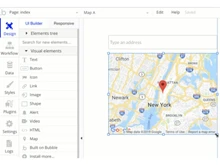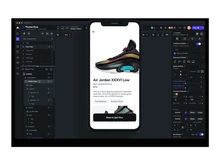FlutterFlow and Bubble are no-code application-building platforms with different features and strengths. While FlutterFlow enables users to build a responsive web or mobile application using Google’s Flutter Framework, Bubble helps in building applications using drag-and-drop functionality.
Both app development platforms offer extensive features to build applications with ease. The choice between FlutterFlow or Bubble depends on project specifications, the level of customization required, and user preference.
FlutterFlow vs Bubble: Overview
FlutterFlow and Bubble.io are two of the top choices for no-code application development. The platforms offer distinct features and capabilities for different projects, fitting different user requirements.
FlutterFlow uses Google's Flutter framework to build native apps for both Android and iOS. The platform focuses on mobile app development, offering various pre-built components and templates. The user-friendly approach of FlutterFlow, paired with customization options for adding custom codes makes it ideal for web-app development.
Bubble is another powerful low-code no-code software offering a wide range of features. The platform offers a visual editor with drag-and-drop functionality for creating applications effortlessly. The pre-built library of UI components, templates, analytical functions, and plugins of Bubble allows users to create a responsive application without any prior programming knowledge.
To help you understand which platform suits your needs better, we have compared FlutterFlow and Bubble based on the programming languages they support, the integration capabilities offered by the platforms, and the cross-platform support the software extends. We have further compared Bubble.io vs FlutterFlow in terms of their pros and cons, user-friendliness, technical support, and pricing.
FlutterFlow vs Bubble: Pros and Cons
- A major disadvantage of FlutterFlow is the limitation in customization options. While the platform offers various components and widgets, it falls short in certain customization features that are native to Bubble.io.
- Being a relatively new app development platform, FlutterFlow does not have an extensive library of technical documentation. On the other hand, Bubble provides resources like forums, tutorials, and templates to solve common user issues.
- FlutterFlow facilitates custom code integrations along with a no-code interface for grain-level customizations, whereas Bubble lacks control over the codes, making it difficult to customize the application as per the user’s requirements.
- While FlutterFlow provides a seamless cross-platform app development experience, offering compatibility with iOS, Android, and the web, Bubble raises the challenge of platform migration, limiting flexibility in the long run.
FlutterFlow vs Bubble: In Terms of Features
- Programming Languages: FlutterFlow is based on Flutter and uses Dart as its programming language. Moreover, the platform supports custom Dart code integrations to add specific functionalities that are otherwise absent in FlutterFlow.
Bubble uses PostgreSQL as its database management system (DBMS). The tool offers "Custom Actions" to execute custom JavaScripts. Unlike FlutterFlow, Bubble does not have any advanced customization options and restricts users from exporting custom codes.
- Multi-Language Support: While both platforms offer multilanguage support, you need to use third-party integrations to enable multi-language options in Bubble and bubble alternatives. FlutterFlow on the other hand, provides native multilingual functionality by translating the pages with Google Translate.
Additionally, FlutterFlow also offers features to manage different languages and orientations. For users seeking easy translation of different pages, FlutterFlow is the go-to platform.
- SEO: FlutterFlow and tools like FlutterFlow prioritizes native app development, putting SEO in the backseat. Bubble, in contrast, encompasses all the essential SEO features such as sitemap and robots.txt generation, dynamic URL management, dynamic content in meta tags, and more.
While FlutterFlow helps in building more complex applications, Bubble is the right solution for you if SEO is your key focus.
- Templates and Design Capabilities: Although both FlutterFlow and Bubble have a vast library of templates and designs, Bubble wins this round of comparison with its extensive variety of templates fitting different industries, application types, and other user requirements.
However, despite the template options being limited, FlutterFlow has more polished and modern designs in comparison to Bubble.
- AI Features: Both FlutterFlow and Bubble use AI features to simplify the app development process. While FlutterFlow integrates with ChatGPT to create chatbots, personal assistants, and language tutors, Bubble optimizes AI capabilities for tasks like text generation and auto-tagging to streamline workflow.
- Integration Capabilities: Bubble and its substitutes enable a long list of third-party integrations in addition to over a thousand plugins and API Connectors for connecting with external APIs. FlutterFlow, on the other hand, lacks certain crucial third-party integrations and plugins.
- Cross-Platform Support: Creating native applications is the greatest strength of FlutterFlow. The Flutter framework provides all the necessary competencies for building a responsive application that can operate smoothly on both Android and iOS devices.
Unlike FlutterFlow, Bubble offers cross-platform support using tools like Cordova or BDK, that lack the responsiveness and performance of a native application.
FlutterFlow vs Bubble: User Interface
Comparing the user interface of Bubble vs FlutterFlow in terms of user interface gives us Bubble.io and alternatives to Bubble as the clear winner. Although both platforms have a user-friendly interface, Bubble offers more accessibility and a visual programmer’s approach to application development.
FlutterFlow is quite accessible and user-friendly in its basic functionalities. However, to be able to add more customizations and develop complex applications, the platform can be difficult to operate.
FlutterFlow vs Bubble: Scalability
Bubble takes the prize here with automated scalability, ensuring consistent performance at changing user load. The platform allows seamless integration with third-party integrations and a vast library of plugins for seamless scalability.
Unlike Bubble, FlutterFlow does not have a native backend service and integrates with Firebase to scale up operations. However, the framework, much like Bubble, adds automation in scalability to reduce human intervention.
FlutterFlow vs Bubble: App Publishing
In terms of native app publishing, FlutterFlow gets an edge over Bubble. The platform allows users to publish the application directly on the Apple App Store or Google Play Store without affecting the responsiveness of the app.
Bubble, on the other hand, focuses on web app development over native app development. This means that the applications built on Bubble are accessible through a web browser. Although Bubble offers third-party applications to wrap and publish the application on app stores, the performance of the application does not match that of a native app.
FlutterFlow vs Bubble: Learning Curve
While both application development platforms have a learning curve and require some technical skills to operate, Bubble is easier to use in comparison to FlutterFlow.
In comparison to the pre-designed templates, drag-and-drop functionality, and user-friendly interface of Bubble, FlutterFlow requires Flutter and Node.js skills to create complex applications.
FlutterFlow vs Bubble: Support
User community and technical support are robust in both FlutterFlow and Bubble. The two application-building platforms offer dedicated technical support to resolve user issues.
However, Bubble gets the advantage over FlutterFlow with a stronger library of technical documentation, active forms, and resources. This enables quick troubleshooting and provides answers to common user queries with ease.
FlutterFlow vs Bubble: Pricing
Bubble offers flexible pricing options with a free version to enable smaller projects. While the pricing structure might seem budget-friendly for smaller projects, the price increases as the organization scales in numbers and the number of users increases.
FlutterFlow also offers a free plan along with different pricing options. However, the cost relies heavily on the number of projects, features in use, and cross-platform requirements.
Which is better, FlutterFlow or Bubble?
FlutterFlow and Bubble are two leading no-code application development platforms, each offering distinct features catering to various project requirements and user preferences.
FlutterFlow leverages Google's Flutter framework to create native mobile apps for both Android and iOS, focusing primarily on mobile app development. It provides customization options and supports custom code integrations, making it suitable for building responsive web and mobile applications.
In contrast, Bubble provides a visual editor with drag-and-drop functionality, enabling users to create applications without prior programming knowledge. It offers a comprehensive range of features, including a vast library of UI components, templates, analytical functions, and plugins. While Bubble may be less suitable for complex applications requiring extensive customization, its user-friendly interface makes it accessible for beginners.
When comparing the two platforms, the choice between FlutterFlow and Bubble depends on project specifications, customization needs, and user preference for development ease and scalability.


 6 Ratings & 6 Reviews
6 Ratings & 6 Reviews