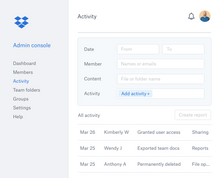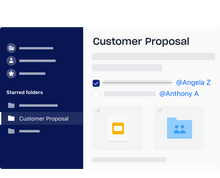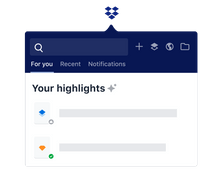Box and Dropbox are two of the popular file sharing as well as cloud storage software that enables users to have access to their files using any internet-connected device. Both platforms provide several functionalities, such as the ability to create files, upload, and share them with other people. However, we will be analyzing both platforms to understand which one is better.
Here is a detailed comparison of Box vs Dropbox in terms of the user interface, file syncing and sharing, pricing, cloud storage & security, third-party integration, backup & recovery, and more.
Box vs Dropbox: An Overview
Box, a cloud storage platform enables companies to store, share, and collaborate on documents. It offers a wide range of services, such as storage space, file-sharing options, integrations with other applications, etc. Additionally, it offers various security features, like data loss prevention and two-factor authentication, and uses industry-leading encryption to safeguard your files. It is used to store different types of data, including presentations, photos, videos, and documents.
Dropbox is a file hosting service that provides cloud storage and file synchronization features. It enables users to store files online and view them from any internet-connected device. Apart from that, with Dropbox, users can work on the same file from either their PC, phone, or tablet because files are synced among all devices. Additionally, Dropbox has tools for organizing data, creating folders, and sharing files with others. For both people and companies, Dropbox is a preferred cloud storage option. Millions of users across the world prefer it to save their files, work together on projects, and back up their data.
Box and Dropbox: Pros & Cons
Here are some other key differences between Box and Dropbox:
- Document Editing: Box offers a built-in document editor that allows you to edit files in real time with other users. Dropbox does not have a built-in document editor, but it does integrate with third-party document editors, such as Google Docs and Microsoft Office Online.
- Workflow Automation: Box allows you to create automated workflows that can be triggered by certain events, such as the creation of a new file or the change of a file's status. Dropbox does not offer as many workflow automation features as Box.
- E-Signatures: Box and other Box alternatives offer e-signature features that allow you to collect signatures on documents electronically. However, Dropbox does not offer e-signature features.
- Customer Support: Box offers 24/7 customer support, while Dropbox offers its customer support only during business hours.
Box vs Dropbox: In Terms of Features
In terms of features, Box has an edge over Dropbox as it includes features like a document editor, e-signature, workflow automation, third-party integration, and more. Some of these features are also present in Dropbox but are not as advanced as that of Box.
- File Syncing & File Sharing: Box as well as Dropbox, both offer seamless file syncing and sharing functions. Files are synced in real-time across all devices, and you can easily share files with others via links or email. However, the difference is that Box offers a few additional features for file sharing, such as the ability to set expiration dates for shared links and it requires recipients to sign in before they can view the files. These additional features are missing in Dropbox.
- Backup & Recovery: You have access to Box's 30-day file history. Dropbox, on the other hand, offers 180-day history in its business plan. During this period, you can back up any of your recently deleted data and restore it.
- Storage Space: Box's free plan offers 10 GB of storage, while Dropbox's free plan offers 2 GB of storage. Box's business plans start at 100GB of storage, while Dropbox's business plans start at 2 TB of storage.
- Mobile Apps: Dropbox and many Dropbox alternatives provide an iOS and Android mobile app that automatically uploads the phone's photo gallery to your Dropbox account in the cloud. On the other hand, Box offers its own app called Capture for iOS devices which allows businesses to take images and upload them immediately to the cloud without needing to save them to their devices.
Box vs Dropbox: Pricing
Box and Dropbox offer a variety of pricing plans for individuals and businesses. Box's plans are generally more expensive than Dropbox's plans, but they offer more features. For example, Box's business plans include unlimited storage, while Dropbox's business plans only offer up to 3TB of storage. The starting price of Box is ₹1,050/month. On the other hand, the starting price of Dropbox is ₹998/month.
Comparison of Box vs Dropbox in Terms of User Interface
Both Box and Dropbox have user-friendly interfaces that are easy to navigate. However, Box's interface is more modern and has a cleaner design, while Dropbox's interface is more traditional and has a more cluttered look.
Box vs Dropbox: Cloud Storage & Security
For security purposes, Box offers a few additional security features, such as the ability to set up two-factor authentication and restrict access to certain files. However, these security features are not provided by Dropbox.
Box or Dropbox: Third-Party Integration
Box and Dropbox both integrate with a wide range of third-party applications. Over 1,500+ apps are integrated into Box. The top applications that you can integrate with Box include Google Workspace, IBM, Microsoft 365, Okta, Oracle NetSuite, Slack, Salesforce, Broadcom, Adobe, 3D Viewer, DocuSign, etc. On the other hand, Dropbox only allows for integration with 200 apps. It is compatible with Zendesk, Salesforce, Vimeo, Slack, Zoom, Workplace, Wrike, Zapier, and others.
Which Is Better, Box or Dropbox?
Box and Dropbox are both excellent cloud storage solutions. They offer a variety of features for file syncing, sharing, security, and integration. The best choice for you will depend on your specific needs and budget. If you are looking for a cloud storage solution with a modern interface and a wide range of features like e-signature, document editor, better storage, etc., then Box is a good option. On the contrary, if you prefer a cloud storage solution that is easy to use and affordable, then Dropbox is the best.


 4 Ratings & 0 Reviews
4 Ratings & 0 Reviews