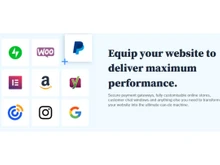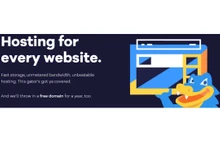Building a website is one of the most basic, but crucial steps in establishing your online presence. It doesn’t matter if you're launching a personal blog, an e-commerce store, or a digital portfolio, the foundation of your online journey begins with choosing the right hosting provider for your site.
Hosting providers can simplify the process of managing your own website. They offer server space, maintain site visibility and accessibility, and provide robust security measures against spam, DDoS attacks, and other threats.
Bluehost and HostGator are two of the most recognized hosting providers available. Each has its own advantages and drawbacks, as well as specific use cases – but which one is the superior choice?
Here’s all you need to know about Bluehost vs HostGator in order to decide which one best suits your needs.
Bluehost vs. HostGator: Overview
Bluehost and HostGator are renowned for their web hosting services, providing individuals and businesses with reliable hosting solutions to establish and maintain an online presence.
Bluehost is a hosting provider that is recommended by Wordpress. It has a very simple UI, but comprehensive hosting features, making it an excellent choice for beginners and experienced users alike. Its robust infrastructure and scalable options caters to websites of all sizes.
HostGator, on the other hand, offers a wide range of hosting plans to suit different needs and budgets. With its intuitive control panel and competitive pricing, HostGator appeals to users looking for cost-effective hosting solutions without compromising performance.
Bluehost vs. HostGator: Pros and Cons
- Bluehost offers a free domain name for the first year with all hosting plans, whereas HostGator provides a free domain only with certain plans, such as the annual shared hosting packages.
- While both HostGator and Bluehost support scalability options, HostGator's' upgrading plans might face downtime.
- In terms of performance, Bluehost offers high uptime rates and fast loading speeds, thanks to its optimised servers and CDN integration. HostGator also delivers reliable performance but may experience occasional slowdowns during peak hours due to shared hosting environments.
- Bluehost is a dedicated website builder and also supports one-click WordPress installation. On the contrary, HostGator doesn’t provide a native website builder, instead users must install WordPress and do the heavy lifting by themselves.
Bluehost vs. HostGator: In Terms of Features
Both Bluehost and HostGator differ from each other when it comes to server performance, speed, CDN, pricing, panel and more. Here is a comparison of HostGator vs Bluehost in terms of features:
- Server performance: Bluehost uses various features to enhance the website's performance. It uses SSD storage for faster data transfer, NGINX servers for better speed and efficiency. Furthermore, it even supports Varnish caching to quickly deliver frequently accessed content, making websites load faster. HostGator on the other hand, also offers a 99.9% uptime guarantee. While HostGator generally delivers excellent performance, some users occasionally encounter performance issues during peak traffic times.
- Security Features: Bluehost and a few other Bluehost alternatives offer multiple security features like free SSL certificate, automatic malware scanning and removal, SiteLock security add-on, Spam protection with Akismet and CodeGuard to provide more backup options for websites. HostGator also offers multiple security features like spam filtering and SiteLock Lite for basic malware detection. However, advanced security features like SiteLock Premium (DDoS protection, website vulnerability scanning) require additional fees.
- Speed and Uptime: The website’s uptime and speed are the crucial factors when it comes to user experience and retention. We have tested both website hosting platforms on GTMetrix and PingDom. Here are the results:
The test result may vary depending on the place and type of hosting you choose. However, Bluehost somewhat outperforms HostGator in terms of speed and uptime for your website.
- CDN (Content Delivery Network): A Content Delivery Network (CDN) plays a crucial role in website performance. It distributes your website's static content (images, videos, etc.) on servers in different locations around the world for faster load times. Bluehost offers free integration with Cloudflare, a popular and powerful CDN service which can significantly improve website loading time for visitors globally. HostGator doesn't offer a built-in CDN solution and users have to rely on third party apps to manage their content.
- Types of Hosting Offered: Both Bluehost and HostGator provide Shared hosting, Cloud hosting, Managed hosting for WordPress, Virtual Private Servers (VPS) and Dedicated servers. However, Bluehost goes one step further and it offers a separate Woocommerce hosting for online stores.
- Panel: HostGator and some other HostGator alternatives provide the widely-used cPanel for managing your hosting environment. It offers a vast array of features for advanced users, including file management, database creation, email management, and security tools. On the surface, Bluehost offers a proprietary control panel which is designed for ease of use. It provides only basic functionalities for managing your website hosting needs.
Bluehost vs HostGator: Scalability
As your website grows in traffic and complexity, you'll eventually need a hosting plan that can handle the increased demand. Both Bluehost and HostGator offer vertical scaling through upgrading plans. This means you can increase resources like CPU, RAM, and storage space by switching to a higher-tier plan.
Bluehost’s hot upgrade allows adding more CPU, RAM, or storage without rebooting the server, which potentially leads to minimal downtime during the upgrade process. On the other hand, HostGator provides cloud hosting, which automatically scales resources based on your website traffic. This can be beneficial for websites with unpredictable traffic bursts.
Bluehost vs HostGator: User Interface/Ease of Use
Both Bluehost and HostGator have easy-to-use account management dashboards. Both offer a clean, uncluttered and intuitive interface. However, Bluehost has a slightly better dashboard if you are looking to host a business website.
When you log in to Bluehost, it automatically sets up WordPress, so your site is ready to customise. The dashboard has a clear list of your websites and a beginner's guide to building a WordPress site.
Bluehost vs HostGator: Pricing
HostGator offers diverse pricing plans, and it starts at INR 199 a month which supports 20 GB SSD disk space and comes with a 30-day money-back guarantee. On the surface, Bluehost's pricing plan starts from INR 169 a month with a free domain and SSL for 1 year.
HostGator's pricing is slightly higher compared to Bluehost, but it offers excellent value for money with its reliable performance, robust infrastructure, and comprehensive features set.
Bluehost vs HostGator: Customer Support
Bluehost provides 24/7 customer support via live chat, phone, and email, ensuring users receive timely assistance for any hosting-related issues. Its extensive knowledge base and video tutorials also help users troubleshoot common problems independently.
HostGator offers similar support channels with round-the-clock assistance from knowledgeable support agents. Additionally, HostGator's community forums and extensive documentation provide valuable resources for users seeking self-help solutions.
Which is Better, Bluehost vs HostGator?
Both Bluehost and HostGator offer reliable web hosting solutions with a range of features and excellent customer support.
Bluehost stands out for its user-friendly interface, high performance, and additional features like automatic backups and marketing credits, making it a top choice for users seeking a comprehensive hosting solution.
HostGator, on the other hand, distinguishes itself with competitive pricing, unlimited resources, and a variety of hosting options to suit different needs and budgets, making it an attractive option for individuals and businesses alike.
Ultimately, the choice between Bluehost and HostGator depends on individual preferences, specific hosting requirements, and budget considerations.


 6 Ratings & 2 Reviews
6 Ratings & 2 Reviews