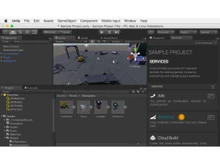Both Blender and Unity are well-known software that can be used for many design tasks and are packed with amazing 3D graphic capabilities and features to support a range of projects. However, comparing the essential features of both of these animation solutions will determine which one is more suited and preferable for you.
To help you choose which solution would be best for your projects, we'll compare some of the key features of Blender vs. Unity, as well as their pricing, system compatibility, and other factors.
Blender vs. Unity: An Overview
Blender, an open-source 3D graphics solution is accessible on macOS, Windows, and Linux OS. This free software is frequently employed in the production of computer games, animated movies, virtual reality applications, and visual effects. It uses OpenGL to provide a positive user experience and is free to use. Texturing, sculpting, UV unwrapping, motion graphics, particle simulation, animation, etc. are just a few of its features. A total of 36 languages, including French, Arabic, Korean, Japanese, Portuguese, and more, are supported by this software. This software allows you to animate things and make beautiful 3D environments. It can process graphics well to provide users with the greatest experience.
Contrarily, Unity is an animation solution that brings real-time animations in any sort of game, including augmented reality and 3-dimensional games. Several organizations, including those in the automotive, engineering, architectural, and construction sectors use Unity. It's an excellent choice for these businesses due to its capacity to produce simulations and outstanding 3D reality. It is compatible with both Windows and Mac OS while making game creation easily available to more developers.
Blender and Unity: Pros & Cons
- The game engine in Blender is not as comprehensive as the one in Unity and might be challenging to understand.
- Blender and other Blender alternatives have more robust 3D modeling capabilities than Unity.
- While Unity and some of the other Unity alternatives are primarily used for game production, Blender is primarily used for 3D designing.
- Unity offers different paid plans namely, Premium, Professional, and Personal versions; Blender is completely free to use.
- Blender offers a traditional user interface. While Unity has a modern user interface, with a single window containing all the tools and features.
Blender vs. Unity: In Terms of Features
There are a few major differences between Blender and Unity. For example, Blender has its own rendering engine namely Cycles and Eevee. Whereas Unity has its own rendering engines called URP and HDRP. Apart from that, if we talk about scripting language, Python is supported by Blender whereas Unity supports C#. Moreover, Unity has a little edge as it offers an asset store and better documentation.
- System Portability: Both Blender as well as Unity are cross-platform systems that can be used on macOS, Windows, and Linux. In addition, Unity is also compatible with WebGL, iOS, and Android. As a result, Unity is used to develop games on a wider number of platforms.
- Rendering: Cycles and Eevee are two of the major rendering engines that are available in Blender. Cycles, a ray-traced rendering engine creates high-quality graphics but is slower than Eevee. In contrast, Eevee generates images of inferior quality, but it is quicker than Cycles. On the other hand, Unity also offers rendering engines, namely, URP and HDRP. URP is a rendering engine that is used in most games. For games that demand even more high-quality graphics, HDRP works well.
- Scripting: Python programming is supported by Blender whereas C# scripting is supported by Unity. C# is a compiled programming language made primarily for game creation; Python is an all-purpose scripting language.
- Asset Store: While Unity provides an asset store with a huge selection of textures, 3D models, and other options, Blender does not.
- Documentation: Both Blender and Unity have excellent documentation, but Blender's documentation is not as extensive as that of Unity.
Comparison of Blender vs. Unity in Terms of Learning Curve
If you are new to the realm of modeling and designing, Blender might be really challenging at first. This is because Blender's Graphics User Interface feels complex for beginners due to its variety of features. The sheer number of its features can be intimidating. On the other hand, the ease of use makes Unity a wonderful engine for beginners to start with. You have the freedom to carry out your desires as a result.
Blender vs Unity: User Interface
Navigating the User Interface of Unity is comparatively simpler. The earlier versions of Blender were quite complex to understand. However, its recent versions have undergone significant improvement.
Blender or Unity: Community
There is a sizable, active user base for Blender. Also, there are plenty of tools, such as add-ons, documentation, and tutorials for any beginner to learn Blender. Although Unity has a sizable community, it is not very active in resolving the queries of new users.
Blender or Unity: Customer Support
Although Blender offers email lists and a community forum for users, the degree of support is not as high as that of Unity. To assist you with any issues with the software, Unity offers a committed support staff.
Blender vs Unity: Pricing
Blender is completely free software. However, Unity offers free plans for Students and Personal use. The Unity Pro plan costs $2,040/year per seat. Unity Plus costs $399/year per seat, and the Unity Industry costs $4,950/year per seat.
Which Is Better, Blender or Unity?
After careful consideration, we can conclude that Blender is an excellent option for you if you're looking for a powerful and adaptable 3D modeling solution that is also free to use. On the other hand, if you're planning to create games or interactive experiences, Unity is a great choice.
Unity has an edge over Blender because of its C# scripting foundation, availability of mobile apps for both Android and iOS, comprehensive asset store, and a simple learning curve. Contrarily, Blender's greatest strength is that it is free to use and offers active community support. Moreover, it offers better 3D graphic features as compared to Blender.


 3 Ratings & 3 Reviews
3 Ratings & 3 Reviews