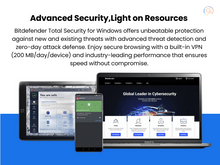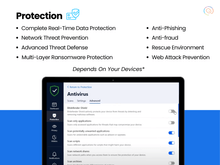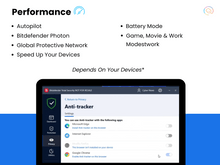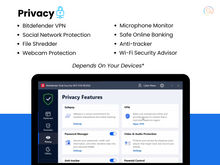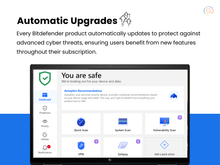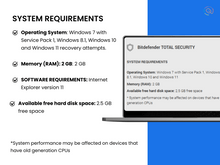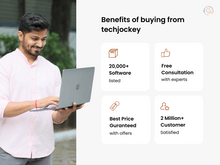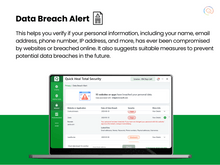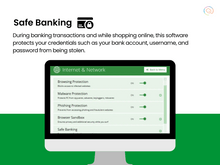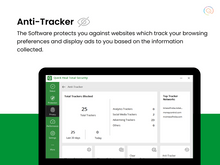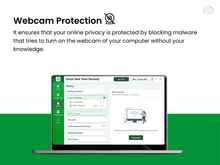Bitdefender and Quick Heal are well-known antivirus software providers that offer a variety of security tools. Their Total Security products come with extensive features designed to protect your data and secure your PC.
Both Bitdefender Total Security and Quick Heal Total Security provide flexibility in terms of installation, functionality, and pricing to meet different user needs. To help you decide which software best fits your needs, we will explore key aspects such as system requirements, performance, support, and security.
If you're looking for additional security options and customizable pricing plans for small businesses or mid-sized enterprises, consider exploring other Quick Heal Total Security Alternatives also.
Bitdefender Total Security vs Quick Heal Total Security: An Overview
Bitdefender Total Security is a security software that prevents and removes malware from your devices. It uses behavior-based detection programs for real-time threat protection. This software offers a comprehensive suite of solutions, including multi-layered protection, data theft protection, web attack prevention, anti-phishing and fraud protection, firewalls, file shredders, and much more. If you want higher VPN bandwidth, you might want to explore other Bitdefender Total Security alternatives too.
Quick Heal Total Security provides your PC with 360 protection from malicious threats. It optimizes your computer performance and secures your online transactions from any fraud, spam, or phishing risks. This security software helps you safeguard your online identity, surfing the internet securely, easy parental controls, and much more. Quick Heal's pricing structure is less flexible as compared to Bitdefender Total Security.
Let's analyse in the next section which tool can meet your business or individual requirements.
Bitdefender Total Security vs Quick Heal Total Security: Key Differences
- While Quick Heal Total Security focuses primarily on traditional antivirus scanning, Bitdefender Total Security provides advanced multi-layer ransomware protection.
- Quick Heal features a basic firewall and no built-in VPN, whereas Bitdefender offers a VPN with a daily data limit.
- Bitdefender offers a wider range of anti-fraud capabilities, whereas Quick Heal prioritizes system performance and optimization.
- Bitdefender Total Security has an extensive global network of threat intelligence, whereas Quick Heal provides robust regional assistance and tailored solutions for local threats.
Comparison of Bitdefender Total Security vs Quick Heal Total Security Based on Features
The following list of differences between Bitdefender Total Security and Quick Heal Total Security can assist you in determining which is better:
| Bitdefender Total Security vs Quick Heal Total Security |
| Features |
Bitdefender Total Security |
Quick Heal Total Security |
| Advanced Threat Defense |
Yes |
No |
| Firewall Protection |
Yes |
Yes |
| VPN Service |
Yes |
No |
| Parental Controls |
Yes |
Yes |
| Anti-Ransomware |
Yes |
Yes |
| Remote Device Management |
Limited |
Yes |
| System Performance Impact |
Low |
Medium |
| Automatic Updates |
Yes |
Yes |
| Battery Saver Mode |
Yes |
Yes |
| Cross-platform Malware Detection |
Yes |
Yes |
| Global Protective Network |
Yes |
No |
| Cloud-based Security |
Yes |
Yes |
| VPN |
Yes |
No |
| Password Manager |
Yes |
No |
| Customer Support |
24*7 |
Business hours |
| Price |
Higher |
Lower |
Bitdefender Total Security vs Quick Heal Total Security: In Terms of Features
- Advanced Threat Protection: Bitdefender is better than Quick Heal for advanced threat detection and protection. It uses multi-layer ransomware protection to detect threats and malware. It ensures automatic updates and centralized management for internet security. This dedicated suite provides a sandbox environment and uses heuristic-based detection to neutralize emerging threats.
- Global Protective Network: Quick Heal Total Security doesn't have global scalability and a better-interconnected network of data. Whereas Bitdefender uses an expansive approach to threat detection and prevention through its Global Protective Network. Because of its widely dispersed user base, it can swiftly detect and respond to developing threats.
- In-Built VPN: Bitdefender consists in-built VPN utility that provides users with enhanced privacy and security. It prevents your device from being infected and provides users with 200 MB/device daily. The integrated VPN hides users' IP addresses and guarantees the privacy of their online activity by encrypting internet traffic.
- Asset & Device Protection: With its USB Immuniser, Bitdefender offers complete protection against viruses that can enter via USB devices. It also includes video and audio protection to prevent data leakage through these channels. On the other hand, Quick Heal includes USD and webcam protection.
- Anti-Rootkit: Quick Heal offers this feature to eliminate rootkits, which are malicious programs that lurk deep within an operating system and are difficult to detect. Its Anti-Rootkit technology gives users an extra line of protection by ensuring that these hidden threats are detected and removed through in-depth scans.
- Cryptomining Protection: Bitdefender leads the Cryptomining Protection feature, which effectively guards against unauthorized activities. It keeps track of system resources and performance to avoid draining and ensuring secure mining of cryptocurrencies. Though Quick Heal assists in this feature, Bitdefender's proactive detection is better.
- Remote Device Management: While Bitdefender offers this feature, but it is limited as compared to Quick Heal. With more flexibility and control, users may remotely monitor their devices with Quick Heal. This includes the capability to carry out different security tasks and modifications remotely, which is helpful when controlling several devices.
- Game Booster: Quick Heal's game booster feature is advantageous to gamers. By reducing disruptions and freeing up resources to improve gaming, this feature maximizes system performance. It prioritizes game processes and minimizes background activity to provide consumers with a smoother gaming experience with less lag and interruptions.
Bitdefender Total Security or Quick Heal Total Security: System Requirements
Both Quick Heal Total Security and Bitdefender Total Security works on Windows, macOS, Android, and iOS. To use these tools, your systems should meet the following requirements:
| System Requirements |
| Features |
Bitdefender for Windows |
Bitdefender for macOS |
Quick Heal for Windows |
Quick Heal for macOS |
| Operating System |
Windows 7 with Service Pack 1, Windows 8.1, Windows 10, Windows 11 |
macOS X Yosemite (10.10) or later |
MS Windows 11, MS Windows 10, MS Windows 8.1, MS Windows 8 fully patched (32- and 64-bit) |
Mac OS X 10.9 to macOS 14 |
| Memory (RAM) |
2 GB |
- |
4 GB |
512 MB |
| Hard Disk |
2.5 GB |
1 GB |
2.9 GB |
417 MB |
| Browsers |
Internet Explorer 11 |
Safari, Firefox, Google Chrome |
Internet Explorer 6 or higher |
Internet Explorer 6 or the latest browser |
Bitdefender Total Security and Quick Heal Total Security: Pricing
Quick Heal Total Security's pricing structure is simple and affordable for individuals with low budgets. On the contrary, Bitdefender's pricing is slightly higher than Quick Heal. However, the former provides wide options for single consumers, small businesses, and enterprises.
Quick Heal offers its plan for 1- and 3-year(s) among 1, 2, 3, 5, and 10 user(s) options in Windows and a 1-year plan for 1 user in macOS. Its pricing starts from ₹1591 per year/user in Windows and ₹1291 per year/user in macOS. Bitdefender's pricing plan starts from ₹3299.45 for 5 devices per year. Its pricing plan increases as users select between 1-, 2- and 3-year(s) plans among 5-10 device options.
Bitdefender Total Security & Quick Heal Total Security: Security
With its multi-layer ransomware protection and global threat intelligence, Bitdefender Total Security provides powerful security against a wide range of attacks. Though equally comprehensive, Quick Heal Total Security might not be as up-to-date as Bitdefender when it comes to proactive threat detection and real-time updates.
Bitdefender is a leader in real-time security and automatic malware removal. It used AI to keep ahead of new threats. Although Quick Heal's protection is dependable, its virus definition updates occasionally lag. In general, Bitdefender Total Security provides better protection in terms of threat response time.
Bitdefender Total Security Vs Quick Heal Total Security: Support
Quick Heal Total Security’s customer service team is available during varied business hours depending on users’ queries and location. They provide extensive support through documentation, forums, and how-to guides along with live chat, email, and phone assistance.
Whereas Bitdefender provides 24/7 support via phone, email, and live chat assistant. It offers cyberpedia and a vast library of online resources for the Bitdefender community. Further, it has multiple local distributors for users around the globe to respond to any kind of queries.
Verdict: Bitdefender Total Security vs Quick Heal Total Security
Both Bitdefender Total Security and Quick Heal Total Security have unique benefits in different cybersecurity areas. Bitdefender is exceptional due to its strong Cryptomining Protection, Global Protective Network, and Advanced Threat Protection. Moreover, its built-in VPN, One-Click Optimiser, and Password Manager distinguish it by improving password management, privacy, and system efficiency.
On the other hand, Quick Heal excels in Anti-Rootkit features, Remote Device Management, and Game Booster, which maximizes system performance. While Screen & App Lock and USB Protection are useful features offered by both solutions, Quick Heal offers further webcam protection. Users who require precise control and remote supervision can benefit from Quick Heal's numerous scan choices and adaptable device administration.
Overall, Bitdefender is notable for its advanced features and integrated tools, while Quick Heal is distinguished by its focus on performance optimization and specific security needs.


 5 Ratings & 5 Reviews
5 Ratings & 5 Reviews