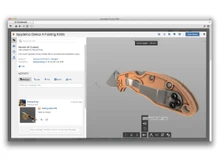How are Autodesk Inventor and Fusion 360 Different?
Fusion 360 and Inventor are both products of Autodesk, used for designing and 3D modelling. However, they differ drastically in features and capabilities, meeting the needs of different users.
Inventor, on one hand, is CAD software used by engineers and designers for creating three-dimensional objects or manipulating existing designs. The software offers features to create illustrations, animations, or prototypes for 3D printing.
Fusion 360, on the other hand, has combined features for CAD, CAM, and CAE. It is primarily used by engineers and designers to create products from scratch. Fusion 360 has features like parametric modelling and freeform sculpting for easily building complex designs.
While Inventor serves the purpose of engineering and mechanical designing, Fusion 360 is a better choice for customer product designing. Whether or not the software will meet your requirements depends on what functions you need to perform.
Comparison Table: Autodesk Inventor vs Fusion 360
| Comparison of Autodesk Inventor and Fusion 360 |
| Feature |
Autodesk Inventor |
Fusion 360 |
| Use Case |
Professional mechanical design, engineering |
Product design, 3D modeling, CAM, and simulation |
| Target Audience |
Engineers, large manufacturing teams |
Hobbyists, startups, small businesses, and educators |
| UI Complexity |
Advanced, feature-rich, traditional CAD UI |
Simplified, modern, beginner-friendly UI |
| 3D Modeling Tools |
Highly advanced parametric and direct modeling |
Strong parametric, direct, and sculpting tools |
| Assembly Design |
Powerful with advanced constraints |
Supports assemblies, but with lighter functionality |
| Simulation Tools |
High-end FEA, motion simulation, stress analysis |
Basic to mid-level simulation capabilities |
| CAM (Manufacturing) |
Integrated CAM tools, add-ons available |
Fully integrated CAM up to 5-axis machining |
| Cloud Integration |
Limited cloud tools |
Strong cloud features, automatic backups, collaboration |
| Rendering Capabilities |
Good, but primarily focused on engineering |
Advanced cloud rendering tools |
| Collaboration |
Vault-based (on-premise) |
Real-time cloud collaboration and sharing |
| File Compatibility |
Strong industry-standard format support |
Supports many file types, easy cloud import/export |
| Learning Curve |
Steeper, suited for professionals |
Easier, great for beginners |
| Offline Functionality |
Fully offline capable |
Requires internet for full functionality, but some offline mode exists |
| Updates & Support |
Regular updates, enterprise-level support |
Frequent updates, strong online community support |
| Platform |
Windows only |
Windows, macOS, browser (limited), cloud-based |
| Pricing |
Price on request |
Starting from ₹ 5,900 |
Detailed Feature Comparison of Inventor vs Fusion 360
- Parametric Modelling: Parametric drawing is essentially creating smaller parts of an object. Inventor separates the parts and assembly files for a smoother workflow. This makes the process of building complex designs and complicated assemblies easier in comparison to Fusion 360 and its alternatives.
- Assembly: The parts of parametric modelling are further assembled following constraints and relationships. The assembly process in Inventor is better than Fusion 360 because of its simple design and smoother workflow.
- 3D Rendering: For the 3D rendering of final designs, Autodesk Inventor integrates with Inventor Studio, whereas Fusion 360 offers an in-built render engine. When comparing Fusion 360 vs Inventor, Fusion wins in 3D rendering because of the better output quality and comprehensive UX.
- Cloud Compatibility: Autodesk Inventor lacks cloud-based functionality, whereas Fusion 360 offers an integrated cloud-based platform along with offline access to projects. This enables effective collaboration and real-time editing.
- Parts Library: Fusion falls short in providing a comprehensive library of commonly used parts. Inventor, on the other hand, offers a collection of all the necessary tools like springs, screws, bolts, and more to create the designs quickly.
- Materials: Similar to the tools library, Inventor also offers a variety of industry-standard materials used in developing the designs. While Fusion 360 also provides a set of materials, the list does not compare to that of Autodesk Inventor in terms of versatility.
- Simulation: Simulation refers to creating real-world conditions and testing the designs before prototyping. Although Fusion and its substitutes offer a compact stimulator to spot potential failures and take corrective measures, Inventor allows more customizability in creating real-life stimulations.
- CAM: Computer-aided manufacturing (CAM) tools offer tool paths and machine code for CNC machining. These tools enable you to simulate tools like laser cutters, lathe machines, and so on, for evaluating their fabrication on different parts. Autodesk Inventor wins this round of comparison with its diverse set of tools and simulations.
Autodesk Inventor vs Fusion 360: System Requirements
Between Inventor and Fusion 360, Fusion offers compatibility with both Mac and Windows, while Autodesk Inventor only works on Windows devices. This makes collaboration on Fusion 360 easy, as you can share the projects to any device over the cloud.
Moreover, the storage requirement for Inventor is 8BG, since the software uses extensive features and performs larger projects. Alternatively, Fusion 360 only needs 4GB and can be run on most devices.
Fusion 360 vs Inventor: Learning Curve
In terms of the learning curve, Fusion 360 is easier to understand in comparison to Inventor and its alternative software. The user interface of Fusion is easier to navigate, and the tools are easier to operate. However, Autodesk Inventor performs more complex functions and provides more advanced tools than Fusion 360.
For users prioritizing user-friendliness, Fusion 360 is the right choice. However, users seeking advanced functionality for complex designing functions prefer Inventor over Fusion 360.
Inventor or Fusion 360: User Interface
The user interface of Inventor is more complicated than Fusion 360. While both tools have complex features and difficult navigation, Fusion 360 is comparatively beginner-friendly and easier to operate. The software provides a grid view for creating designs, and the features are easier to access.
Autodesk Inventor, on the other hand, is used to perform more complicated projects. Hence, the interface can be a bit tricky to understand.
Fusion 360 or Inventor: Application Performance
While Inventor is a heavier application in comparison to Fusion 360, with more system requirements, both tools provide smooth performance. The reported latencies and lags are fairly equal in both applications. However, the application performance of the software depends on the device being used.
A feature of Fusion 360 that gives the software an edge over Inventor is that the application is cloud-based. This protects the data from loss in case of system failure.
Inventor vs Fusion 360: Pricing
Comparing Fusion 360 vs Autodesk Inventor in terms of pricing, we get Fusion 360 as the clear winner with its flexible and affordable pricing options. Fusion offers flexible pricing options, various advanced features, and numerous extensions for complex machining, generative design, nesting, and additive manufacturing.
On the other hand, Inventor only offers a single professional plan that is payable monthly, yearly, or at a 3-year price.
Which is Better—Autodesk Inventor or Fusion 360?
Autodesk Inventor and Fusion 360 are CAD tools that are widely used by engineers and designers to develop 3D models. Both tools offer advanced features and capabilities to create complex designs with ease. Which one is better than the other depends on your requirements and the complexity of the project.
Inventor offers a wider range of features, tools, and customization options to create more complicated designs. Fusion gets an edge over Inventor due to its simple interface, flexible pricing, and cloud integration.
If you are seeking software with diverse functionality and advanced features, Inventor is the option for you. However, if you prioritize user friendliness and cost-effectiveness, Fusion 360 might fit your needs.


 23 Ratings & 23 Reviews
23 Ratings & 23 Reviews