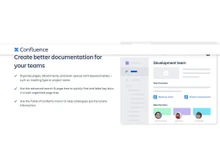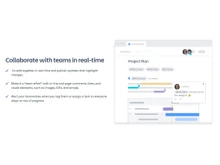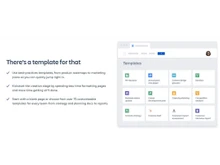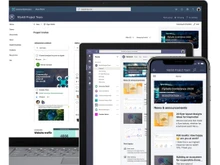Confluence and SharePoint are two of the most prominent team workspace software, both offering powerful collaboration tools to store, organize, and share documents across different teams. Choosing between SharePoint or Confluence depends on the business requirements, team preferences, and integrations offered by the software.
SharePoint vs Confluence: Overview
While both Confluence and SharePoint are strong digital workspace tools, they vary significantly in their features, interface, and pricing.
SharePoint, a product by Microsoft, is a top choice for workspace management. The software is equipped with document versioning and visual customization features along with various third-party integrations for efficient collaboration.
Confluence, on the other hand, is a user-friendly workspace software to seamlessly manage information centrally and collaborate with different teams with ease. The software seamlessly integrates with other Atlassian products including Jira and Trello, making it ideal for development teams.
To choose between Confluence vs SharePoint, it is important to compare the key features, user-friendliness, and pricing of the tools. We have evaluated Confluence and SharePoint based on interoperability, knowledge management, customization, and reporting features so that you can decide which of the two fits your needs.
SharePoint vs Confluence: Pros and Cons
- Unlike SharePoint, Confluence does not require extensive configurations and active lifecycle management.
- As against the complicated user interface of SharePoint, Confluence is user-friendly and easy to navigate.
- The page hierarchy and document organization are also easier in Confluence in comparison to SharePoint.
- Although SharePoint has an expensive pricing model, it can be more affordable than Confluence if you are an existing user of Microsoft Office 365.
- SharePoint offers advanced customization options, whereas, Confluence requires third-party integrations to customize the workspace.
- The document version management and control feature is also more advanced and streamlined in SharePoint, compared to Confluence.
SharePoint vs Confluence: In Terms of Features
- Interoperability: In terms of interoperability, SharePoint wins over Confluence. While Confluence offers support with Jira and Hipchat, SharePoint integrates with all Microsoft Office tools, ERP, CRM, and so on.
- Knowledge Management: For knowledge management, SharePoint is the better choice in comparison to Confluence. While Confluence only supports 700 add-ons, SharePoint offers strong document management features in addition to over 1000 add-ons.
- Intranet Sites: Comparing between Confluence vs SharePoint, SharePoint users can publish intranet sites as public-facing sites easily. However, this feature is not yet supported by Confluence Wiki.
- Customization: In terms of customization, SharePoint is the clear winner. While there is limited customization possible in Confluence, SharePoint allows users to customize documents, tasks, projects, and web pages as per their requirements.
- Collaboration: Collaboration is a crucial feature of any virtual workspace. As against Confluence, SharePoint offers integrated chat features so that users can communicate and collaborate freely.
- Document Management: SharePoint gets an edge over Confluence in terms of document management, thanks to its integration with Microsoft Office 365 for effortless sharing and collaboration on documents. Moreover, SharePoint encompasses various document customization features that are missing in Confluence.
- Analytics and Reporting: While both Confluence and SharePoint offer reporting and analytical features, SharePoint and SharePoint alternatives only provide basic reports comprising unique views, site traffic, and popular content. Confluence, on the other hand, offers in-depth analytics with a dashboard overview and options to export the reports.
SharePoint vs Confluence: Learning Curve
The learning curve of SharePoint is steeper in comparison to Confluence. Confluence, on one hand, has basic and limited features that can be operated by users without needing any technical knowledge or training.
SharePoint, on the other hand, is a complex workspace tool for large enterprises. SharePoint and its substitutes require dedicated IT support and extensive training to optimize all its features efficiently.
SharePoint vs Confluence: Device Compatibility
Both Confluence and SharePoint are compatible with mobile applications (Apple and Android). The software supports Windows, Mac, Linux, and other commonly used operating systems. However, Confluence wins over SharePoint in terms of device compatibility.
While SharePoint does not support mobile browsers, Confluence users can operate the workspace management tool on their mobile browsers. Additionally, Confluence and Confluence alternatives provide a text editing feature that is missing in SharePoint.
SharePoint vs Confluence: UI/UX
Comparing SharePoint vs Confluence in terms of UI/UX gives us Confluence as the clear choice for users seeking a user-friendly and intuitive interface. The limited features and user-friendly interface of Confluence make the software easier to navigate. Meanwhile, SharePoint’s wide range of features and complex interface needs technical skills to navigate.
SharePoint vs Confluence: Integrations
Confluence and SharePoint both offer integration capabilities with their respective ecosystems. While Confluence seamlessly integrates with Atlassian tools like Jira for project management and HipChat for communication, SharePoint offers integration with Microsoft 365 suite, including OneDrive, Outlook, and Microsoft Teams.
SharePoint vs Confluence: Pricing
Both SharePoint and Confluence offer flexible pricing options to suit the needs of different users. Confluence provides a free trial for up to ten users, while SharePoint does not offer a demo version.
SharePoint's pricing options are generally more expensive than Confluence's standalone plans, but when compared to the Microsoft 365 suite, SharePoint's costs are relatively lower. However, additional fees may apply for extra features and add-ons in the case of SharePoint.
Which is better, SharePoint or Confluence?
SharePoint and Confluence are two leading team workspace solutions. While SharePoint offers strong document management features and seamless integration with Microsoft Office tools, Confluence provides a user-friendly interface and seamless integration with Atlassian products.
SharePoint's advanced customization, features, and pricing make it suitable for mid-size and large organizations. On the other hand, Confluence is budget-friendly and easier to navigate, making it the perfect choice for small businesses seeking a comprehensive workspace management tool.
The better tool between Confluence vs SharePoint depends on the individual needs of the users, their integration requirements, and their budget.

 3 Ratings & 3 Reviews
3 Ratings & 3 Reviews