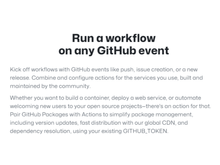There are a number of code editors available in the market. Two such code editors are Atom and Visual Studio Code. These offer many plugins and components to help developers work more efficiently. There are many features offered by them including debugging, compiling, syntax highlighting, preview choices, and code snippets.
We will be comparing both of them based on pros and cons, features, performance, navigation, user interface, and more to understand which of the two is a better one.
Atom vs Visual Studio Code: An Overview
Atom is a comprehensive platform that is ideal for a complete beginner but still adequate for experienced users with rich coding and HTML experience. It's designed for collaboration and enables you to monitor pull requests, merge conflicts, and create new branches all from the text editor. Some of the other helpful features include support for multiple panes, syntax highlighting and correction, auto-completion, etc.
Visual Studio Code is a powerful Text editor that offers unmatched customizability and extensibility as well as a large collection of useful tools to assist you in boosting the overall power of your program. Syntax highlighting, built-in GIT commands, and an IntelliSense tool that provides intelligent completions are some of its powerful features.
Atom and Visual Studio Code: Pros & Cons
- Atom and other Atom alternatives offer better support for JavaScript than Visual Studio Code, while Visual Studio Code has better support for TypeScript.
- Atom is a good choice for beginners because it is user-friendly. Visual Studio Code is a bit more complex, but it has a lot of features that can be helpful for experienced developers.
- Visual Studio Code is part of the Microsoft ecosystem, so it integrates well with other Microsoft products such as Visual Studio and Azure. Atom is not part of any specific ecosystem, so it does not have the same level of integration with other products.
- Atom has a basic GUI, while Visual Studio Code and other Visual Studio alternatives look more polished.
- Atom is an open-source code editor developed by GitHub, while VS Code is a freeware code editor developed by Microsoft.
Atom vs Visual Studio Code: In Terms of Features
- Debugger: In Atom, the debugger is not included by default, but is available as an extension. On the other hand, it is included by default in Visual Studio Code.
- IntelliSense Code Completion: In Visual Studio Code, this feature is included by default. However, in Atom, one can avail it as an extension.
- Plugins: For Visual Studio Code, plugins add features. You can install themes, support for new languages, and build tools to help you when it comes to coding, etc. On the other hand, Atom’s built-in plugins have much more power. This helps you create an almost entirely new app.
- Customizability: Atom prides itself on a highly customizable interface. Users can modify the editor's layout, install themes, and create custom packages to extend functionality. On the other hand, VS Code offers a variety of themes and extensions but is generally less customizable than Atom.
- Integrated Development Environment (IDE): Visual Studio Code offers more integrated development environment features, including a built-in terminal, debugging capabilities, Git integration, and a powerful IntelliSense code completion system. While Atom has some similar features, it may require more manual setup or the installation of additional packages.
- Integrations and Extensions: VS Code has a larger marketplace with a broad range of extensions, providing a more extensive ecosystem for developer tools and integrations.
Atom vs. Visual Studio Code: Performance
Visual Studio Code is faster than Atom, especially when working with large files. This is because Visual Studio Code is built on the Electron framework, which is optimized for performance. Atom, on the other hand, is built on the Chromium web browser, which is not much optimized for performance.
Atom vs. Visual Studio Code: Navigation
When it comes to shortcuts, VS Code is significantly more intuitive. It includes excellent IntelliSense support, customizable keymap binding, and even built-in debuggers. On the other hand, Atom comes with features like multi-cursor support that are simple to use, but other shortcuts are not that great.
Atom or Visual Studio Code: Community
Atom has a vibrant open-source community, and because it is built on web technologies, it is more accessible for developers who want to contribute to the editor's development. VS Code also has strong community support with regular updates and improvements by Microsoft. However, the Atom community is more focused on customization and extensibility, while the Visual Studio Code community is more focused on features and productivity.
Atom or Visual Studio Code: Flexibility/Configuration
If we compare Atom and Visual Studio Code, it is evident that Visual Studio Code offers better flexibility in terms of GUI addition. In Visual Studio Code, the recent GUI addition allows users to configure it by maintaining an abstraction level over the existing JSON, providing a higher degree of flexibility. On the other hand, in Atom, GUIs completely replace the JSON, resulting in less flexibility for configuration.
Atom or Visual Studio Code: User Interface
When comparing user interfaces, Atom is more minimalist as it offers fewer features and is easy for beginners to use. On the other hand, VS Code has many built-in features that make its user interface more advanced and a bit sophisticated.
Which Is Better, Atom or Visual Studio Code?
In summary, Atom stands out for its customizability and community-driven development, making it a great choice for those who prefer complete control over their editor's appearance and functionality. On the other hand, Visual Studio Code excels in performance, integrated features, and a vast library of extensions, making it a popular choice for many developers, especially those working on larger projects. Ultimately, the choice between Atom and VS Code depends on the individual's personal preferences and use case.
The best code editor for you will depend on your individual needs and preferences. If you are looking for a highly customizable editor with many extensions, then Atom is a good choice. When you are considering a fast and powerful editor with a built-in debugger, then Visual Studio Code is a better option.


 6 Ratings & 0 Reviews
6 Ratings & 0 Reviews