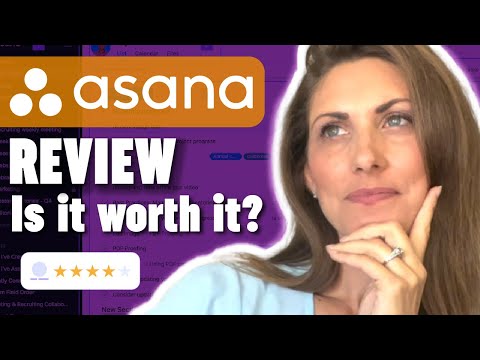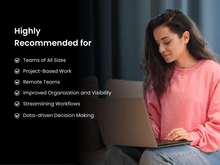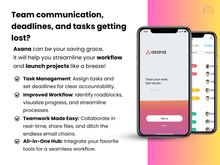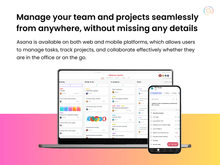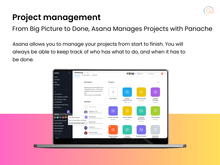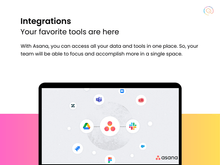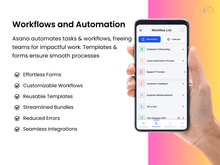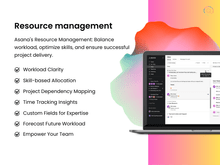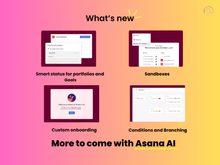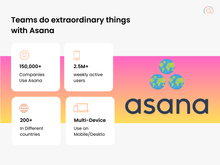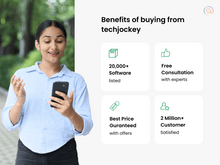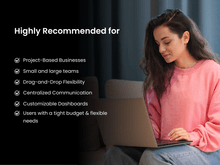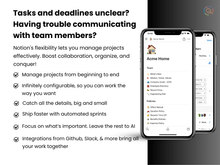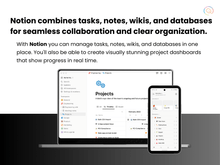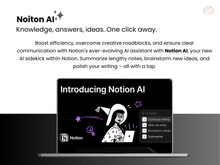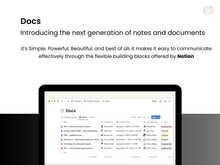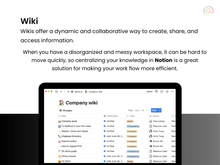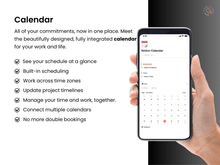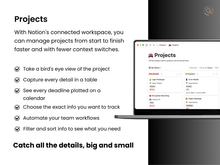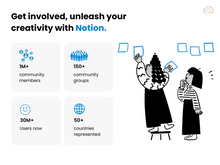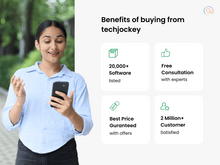Notion and Asana are two of the most popular choices for project management platforms, both with different features and use-case scenarios. Notion offers a workspace to write, plan, interact, and organize routine workflow, whereas Asana provides a comprehensive dashboard for creating and assigning tasks.
Which one to choose between the two relies on the project requirements and team preferences.
Notion vs Asana: Overview
Asana and Notion are among the top choices for project and workflow management tools. While both platforms offer similar functionalities, Notion, and Asana vary in their key features and uses.
Asana is a cloud-based project management software used to assign and monitor tasks. The platform enables users to communicate and collaborate in real-time to handle multiple projects with ease.
Notion is essentially a note-taking platform with features for task management, data organization, and project planning. The platform helps users manage routine tasks efficiently.
Out of the two comprehensive and user-friendly project management tools, choosing the right one can be difficult. We have compared Asana and Notion based on their key features, pros and cons, user-friendliness, and pricing.
Asana vs Notion: Pros and Cons
- Notion offers real-time collaboration for a smooth workflow. Although Asana enables users to assign and monitor tasks, it lacks real-time chat tools and document creation features.
- The pricing model of Asana can be costly for most users, whereas Notion offers competitive and flexible pricing packages.
- The free version of Asana, however, offers a wider array of features compared to Notion’s restrictive free plan.
- While Notion has a set of basic features fulfilling simple task management needs, Asana offers more intuitive and customizable features to fit complex project management requirements.
Asana vs Notion: In Terms of Features
Both Notion and Asana are equipped with comprehensive project and task management tools, we have compared the platforms in terms of project management, storage, automation, collaboration, AI integration, and administrative control to help you decide which software fits your needs:
- Project Management: Both Asana and Notion have project management capabilities, encompassing features like assigning tasks, reviewing projects, setting up due dates, and so on. While Asana presents tasks on a board with calendars or timelines, Notion and notion alternatives offer a gallery view with different tasks presented as a card.
- File Storage: Both Notion and Asana offer unlimited file storage. Notion allows users to upload individual files with a size limit of 5MB for free accounts, whereas Asana allows individual file sizes of 100MB for both free and paid accounts.
- Automation: While both platforms offer automation by integrating with Zapier and IFTTT, Asana also provides native automation functionalities where you can define custom automation rules and create a workflow as per your requirements.
- Collaboration: Although both Asana and Notion have collaboration features, Asana has a direct messaging feature that allows you to view messages sent across projects and teams.
Notion gets an edge over Asana with Notion’s pages that can be used just like Google Docs or Microsoft Word. This enables real-time collaboration over the same document with the help of comments and suggestions.
- AI Features: Notion surpasses Asana's AI capabilities with its AI grammar checks, text translations, document summarization features, and text tone editing. Though Asana and its competitors also have AI features, the platform lacks built-in AI writing or translation features.
- Permission Control: After comparing permission and administration controls, we find Asana as the winner with more granular, object-based permissions. While Notion offers a level-based permission for deciding when to give full access, edit access, or view-only access, Asana provides object-based permissions along with an admin console to manage users, gain work insights, manage billing, and so on.
Notion vs Asana: Layout
Notion and Asana share a common layout, featuring a navigation bar on the left-hand side and a customizable main screen area.
Notion and tools like Notion provide templates for creating visually appealing designs and workflows, while Asana allows easy customization of projects and tasks on the main screen. Additionally, Asana offers workflow templates for tailoring your workspace according to your requirements and allows you to personalize the background with various theme options.
Notion vs Asana: Ease of Use
When we compare Notion vs Asana, Asana is a more user-friendly tool for simple project management needs. The platform provides a traditional approach to project management following a Kanban technique, offering a beginner-friendly and an intuitive dashboard.
Notion on the other hand is a more customizable platform that enables you to personalize various aspects of your project, such as texts, videos, boards, tables, and so on. In comparison to Asana, Notion has a steeper learning curve.
Asana vs Notion: Support
Both Asana and Notion provide a vast database of guides, tutorials, and troubleshooting articles to resolve the most common issues faced by users.
Comparing Asana and Notion based on their technical support provides us with Asana as the winner. While Notion provides an active community forum, Asana offers a live chat option to its premium users for resolving tickets easily.
Asana vs Notion: Pricing
On comparing Notion vs Asana in terms of pricing, we can conclude that while Asana’s paid plan is more expensive in comparison to Notion, the free plan of Asana has more features.
While both these project management platforms offer tiered pricing options as per different user requirements, Notion’s pricing model is more budget-friendly in comparison to Asana for the same features.
However, Asana’s free plan has more features than Notion’s free version. As compared to Notion, Asana’s free plan can be used by up to 10 users with benefits like unlimited task creation, unlimited activity logs, 100+ integrations, and more.
Which is Better, Notion or Asana?
Notion and Asana are both popular project management platforms, each with its own strengths and weaknesses.
Notion excels in its flexibility and customization options, offering features for note taking, task management, data organization, and project planning. Asana, on the other hand, is known for its user-friendly interface and comprehensive project management features.
So, the answer to which one is better ultimately depends on the specific requirements and preferences of your team. Notion is well-suited for teams that prioritize customization and flexibility, while Asana is a better fit for those seeking a more straightforward project management solution.


 13 Ratings & 13 Reviews
13 Ratings & 13 Reviews