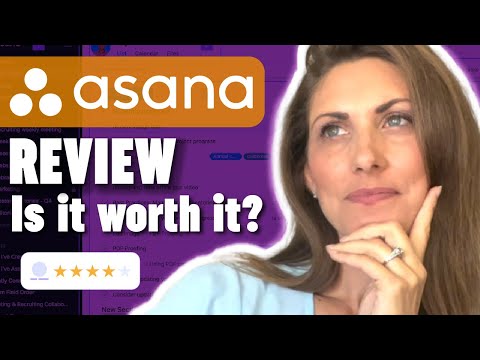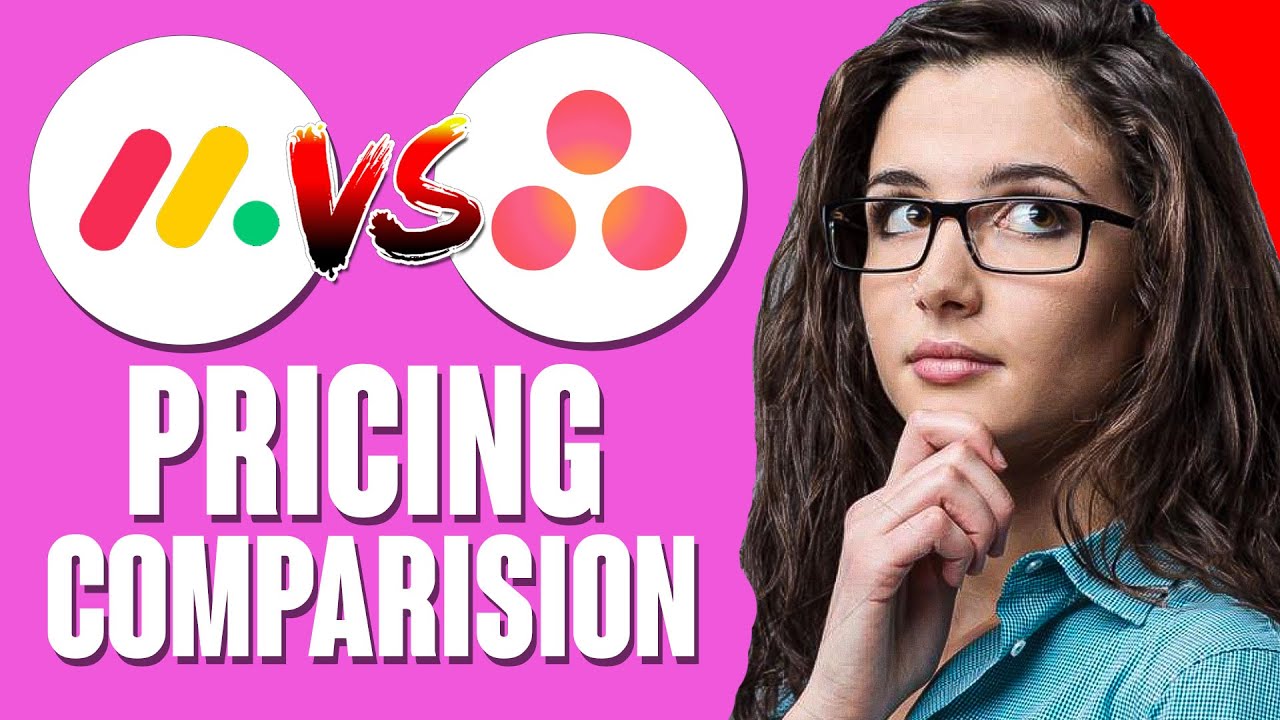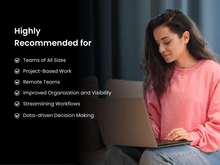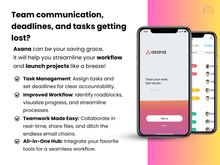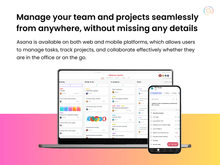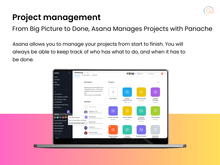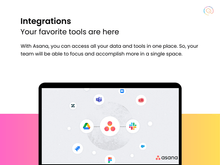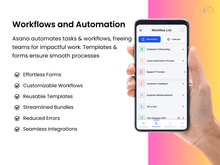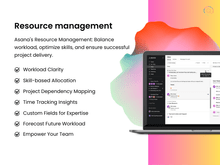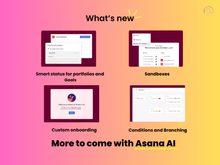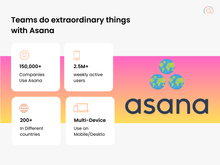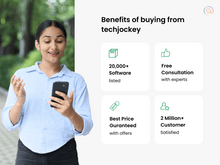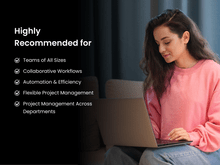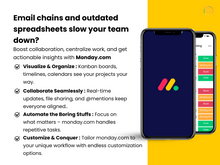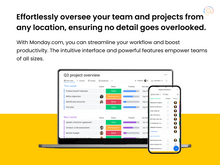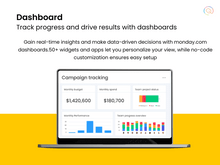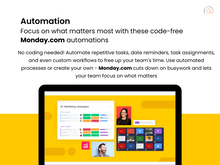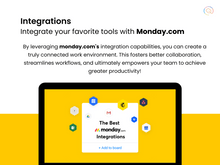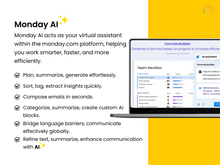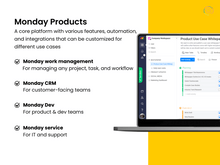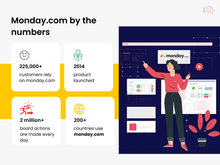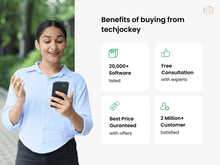Asana and Monday are project management tools used in the organization for tracking work. Both platforms assist teams in prioritizing tasks, deadlines, and projects in the most efficient way possible. In short, Project Management Tools are used to automate the workflow so that teamwork gets improved, and all the work is organized. In this brief overview, we will try to outline the main differences between these tools and select the option best suited for managing your project.
Asana vs Monday: An Overview
Asana is a tool for managing projects, which allows organizing tasks, indicating deadlines for their completion, and tracking their progress. It also provides a clear and simple layout with features including task lists, Gantt charts, and more. Asana can be used by small and large teams and is highly efficient when you have many projects in a single workspace.
Monday, on the other hand, is a versatile project management software in which the project team can schedule its work process and outcomes. Each of the features has its unique characteristics such as visual project boards, automation features, and customizable workflows. Monday is easy to use, which means that users can easily change the way the platform works to suit their requirements. It’s also ideal for teams that want a highly flexible service.
Asana vs Monday: Key Differences
- Asana and some of the Asana alternatives are easy to use and have simple navigation. However, Monday is flexible and allows more options depending on project requirements.
- Monday provides more features for tracking visual progress, whereas Asana is more focused on the tasks performed by a team.
- Asana is better suited for task lists and boards, while Monday has a wider range of project views, including Gantt charts and timelines.
- Monday and a few Monday alternatives suit large projects with multiple tasks, while Asana is more suitable for basic project organization.
- Monday has built-in automation, and Asana has third-party app integration for automation.
Asana vs Monday: In Terms of Features
- Task Management: Asana is good at task management. It offers the possibility to create, assign, and easily manage tasks. Monday also supports task management but in the form of visual boards and with even greater possibilities for style customization.
- Portfolio Management: Asana provides portfolio management to monitor projects and objectives. This assists in tracking the progress of several projects that are usually being implemented in an organization. Monday offers options for portfolio management but is centered around customization and flexibility within the platform.
- Collaboration: Asana has some features such as comments, file sharing, and real-time updates to enhance teamwork. Monday simplifies the use of Visual Boards and opens the channels of communication with team members.
- Workflow Management: Asana provides pre-built workflows and the ability to add dependencies to tasks. Monday enables you to design adaptive systems with automated processes to help your team perform at its best.
- Integrations: Asana allows integration with applications such as Google Drive, Microsoft Teams, and many others. Monday also supports deep integrations with other applications such as Zoom, Slack, Gmail, and so on.
- Security: Asana has security measures such as two-factor authentication and encryption of data. Monday also ensures security through encryption, Single Sign-On (SSO), and other security aspects as well.
- Time Tracking: Asana does not offer in-built time tracking although it is scalable and supports time management via APIs and apps. Monday has native time-tracking capabilities, which proves helpful in tracking the time spent on the tasks.
- Data Visualization: Asana offers users some fundamental forms of data representation such as Gantt charts and dashboards. Monday provides additional functionalities like customized dashboards as well as different types of charts.
Asana vs Monday: User-Friendliness
Asana is easy to use and has an interface that can easily be understood. It is user-friendly and straightforward to determine what needs to be done in terms of project planning and the overall organization of work. Monday is also easy to navigate but it provides more visualization options such as colored boards.
Asana vs Monday: Analytics
Asana can generate extensive reports of projects where you can also track the project progress. One can see the progress that comes with built-in analytics. Monday also provides great analysis tools, especially if we consider the ability to add widgets to the home screen.
Asana vs Monday: Support
Asana provides guides and tutorial videos, a help center, and a mailbox for support requests. Customer support is available through live chat, but this is only available in higher plans. Monday also offers the same assistance with chat service and phone support available at any time of the day.
Asana vs Monday: Pricing
Both offer free plans but with limited features. The Starter plan of Asana starts from $10.99 per user/month and $24.99 for the Advanced plan. However, Monday is quite less expensive, starting from $9 per user/month for the Basic plan. The Standard Plan costs $12 per user/month and the Pro Plan costs $19 per user/month with more advanced features.
Asana vs Monday: Customer Reviews
Asana is said to have a simple interface for the users and has proved to have good task management functions. That is what customers like about it. Monday receives praise for the visuals and available customization. But some people consider it to be costly.
Verdict: Asana vs Monday
To summarize, Asana and Monday are two reliable platforms for project management but for different purposes. Asana is suitable for teams that have clear work goals. It’s easy to use and can simply navigate. Monday has exceptional features, especially in visualization where it has boards. It can be customized and is therefore good for creative and complex planning. If you are more into a straightforward kind of approach, then go for Asana. However, if you are searching for a visually engaging and flexible tool, then you should stick to Monday. It is also important to point out that both platforms provide many more options, which makes it possible to state that the choice between the two is entirely up to the team we work with.


 13 Ratings & 13 Reviews
13 Ratings & 13 Reviews