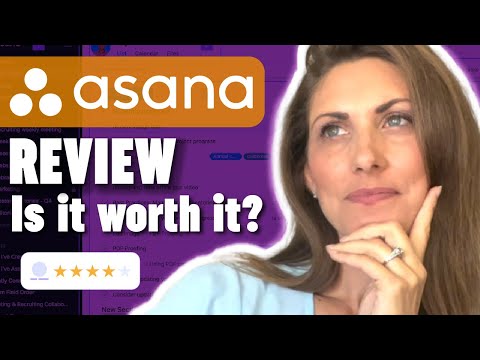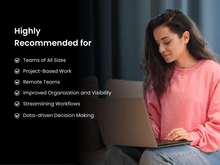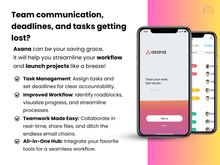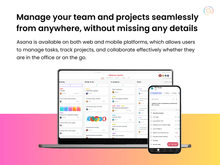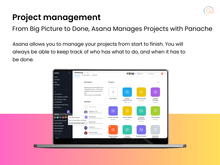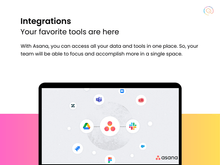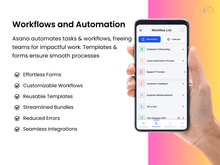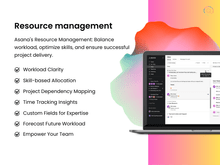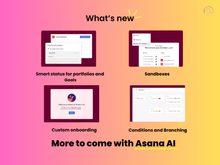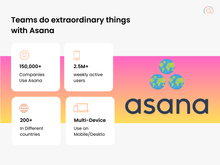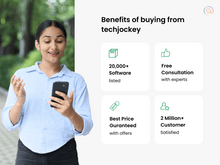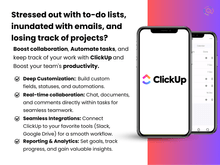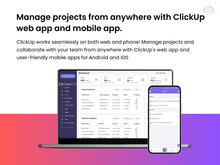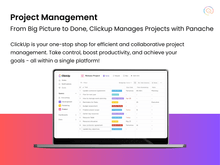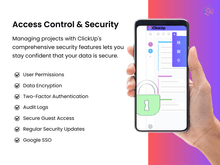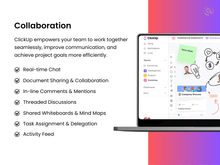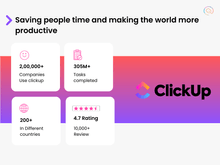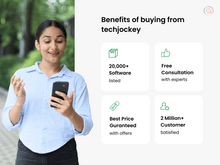The major challenge in today's fast-paced corporate environment is to complete projects on schedule and under budget. This can only be done by using an efficient project management solution. Two such software are ClickUp and Asana. Businesses can improve their efficiency and streamline operations by using any of the project management software. However, ClickUp and Asana are different from each other in terms of integration, usability, and compatibility. Let’s understand the major difference between Asana and ClickUp in detail.
Asana vs. ClickUp: An Overview
By using both Asana and ClickUp, you can manage all your tasks and projects within the stipulated time and set budget constraints. You can simply track the status of a task and coordinate well with your team. Both of them include a board, list, calendar views, and more to make the project management more organized.
There are similarities between ClickUp and Asana. However, there are differences also. For example, Asana is an ideal choice for smaller teams that are looking for conventional project management with a short learning curve and lots of integration options. ClickUp, on the other hand, is preferred when you want a single customizable software to complete all your tasks/projects. Additionally, it benefits teams who are tight on budget but want advanced features. In short, ClickUp is a one-stop solution for everyone who doesn’t want to frequently switch between multiple apps. It can simply replace all other project management solutions due to its ability to manage everything in one place.
Let’s further compare ClickUp Vs Asana based on below parameters:
- Pros & Cons
- Feature Comparison
- Pricing
- Navigation
- Customizability
- Ease of Use
- Customer Support
- Integration
- Platform Compatibility
Asana and ClickUp: Pros & Cons
- ClickUp offers more collaboration tools than Asana or any other ClickUp alternatives, which makes it easy for teams to communicate with each other easily.
- Asana’s simple interface makes it easier for users to manage projects easily.
- In comparison to Asana or any other Asana alternatives, ClickUp offers more workflow tools to manage your projects in multiple ways.
Asana vs. ClickUp: In Terms of Features
ClickUp offers features like collaboration tools, multiple view formats, native docs/notepads, and automation. However, these features are either missing or are limited in Asana.
- Views Formats: ClickUp offers more task display views in comparison to Asana. The view formats in ClickUp include a board, list, calendar, timeline, Gantt, box, mind maps, activity, table, map, and workloads. In contrast, the view formats in Asana are limited and include only a list, calendar, timeline, board, forms, and progress.
- File Storage: ClickUp offers only 100MB of file storage in its free plan while unlimited storage for all other paid plans. On the other hand, Asana ensures unlimited file storage across all its plans including the free one.
- Workflow/Collaboration Tools: Both Asana and ClickUp offer multiple collaboration tools. However, ClickUp offers a comprehensive spreadsheet which is not the case with Asana. Apart from that, ClickUp’s mind map is much better than Asana’s.
- Native Docs/Notepads: Asana doesn’t offer its users inbuilt Notepad and docs, while ClickUp offers native docs and notepads to its users.
- Automation: Asana provides reliable automation options only with high-tier plans. Contrary to this, ClickUp offers a variety of highly customized automation options, most of which are included in the free plan.
Comparison of Asana vs. ClickUp in Terms of Pricing
- Free Plan: Both Asana and ClickUp offer free trials. In ClickUp’s free plan, you get access to unlimited tasks, whiteboards, calendar views, real-time chat, Kanban boards, collaborative docs, 24/7 support, and more. In contrast, Asana free plan offers unlimited tasks, projects, messages, activity logs, multiple views, and more.
- Paid Plan: ClickUp’s basic plan comes at $5/member/month while the premium plan costs $19/member/month. It offers features like unlimited storage, unlimited integrations, unlimited dashboards, custom fields, Gantt charts, and more. On the other hand, Asana’s basic plan comes at $10.99/user/month and the premium plan costs $24.99/user/month. In its paid plans, Asana offers forms, rules, an admin console, project templates, task templates, and more.
In short, ClickUp is better than Asana as it is comparatively cheaper (half the price) than Asana and offers almost similar features.
Comparison of Asana vs. ClickUp in Terms of Navigation
ClickUp’s navigation is quite straightforward with clear icons, proper labels, organized color palettes, and more. However, on the other hand, Asana’s board looks a bit cluttered with obscure labels and other options that are difficult to navigate.
Comparison of Asana vs. ClickUp in Terms of Customizability
ClickUp offers endless options for customization. It allows you to add more custom fields, customize export options, add custom automation, charts, widgets, custom dashboards, views, and more. On the other hand, Asana offers lesser customization options in comparison to ClickUp.
Comparison of Asana vs. ClickUp in Terms of Ease of Use
As per users, Asana is simple in design and has an intuitive layout, with a smooth learning curve. On the other hand, ClickUp offers high customization and has a steeper learning curve with multiple features that sometimes overwhelm new users.
Asana or ClickUp: Customer Support
ClickUp offers 24x7 live support, a community forum, an email/knowledge base, and more in all its plans. On the other hand, Asana provides its customers with onboarding assistance, email & phone support, a knowledge base, and a community forum. Asana also offers 24/7 support but only for enterprise plans.
While choosing the right project management solution, ClickUp is better in terms of customer support as it offers live customer support round the clock in all its plans while Asana provides only email and phone-based support.
Asana or ClickUp: Integration
ClickUp offers 50+ native integrations with major platforms including MS Teams, Zoom, Slack, and more. On the other hand, Asana supports more than 200 native integrations with prominent platforms like Tableau, Power BI, SalesForce, and more. However, both ClickUp and Asana allow you to add more integrations using Zapier.
Clearly, Asana is leading the game with more integration options than ClickUp.
Asana or ClickUp: Deployment/Platform Compatibility
Both Asana and ClickUp are cloud-based project management solutions and are compatible with all types of operating systems. However, when it comes to the mobile application, the UI and touch support of Asana are better than ClickUp. However, it is only meant for basic tasks like tracking projects, monitoring deadlines, adding comments, etc. On the other hand, ClickUp’s mobile application is a bit disappointing as it offers limited view formats.
We can say that Asana is one step ahead of ClickUp in terms of platform compatibility as it offers a better mobile experience.
Which Is Better: Asana or ClickUp?
Both Asana and ClickUp are prominent project management solutions. However, they differ in terms of features and many other factors. When we talk about usability, Asana is suitable for beginners or smaller teams who want to manage simple projects with limited features and collaboration tools. On the other hand, ClickUp is typically meant for larger teams who want to have more options for automation, collaboration, and customization to manage their projects. Apart from that, it also offers a wide range of features to handle complex projects.


 13 Ratings & 13 Reviews
13 Ratings & 13 Reviews