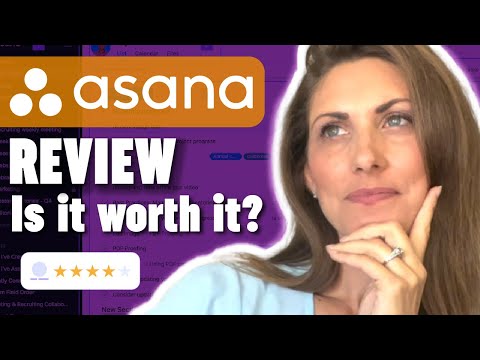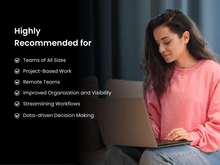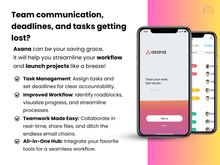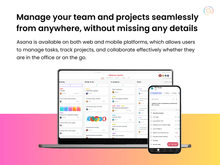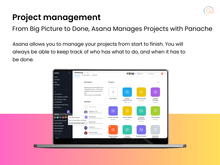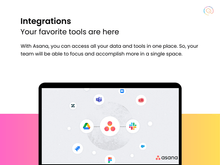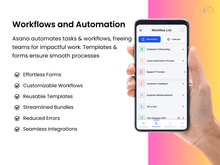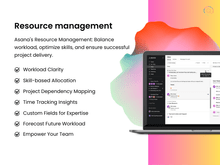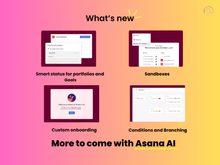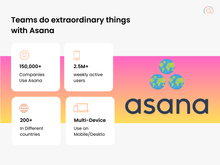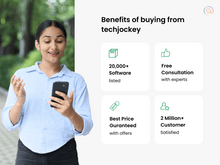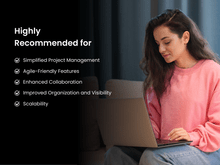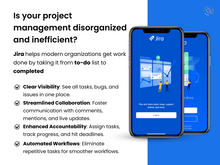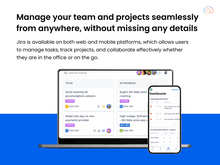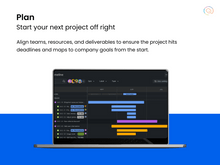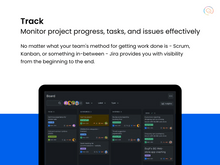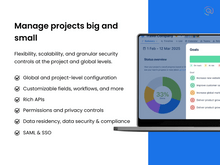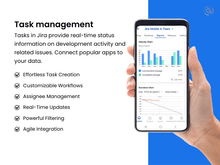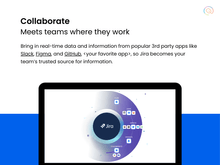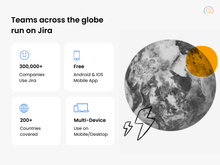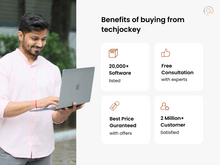Asana and Jira are two of the most used project management platforms through which a team can manage projects and tasks. Both can be used to manage the work processes to make the collaboration more efficient. A project management platform helps maintain and manage the resources used for the planning and achieving goals of a particular project. In this quick comparison, we will look at how to distinguish between Asana vs Jira from the key benefits aspects and the platform that is more appropriate for use.
Asana vs Jira: An Overview
Asana is easy to use and designed for managing tasks which makes it suitable for use by any sized team. It includes features of task lists, timelines, and progress tracking among others to make work easy in the organization. The use of Asana requires flexibility and customization so that users can create easy workflows with project collaboration.
On the contrary, Jira is a powerful platform that is particularly popular among software development teams. It has powerful issue tracking, and it is particularly designed for agile project management. Jira has out of the box support for software project workflows including issues related to bugs and sprint planning. Its features assist teams in addressing project challenges from the planning level to the release of the product.
Asana vs Jira: Key Differences
- Jira is mainly for engineering and tech teams, while Asana works for various types of projects and teams.
- Asana is great for traditional project management whereas Jira is better for software and web development.
- Jira is more technical and suited for agile methods. Asana is easier to use and has a simpler design.
- Asana offers good project tracking and automated features. Jira provides more advanced tools and integrations.
Asana vs Jira: In Terms of Features
- Dashboard & Interface: Asana has a simple and easily understandable interface that does not require great technical expertise to learn. On the other hand, Jira has a more complicated interface to meet the needs of technical projects with a complicated structure and many filters.
- Agile Reporting: Asana has basic built-in reporting functions that are sufficient for simple use. In contrast, Jira has outstanding agile reporting functions designed specifically for Scrum and the Kanban teams with detailed sprint and backlog information.
- Built-In Workflows: Asana has a few basic workflow principles that are easy to get started with for basic project management. On the contrary, Jira empowers its users with vast workflow flexibility and lets them build complex workflows that may correspond to the needs of projects.
- Collaboration: Asana is excellent for team collaboration with features such as real-time updates and in-task communication, which is perfect for any regular team projects. While Jira is also good for collaboration, but the collaboration feature is designed to fit within technical workflows.
- Popular Integrations: Asana works well with widely used programs such as Salesforce, Google Drive, and Microsoft Teams that can be used by a variety of teams. Whereas Jira has better integration with third-party tools like Slack, Zoom, Zendesk, etc.
- Assigning Tasks with Due Tasks: Asana makes task assignments easier with clear due dates and deadlines. On the other hand, Jira has a more complex way of assigning tasks with due dates, priorities, and dependencies.
- Project Sharing: Asana offers a very basic method of sharing projects which is fine for projects that require basic and quick access. However, Jira offers more efficient sharing methods according to the different roles and permissions required by complex projects.
- Color Coding: Asana also designed tasks and projects to support different colors and make it easier to manage visually. On the other hand, Jira has very few color options compared to detailed task tracking.
Asana Vs Jira: Support
Asana offers three types of support i.e., Help, Premium, and Enterprise. The Help plan provides access to guides and tutorials. Premium Support provides training, webinars, and community access. Enterprise Support comprises a Customer Success Manager who responds quickly to issues raised within two business hours. On the other hand, Jira provides community support with a Standard plan (9/5 Region Support), Premium plan (24/7 support for critical issues), and Enterprise plan (24/7 support for all issues with availability of senior support team).
Asana vs Jira: Board Features
Asana has project boards with simple and intuitive interfaces that can be customized. It allows you to drag and drop your tasks with ease. Contrarily, Jira’s boards are more advanced and designed for use with Agile frameworks such as Scrum and Kanban. It means it is quite helpful for technology-related groups while being too complex for ordinary users.
Asana vs Jira: Flexibility
Asana is flexible, so the system can be used for all kinds of projects and teams. Jira is also flexible but mainly for software development projects. Therefore, if you need a tool for general project management, Asana would be more suitable.
Asana vs Jira: Pricing
Asana has a free plan and paid plans starting at $10.99 (INR 922.73) per user per month if billed annually. There’s also a plan of $24.99 (INR 2,098.18) for premium features. Similarly, Jira is free for up to 10 users and its paid plans start at $8.15 (INR 684.28) per user per month with a premium option at $16 (INR 1,343.38).
Verdict: Asana vs Jira
In summary, Asana and Jira are both project management tools but are different in their characteristics and functions. Asana is suitable for teams who are looking for an easy tool to manage and finish multiple projects at once while having relatively few limitations. It works best for general project management, and it has very simple solutions. On the other side, Jira is more suitable for technical teams, especially those adopting agility as a working model. It contains strong features for software development and other complex operations. While Asana is known for an ordinary and universal interface design, Jira has refined features for certain tough tasks. Now you can choose the most appropriate type that will adequately suit your team’s needs and preferences.


 13 Ratings & 13 Reviews
13 Ratings & 13 Reviews