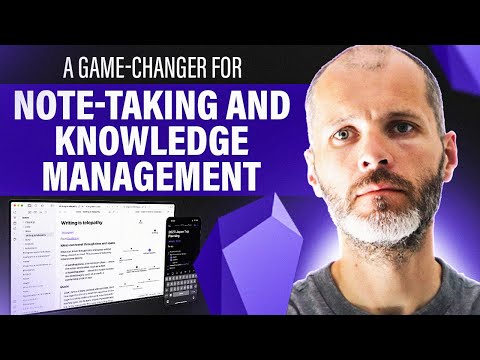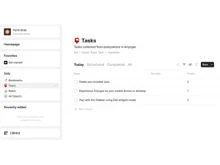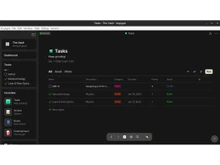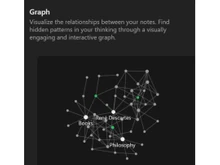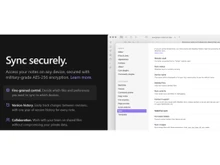Overview of Obsidian vs Anytype
Obsidian is a free note-taking tool that enables you to produce and save your notes on your device in the Markdown file style. You can connect notes to form a knowledge graph and link information. Obsidian notes are kept as files on your computer instead of being stored in the cloud. Obsidian features a text editor that enables you to incorporate markdown formatting into your notes. It also includes a preview feature that lets you visualize how your notes will appear once they are converted to HTML.
Anytype is a note-taking software for macOS, Windows, iOS, and Android that is open-source and prioritizes local storage. Additionally, there is a Chrome extension available for saving notes. Anytype generates notes in the form of objects for organizing information, such as meetings, individuals, and books. Notes are protected with end-to-end security and there is a community that is expanding. It is a well-liked substitute for Notion in the local-first note-taking group, with a strong emphasis on secure note-taking practices. Anytype utilizes object-oriented note-taking to assist in structuring and organizing your notes effectively.
Obsidian and Anytype Comparison: Key Features
Now we will understand the distinction between Obsidian and Anytype based on key features of note-taking software.
- Core Functionality: Obsidian is mainly a tool for organizing information, with a focus on creating interconnected networks of notes using backlinks. Anytype's flexibility makes it suitable for a wide range of use cases beyond just note-taking, as users can create custom data structures on the platform.
- User Interface: Obsidian offers a simple and efficient interface that is minimalist and text-based. In contrast, Anytype has a user interface that is more focused on visual elements and emphasizes customization and flexibility.
- Data Structure: Obsidian's structure is hierarchical and places a significant focus on backlinks. On the other hand, Anytype's adaptable data structure permits the creation of different types of notes like text, images, tables, and databases.
- Collaboration Features: Obsidian provides minimal collaboration capabilities, mainly designed for personal utilization. While Anytype provides fundamental collaboration functionalities such as note-sharing and live editing.
- Knowledge Base Structure: Obsidian utilizes a structure based on graphs, connecting notes through backlinks. This allows users to investigate relationships between concepts and build a personalized knowledge repository. In contrast, Anytype utilizes a versatile data structure, enabling users to generate a wide range of note formats like text, images, tables, and databases.
- Customization: Obsidian can be extensively customized using plugins and CSS themes, enabling users to personalize the app according to their requirements. Nonetheless, Anytype provides various customization choices such as themes, fonts, and layouts.
| Feature |
Obsidian |
Anytype |
| Core Functionality |
Knowledge base, note-taking, and linking |
Flexible data modeling, note-taking, and task management |
| Note Organization |
Hierarchical structure, tags, and backlinks |
Flexible data structures, sets, and relationships |
| User Interface |
Minimalist and customizable |
Modern and intuitive |
| Platform Support |
Windows, macOS, Linux, iOS, Android |
Windows, macOS, iOS, Android |
| Offline Access |
Yes |
Yes |
| Customization |
Extensive customization options through plugins and themes |
Customizable interface and data structures |
| Collaboration |
Limited collaboration features |
Basic collaboration features |
| Knowledge Graph |
Strong focus on graph-based knowledge organization |
Less emphasis on graph-based structures |
| Data Types |
Primarily text-based notes |
Supports various data types, including text, images, tables, and databases |
Obsidian vs Anytype: Key Differences
- Learning Curve: Learning Obsidian can be challenging due to its emphasis on graph-based knowledge organization and customization, which results in a steep learning curve. Although Anytype has a more user-friendly interface and intuitive workflow, it also provides an easier learning curve and usage.
- Future Development: Due to a committed community, Obsidian consistently evolves and adapts through the inclusion of new features and improvements. On the other hand, Anytype is a newer tool with the possibility for significant progress and development.
- Pricing: Obsidian is entirely free and open-source for individuals, offering a low-cost choice for users with any budget. Nonetheless, Anytype provides a no-cost option with fundamental functions and a paid option that gives access to extra features like sophisticated data frameworks, expanded storage, and top-priority customer support.
- Performance: Obsidian typically functions effectively, especially with extensive knowledge bases, although it may experience a decrease in speed when dealing with intricate graphs. Nonetheless, Anytype may experience reduced speed, particularly when dealing with extensive databases and intricate data structures.
- Focus and Target Audience: Obsidian is designed mainly for researchers, academics, and knowledge workers who appreciate strong connections between ideas and a versatile knowledge base. On the other hand, Anytype is more adaptable and appropriate for a broader demographic of users, such as students, writers, and project managers.
Obsidian vs Anytype: Pricing Structure
Goodnotes is available for free with limited features, but paid plans start at ₹999/year. On the contrary, Samsung Notes is a free platform for Samsung users with different features and functionalities.
| Software |
Plans |
Tiers |
Price |
| Obsidian |
Personal Use |
Free |
Free |
| Commercial Use |
$50 USD per user, per year |
$50 USD per user, per year |
| Anytype |
Explorer |
Free |
Free |
| Builder |
$99 per year |
$99 per year |
| Co-Creator |
$299 for 3 years |
$299 for 3 years |
| Business |
Custom Price |
Custom Price |
Techjockey’s Verdict
Obsidian and Anytype are both effective for managing knowledge and taking notes. Nevertheless, they serve varying user requirements and inclinations. If you value simplicity, place emphasis on backlinks, and extensively explore your knowledge base, Obsidian could be the perfect option.
If you are looking for a tool that is able to adjust to different situations and requirements, Anytype might be a more suitable option. In the end, the most effective method to decide which tool suits you is by testing both and determining which one fits best with your workflow and learning approach.


 5 Ratings & 0 Reviews
5 Ratings & 0 Reviews