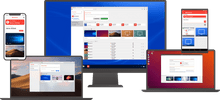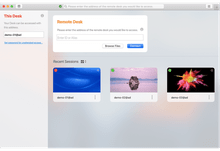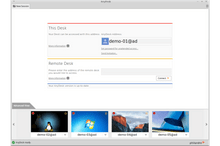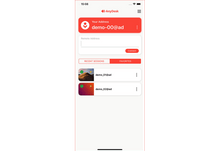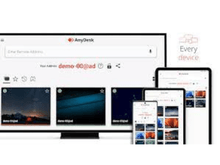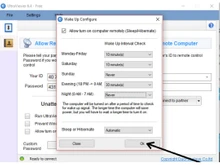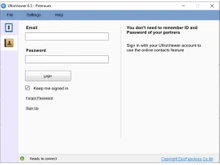AnyDesk is a high-performance and low-latency remote access software that is heavily secured. For any user, it can offer multiple devices across various platforms to access and control with tools such as file transfer, session recording, and multi-monitor support.
UltraViewer is one of the lightest remote desktops, which focuses on customer support and personal use. It is very easy to use and therefore well suited for nontechnical users. UltrViewer offers the sharing of screens and control over devices remotely with minimal interface and fast and secure connections.
Though AnyDesk provides a more comprehensive toolset that could be apt for enterprise users, UltraViewer focuses on ease of use and, more importantly, cost-effectiveness. The choice between the tools, hence, becomes tricky. In this guide, we will compare AnyDesk vs UltraViewer to assist you in making a better choice.
AnyDesk vs UltraViewer: Key Differences
- Performance: AnyDesk is more efficient with faster speed and lower latency while allowing complex tasks such as IT management.
- Platform Support: AnyDesk supports most platforms starting from mobile while UltraViewer is only available for Windows.
- Security: AnyDesk deploys higher encryptions and more security protocols than UltraViewer can.
- Pricing: UltraViewer offers less expensive options. In this case, it is even free for some users who need it.
- Target Audience: AnyDesk is suited for enterprises and IT personnel. UltraViewer appeals to smaller businesses and users for personal use.
- User Interface: UltraViewer is much more simple, but in terms of customization, AnyDesk is to be seen as a lot better for professional use.
AnyDesk vs UltraViewer: User Friendliness
The AnyDesk interface is very professional and sleek and offers a custom toolbar with options for file transfer, session recording, and clipboard synchronization. The interface is powerful, though, and will overwhelm those who are not familiar with remote desktop software.
UltraViewer is minimalistic and lightweight, designed with ease of use in mind. Its uncluttered interface is easy to navigate even for non-technical people; hence, it takes but a few seconds to connect to devices remotely. It does not have the feature of a bit of sophistication; yet, simplicity is its greatest strength.
For users who want a simple, no-frills kind of interface, UltraViewer is the better option. Those professionals who need more control and customization will prefer AnyDesk's interface.
AnyDesk vs UltraViewer: Set Up and Installation
AnyDesk is easy to set up with downloadable clients on a few platforms. Creating an account enables users to access any of their devices seamlessly, and the software also has support for unattended access for really easy reconnections.
UltraViewer has a light installer that takes only a few minutes to set up. Being Windows-only, it's a pretty simple setup, and no registration is needed for basic use, making it perfect for rapid support sessions.
More choices are presented to you while configuring AnyDesk compared to UltraViewer but simplicity calls in those who want the lowest configuration level.
AnyDesk vs UltraViewer: Security and Data Privacy
AnyDesk Security: To protect data transmission, AnyDesk applies the modern encryption technology TLS 1.2 applicable by financial organizations and trust RSA 2048 asymmetric key exchange. Other security features that can be found on AnyDesk are whitelisting, and two-factor authentication.
UltraViewer Security: UltraViewer has basic security capabilities including encrypted sessions and session access with a password. However, it does not offer enhanced security measures like two-factor authentication which makes it unfitting for extremely sensitive tasks.
For security-oriented users, who particularly work in industries with strong data protection requirements, AnyDesk is the most suitable choice.
AnyDesk vs UltraViewer: Device Compatibility
Anydesk is compatible with a wider array of devices, which include various operating systems including Windows, Mac, Linux, Android, iOS, and other devices. Hence can be used in mobile as well as in desktop environments. On the other hand, UltraViewer can only work with Windows devices making it less useful in a cross-platform context.
Indeed AnyDesk dominate the scene when it comes to compatibility which spans a lot of user base across different platforms.
AnyDesk vs UltraViewer: Pricing
AnyDesk provides a simplified version free of charge which has some restricted capabilities. Premium plans, starting from USD 14.99 per month are available. It is a subscription-based service and applies to both annual and monthly billing for personal and business clients.
With UltraViewer, there’s no cost for individual users, while business users can opt for the relatively cheaper plans that start at USD 3.99 per month. This pricing for business users is significantly lower than that of AnyDesk. For a minimal remote access tool that assumes great basic expenses for companies or individuals, UtraViewer presents a more reasonable offer. However, the economics of AnyDesk service is understandable for the advanced features and cross-platform support.
Conclusion
Both AnyDesk and UltraViewer serve different audiences. AnyDesk is best suited for businesses and IT professionals requiring advanced features, robust security, and cross-platform compatibility. On the other hand, UltraViewer is a great option for small businesses and individual users looking for an affordable, easy-to-use solution for occasional remote access.
If you need advanced features and enterprise-level support, AnyDesk is the superior choice. However, if affordability and simplicity are your priorities, UltraViewer is the better fit.


 61 Ratings & 47 Reviews
61 Ratings & 47 Reviews