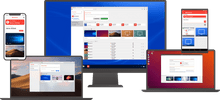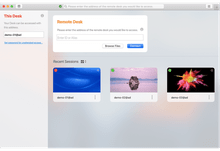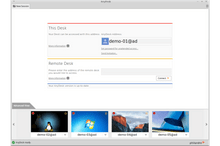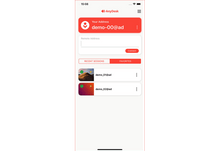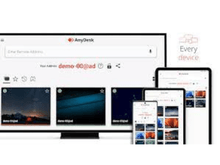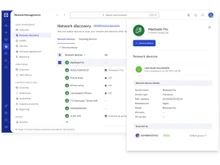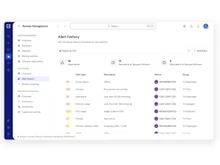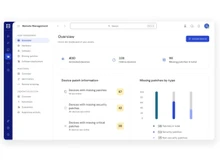AnyDesk vs TeamViewer: An Overview
Anydesk is a lightweight remote desktop software, designed to use fast low latency connections. It is also known for giving a smooth experience even over low-bandwidth networks. Keeping personal and business use in mind, Anydesk features security through encryption along with quick remote access, file transfers, and cross-platform compatibility.
TeamViewer on the other hand, is probably one of the most well-known remote desktop tools that have very advanced access features. In addition to providing access, TeamViewer also does a lot more than remote control. It offers meetings and collaboration, IoT support, and augmented reality.
Though both tools essentially serve a similar function, they attract slightly differing markets. Anydesk is famous for being simplistic and inexpensive with better performance on low-bandwidth networks. While TeamViewer is a vast suite of tools more suited to enterprise environments in businesses requiring collaboration and AR tools, it is costlier. Anydesk is always more suited to small businesses and personal users while TeamViewer stands out in enterprise environments.
AnyDesk Vs TeamViewer: Key Differences
| Comparision of AnyDesk vs TeamViewer |
| Features |
AnyDesk |
TeamViewer |
| File Transfer |
Fast, secure file transfer |
Built-in transfer tools. |
| Performance |
High frame rates, smooth experience even on low bandwidth |
Good performance, adaptive quality based on network |
| Mobile Access |
Yes |
Yes |
| Remote Printing |
Supported |
Supported |
| Security |
TLS 1.2 encryption, RSA 2048-bit key exchange |
AES 256-bit encryption, two-factor authentication |
| Unattended Access |
Supported |
Supported |
| Real-time chat |
Yes |
Yes |
| Cross-Platform Compatibility |
Windows, macOS, Linux, Android, iOS, and Raspberry P |
Windows, macOS, Linux, Android, iOS, and ChromeOS. |
| Pricing |
Lifetime license or monthly plans from INR 1080/month |
Subscription-based, starting from INR 719/month |
AnyDesk Vs TeamViewer: Features Comparision
Both AnyDesk and TeamViewer offer a wide range of features that allow users to perform various tasks remotely. Some of the features that are common to both tools include:
- Connection Speed & Bandwidth: Anydesk has much smoother connections on slow networks but consumes more bandwidth than TeamViewer.
- Meeting & Collaboration Tools: The meeting and collaboration tools are offered by TeamViewer along with AR-based collaborations, which are not available in Anydesk.
- Supported Devices & IoT Capabilities: Teamviewer supports IoT and extended device support whereas Anydesk sticks to core remote access functionality.
- Pricing Model: Anydesk offers lifetime licenses, hence it becomes an attractive option for budget-conscious users, whereas TeamViewer offers only subscription models.
- File Transfer: Both of them have file-sharing functionalities, however, due to the simplicity in which Anydesk proceeds with the transfer of small files, it is much faster.
Regarding features, AnyDesk and TeamViewer offer a comprehensive list of functionalities to access and control remote desktops. However, there are a few differences that set them apart.
AnyDesk offers file transfer, remote printing, and audio and video playback features. It also has a feature called AnyDesk ID, a unique identifier you can use to connect to remote desktops. AnyDesk also has a built-in chat feature that you can use to communicate with the person on the other end.
On the other hand, TeamViewer offers features such as remote access to mobile devices, remote wake-on-LAN, and remote reboot. It also has a comprehensive list of customization options that allow you to tailor your remote desktop connection according to your preferences. Additionally, TeamViewer has a whiteboard feature that you can use to collaborate with others.
AnyDesk vs TeamViewer - Installation and Setup
The installation process of both applications is quite straightforward. AnyDesk and TeamViewer have an easy-to-follow installation wizard that guides you through the process. Once the installation is complete, you can launch the application and start using it immediately.
AnyDesk has a smaller installation package size than TeamViewer, meaning downloading and installing takes less time. Additionally, AnyDesk has a portable version that you can run without installation, which is great for quick access to remote desktop connections.
On the other hand, TeamViewer has more features that require a more extensive setup process. For example, TeamViewer offers a comprehensive list of customization options that allow you to set up your remote desktop connection according to your preferences.
AnyDesk vs TeamViewer - Ease of Use
Regarding remote desktop software, ease of use is one of the most important factors. Both AnyDesk and TeamViewer offer intuitive interfaces that are easy to navigate, even for users who are not tech-savvy. However, many users find that AnyDesk is more user-friendly than TeamViewer. AnyDesk's interface is clean and simple, with only a few options on the main screen. In contrast, TeamViewer's interface can be overwhelming for some users, with a wide range of options and settings.
AnyDesk vs TeamViewer - Performance
Regarding performance, AnyDesk and TeamViewer offer high-performance connections allowing users to work smoothly and efficiently, even when accessing large files or using resource-intensive applications. However, AnyDesk tends to outperform TeamViewer in terms of speed and responsiveness. AnyDesk uses a proprietary video codec that delivers high-quality video and audio with minimal latency, making it an excellent choice for users who need to work with high-definition media files.
AnyDesk vs TeamViewer - Security:
Security is a critical aspect of any remote desktop tool. Both AnyDesk and TeamViewer offer robust security features to ensure the safety of your data and remote connections. For example:
AnyDesk uses end-to-end encryption to secure all remote sessions, making it difficult for unauthorized users to intercept or access your data. Additionally, AnyDesk supports two-factor authentication, which adds an extra layer of security to your account.
TeamViewer also uses end-to-end encryption to secure remote sessions and has built-in features to prevent unauthorized access, such as password protection and IP address filtering. Additionally, TeamViewer complies with various security standards, such as SOC2, HIPAA, and GDPR, making it a popular choice for businesses requiring high-level security.
Security is always a top concern when it comes to remote desktop software. AnyDesk and TeamViewer offer robust security features, including encryption and two-factor authentication. However, Due to its unique security architecture, AnyDesk is often considered more secure than TeamViewer. AnyDesk uses a decentralized approach to security, meaning each connection is encrypted using a unique key. This makes it much more difficult for hackers to intercept and access sensitive data.
AnyDesk vs TeamViewer - Compatibility
Compatibility is another essential factor to consider when choosing remote desktop software.
AnyDesk and TeamViewer offer cross-platform compatibility, which means they can be used on Windows, macOS, Linux, Android, and iOS devices. However, AnyDesk tends to be more lightweight and versatile than TeamViewer, making it an excellent choice for users who need to access their desktop remotely from a wide range of devices.
AnyDesk vs TeamViewer - Customer Support:
Customer support is an essential aspect of any software product. AnyDesk and TeamViewer offer various support options to help users:
AnyDesk offers a comprehensive knowledge base, which includes articles, tutorials, and FAQs to help users troubleshoot common problems. Additionally, AnyDesk offers email support and a ticketing system for complex issues.
TeamViewer also offers a knowledge base, which includes articles, tutorials, and FAQs to help users resolve common issues. Additionally, TeamViewer offers email support, phone support, and a ticketing system for more complex issues. TeamViewer also offers a community forum where users can connect with other users and share their experiences and tips.
AnyDesk vs TeamViewer - Pricing Comparision:
Both AnyDesk and TeamViewer offer different pricing plans to suit the needs of different users:
AnyDesk offers a free personal-use plan, including basic features and limited functionality. For commercial use, AnyDesk offers a range of pricing plans, starting from $10.99 per month for the Lite plan, which includes all essential features and supports one concurrent session.
TeamViewer offers a free personal-use plan, including basic features and limited functionality. For commercial use, TeamViewer offers a range of pricing plans, starting from $27.90 monthly for the Business plan, which includes all essential features and supports three concurrent sessions.
Finally, AnyDesk and TeamViewer offer free software versions suitable for personal use or small businesses with minimal needs. However, AnyDesk tends to be more affordable for larger businesses than TeamViewer in terms of pricing.
Conclusion:
In conclusion, AnyDesk and TeamViewer are excellent remote desktop tools offering many features and functionalities.
AnyDesk's lightning-fast speed and low latency make it an ideal option for tasks that require quick response times, such as remote desktop access and server monitoring. Additionally, AnyDesk can run the remote access solution on-premises or in the cloud, making it a flexible option for teams. However, AnyDesk may compromise on security compared to TeamViewer, which has tighter security measures and unique IDs.
On the other hand, TeamViewer is known for its versatility and ease of use, making it a popular choice for businesses of all sizes. It supports secure file transfer/sharing, communication modules, and cloud-based access, making it suitable for individual users requiring these features. TeamViewer also has a broad range of compatible manufacturers, ensuring compatibility with all devices.
AnyDesk is an excellent option for users who value speed and flexibility, while TeamViewer is a better option for those who prioritize security, versatility, and ease of use. Ultimately, evaluating your specific needs and use case is essential to choose the software that best meets your requirements.


 63 Ratings & 49 Reviews
63 Ratings & 49 Reviews