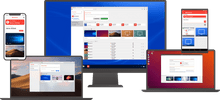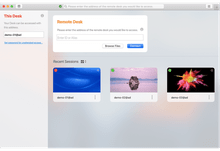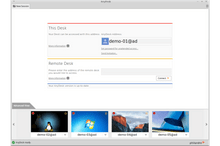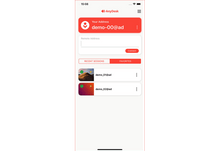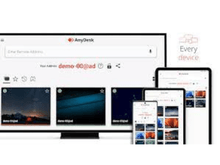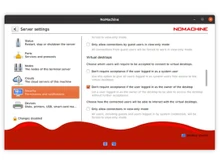Related Categories
AnyDesk VS NoMachine VS TSPlus
Let’s have a side-by-side comparison of AnyDesk vs NoMachine vs TSPlus to find out which one is better. This software comparison between AnyDesk and NoMachine and TSPlus is based on genuine user reviews. Compare software prices, features, support, ease of use, and user reviews to make the best choice between these, and decide whether AnyDesk or NoMachine or TSPlus fits your business.



 61 Ratings & 47 Reviews
61 Ratings & 47 Reviews