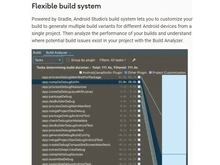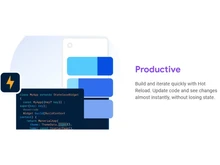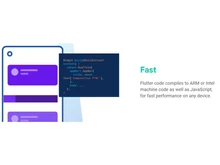Flutter and Android Studio are both popular platforms for mobile app development. In this comparison guide between Flutter and Android Studio, we will look at their key features, platform support, IDE features, and community support. By exploring these aspects, you can gain insights into which platform best aligns with your specific mobile app development needs.
Flutter vs. Android Studio: An Overview
Flutter is an open-source UI software development kit designed by Google for building native applications for mobile, web, and desktop using a single codebase. It offers a rich set of pre-designed widgets, a reactive framework, and a hot reload functionality for developers to build beautiful, fast, and responsive apps across multiple platforms.
Android Studio, on the other hand, is the official integrated development environment (IDE) for Android app development which works on IntelliJ IDEA. It offers a comprehensive suite of tools, including a code editor, Android app bundle, and emulator to build, test and run Android applications.
Flutter vs. Android Studio: Key Differences
Here are some major differences between Flutter and Android Studio:
- Flutter provides a unified development platform with its own tools such as the Flutter SDK and Flutter plugin for popular IDEs like Visual Studio Code and IntelliJ IDEA. Android Studio, on the other hand, is specifically designed for Android app development and offers tools for Android applications.
- Flutter uses the Dart programming language and its own reactive framework for building user interfaces for fast development and hot reload functionality. Android Studio and some other Android Studio alternatives support multiple programming languages, including Java, Kotlin, and C++, and use the Android framework for building native Android apps.
- Flutter and some Flutter alternatives are primarily used to build cross-platform applications that can work on Android, iOS, and Web OS. While Android Studio is basically designed to develop Android applications, you can build cross platform apps with this tool by using external apps and plugins.
Flutter vs Android Studio: In Terms of Features
- UI development: Flutter uses its own design elements and widgets for the UI development framework. Whereas Android Studio relies on the native Android toolkit for the user interface development.
- IDE Features: While Flutter itself is not an IDE, developers can use it with various other IDE platforms like Visual Studio Code (VS Code). In contrast, Android Studio is an official IDE which offers a wide range of features like Gradle, code history, instant app preview, APK analyzer, and more specifically for Android development.
- Performance: Flutter apps are compiled to native code which provides high performance and smooth animations across different platforms. Android Studio allows developers to optimize app performance using tools like the Android Profiler and Performance Monitor.
- Deployment and Distribution: Flutter provides tools like Flutter CLI and Flutter DevTools for building, debugging, and packaging applications for deployment. It supports publishing of apps to the Google Play Store and Apple App Store. On the contrary, Android Studio offers a simplified process for generating signed APKs or app bundles for distribution on the Google Play Store. It also provides tools for managing app releases and rollouts.
Flutter vs. Android Studio: Ease of Use/User Interface
Flutter offers a streamlined development experience with its reactive framework, hot reload functionality, and intuitive UI components, making it easy for developers to build and iterate on app designs quickly. Android Studio provides a comprehensive set of tools and a familiar user interface, but it has a steeper learning curve for beginners, especially when working with complex Android APIs and frameworks.
Flutter vs. Android Studio: Community Support
Flutter has a growing community of developers and contributors, with extensive documentation, tutorials, and resources available online through platforms like the Flutter website, GitHub, and developer forums. Android Studio benefits from the vast Android developer community and official support from Google, and a wide range of resources, tutorials, and forums available for Android app development.
Verdict: Flutter vs. Android Studio
While both Flutter and Android Studio offer powerful tools for mobile app development, they cater to different development workflows and programming languages. Flutter provides a unified development environment with its own set of tools and reactive framework, enabling developers to build performant apps across different platforms. Android Studio, on the other hand, is specifically tailored for Android app development and offers a comprehensive suite of tools and support for multiple programming languages, making it a versatile environment for building native Android apps.
When deciding between the two platforms, developers should consider their specific app requirements, programming language preferences, and level of support needed from the developers’ community and platform providers.


 6 Ratings & 0 Reviews
6 Ratings & 0 Reviews