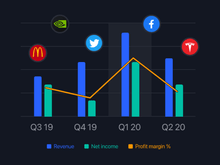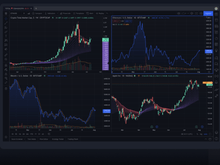In this comparison, we will delve into two powerful platforms in the realm of stock market analysis and trading: Amibroker and TradingView. We will be looking at various aspects including features, ease of use, analysis tools, charting options and pricing. By the end of this guide, you'll gain clarity on which platform suits your trading and analysis requirements better.
Amibroker vs. TradingView: An Overview
Amibroker stands tall as a premier stock market software renowned for its robust backtesting capabilities and advanced charting tools. Traders and analysts leverage its extensive functionalities for developing, testing, and optimizing trading strategies. Moreover, with support for AFL (Amibroker Formula Language), users can customize indicators and trading systems to match their unique strategies and preferences.
On the other hand, TradingView emerges as a versatile web-based platform offering comprehensive charting features, indicators, and a bustling community of traders and analysts. Its intuitive interface, extensive library of indicators, and seamless integration with brokerage accounts make it a preferred choice for both beginners and professional traders alike.
Amibroker vs. TradingView: Key Differences
Here's a breakdown of some key differences between Amibroker and TradingView:
- Amibroker is designed specifically for trading in stocks and their derivatives like futures & options. On the contrary, TradingView offers more options including forex, equity, cryptos and more.
- One key difference between these platforms is that Amibroker is desktop-based software, and you need to install it on your computer. TradingView on the other hand, is a browser-based application that can be accessed on any device with an internet connection.
- In terms of data, you need to buy it separately from other vendors while using Amibroker. Whereas TradingView offers a built-in data feed and provides real-time information access from stock exchanges.
Amibroker vs. TradingView: In Terms of Features
Amibroker and TradingView differ from each other in terms of features and functionalities. These include backtesting, platform accessibility, market, and more.
- Platform Accessibility: Amibroker is a desktop-based software primarily designed for Windows operating systems. In contrast, TradingView operates as a web-based platform which is accessible across various devices, including desktops, laptops, tablets, and smartphones, for better convenience in trading and analysis on the go.
- Backtesting Capabilities: Amibroker and some other Amibroker alternatives are renowned for their comprehensive backtesting features, empowering users to rigorously test trading strategies against historical data with precision and accuracy. Its extensive backtesting capabilities enable users to assess strategy performance under various market conditions and refine strategies for optimal results. On the other hand, TradingView’s backtesting functionality is not as good compared to Amibroker. It is more suitable for basic strategy evaluation rather than in-depth analysis.
- Software Language: Amibroker uses its own language called AFL (Amibroker Formula Language) to build indicators, charts, backtesting strategies, and more. Having said that, TradingView and a few other TradingView alternatives work on Pine Script and help traders build their custom indicators, EMA strategies, Bollinger bands, and other indicators.
- Indicators: Amibroker provides customizable indicators such as OBV, MACD, BOP, etc. along with drawing tools. TradingView offers a more extensive library of indicators compared to Amibroker. It includes technical indicators, AI tools, candlestick and chart pattern recognition features.
Amibroker vs. TradingView: Performance and Speed
Amibroker, being a desktop application, generally wins in terms of raw speed and responsiveness. For instance, charts load faster, and backtesting is typically quicker. Conversely, TradingView's performance relies on your internet connection and server load. Chart updates and backtesting might be slower if your internet is unstable or the platform is experiencing high traffic.
Amibroker vs. TradingView: Ease of Use/User Interface
Amibroker has a comprehensive interface which is tailored for experienced traders and analysts who are familiar with technical analysis concepts and coding. Its extensive functionalities create a steep learning curve for beginners. Conversely, TradingView prioritizes simplicity and user-friendliness, with an intuitive interface accessible to traders of all skill levels. Its drag-and-drop functionality, interactive charts, and community-driven approach foster a seamless trading and analysis experience for users.
Amibroker vs. TradingView: Pricing
Amibroker’s paid plan starts at $299 and it offers various licensing options, including Standard, Professional, and Ultimate editions, with pricing ranging from one-time purchase to yearly subscriptions. Whereas TradingView will cost you $14.95 a month. It offers a freemium model and provides basic charting features for free. The paid plans for TradingView also offer a 30-day free trial. The pricing plans for both software is following:
Amibroker:
- Standard Edition: Starts at $299 with 24 months of free upgrades & maintenance
- Professional Edition: Starts at $369 with 24 months of free upgrades & maintenance
- Ultimate: Starts at $499 with 24 months of free upgrades & maintenance
TradingView:
- Essential: Starts at $14.95/month
- Plus: Starts at $29.95/month
- Premium: Starts at $59.95/month
Amibroker vs. TradingView: Customer Support
Amibroker provides customer support through its online knowledgebase, community support, and email support channels. While it lacks phone support, its extensive knowledge base and active user community offer valuable resources for troubleshooting and assistance. In contrast, TradingView offers comprehensive customer support, including community chat, email support, and an extensive knowledge base to solve user issues or inquiries.
Verdict: Amibroker vs. TradingView
Both Amibroker and TradingView offer robust features tailored to different trading and analysis needs, making it crucial to assess your specific requirements before making a decision.
Amibroker provides powerful backtesting capabilities, extensive customization options, and it is a desktop-based platform, making it an excellent choice for experienced traders and analysts who prioritize in-depth analysis and strategy development. However, its learning curve and separate data storage requirements may deter beginners or those seeking simplicity.
TradingView offers a more intuitive web-based interface, extensive library of indicators, and versatile asset coverage, and is suitable for traders of all levels, providing seamless access across devices and real-time data from stock exchanges. Its community-driven approach fosters collaboration and idea sharing, enhancing the overall trading experience.


 12 Ratings & 12 Reviews
12 Ratings & 12 Reviews







.JPG?d=220)
.JPG?d=220)
.JPG?d=220)
.JPG?d=220)
.JPG?d=220)