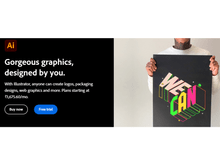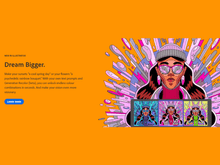When we talk about vector editing programs, there have always been two contenders in the market that use vector graphics. These are Adobe Illustrator and CorelDRAW. Both these software solutions provide outstanding capabilities to create any type of vector artwork. However, one has to be better than the other in terms of features and other factors.
Therefore, we have made a thorough comparison of Adobe Illustrator vs CorelDRAW in terms of pricing, collaboration, system requirements, customer support, ease of use, compatibility, and other factors.
Adobe Illustrator vs CorelDRAW: An Overview
Adobe Illustrator, a vector-based software from Adobe, helps create beautiful graphics. It is highly preferred by graphic designers to produce high-quality vector graphics, drawings, typefaces, logos, flyers, posters, presentations, and other artworks.
On the other hand, CorelDRAW is a collection of graphic design and photo editing tools that designers use to produce digital or online advertisements, illustrations, architectural layouts, etc. It is a vector-based program with a focus on producing excellent graphics and images.
Adobe Illustrator and CorelDRAW: Pros & Cons
Both CorelDRAW and Adobe Illustrator are vector graphics programs used to make logos, drawings, and other design components. The two solutions do, however, differ significantly in terms of:
- Pricing: While Adobe Illustrator and other Adobe Illustrator alternatives require a subscription, CorelDRAW is available on a one-time purchase.
- Learning Curve: The learning curve for CorelDRAW and other CorelDRAW alternatives is typically less steep than for Adobe Illustrator.
- Interface: The interface of CorelDRAW is more conventional, featuring menus and toolbars. However, Adobe Illustrator features a more contemporary user interface with workspaces and a ribbon menu.
- Text Handling: When it comes to text handling, CorelDRAW outperforms Adobe Illustrator. The arrangement and formatting of text can be controlled more precisely in CorelDRAW.
- 3D Capabilities: Compared to Adobe Illustrator, CorelDRAW has more sophisticated 3D capabilities. It permits the construction and modification of 3D scenes, objects, and animations.
- Export Options: Compared to Adobe Illustrator, CorelDRAW offers better export possibilities. PNG, SVG, PDF, and JPEG are just a few of the file formats which can be exported in CorelDRAW.
Adobe Illustrator vs CorelDRAW: In Terms of Features
According to the users’ feedback and our in-depth analysis, Adobe Illustrator is superior to CorelDRAW as it offers more sophisticated functionalities. Some of the advanced features of Adobe Illustrator are Live Trace, Glyphs, Pathfinder, Smart Guides, and Typekit, which are missing in CorelDRAW. On the other hand, CorelDRAW is better than Adobe Illustrator in terms of features like PowerTRACE and Typography tools.
- Live Trace: You can use Adobe Illustrator's Live Trace function to instantly transform raster pictures into vector artwork. This is helpful when turning scanned photos or images into vector graphics. To recognize the edges and shapes in a picture and turn them into vector objects, this feature is important.
- Glyphs: Glyphs are distinct font characters. A Glyphs panel in Adobe Illustrator enables you to access and change a variety of glyphs, like dingbats, vintage style, and symbols. This can help make unique typefaces or special characters in your designs.
- PowerTRACE: PowerTRACE feature in CorelDRAW gives you the option to select the output format, the type of algorithm to employ, and the number of details to be preserved.
- Pathfinder: You can mix and match shapes in various ways with the Pathfinder panel in Adobe Illustrator. For instance, you can split a shape into several shapes or combine two shapes to create a new shape using the Pathfinder panel. Several tools for modifying shapes are also available in the Pathfinder panel, including the Unite, Divide, and Trim tools.
- Smart Guides: The Smart Guides tool in Adobe Illustrator makes it easier to precisely align objects and shapes. When you move two objects close to one another, Smart Guides, which clearly illustrate the precise distance between the two objects, appear automatically. In the Preferences dialogue box, Smart Guides can be turned on or off.
- Typekit: A collection of more than 1,600 fonts is available through the Typekit service. Users of Adobe Illustrator can subscribe to Typekit to gain access to these fonts.
- Typography Tools: Compared to Adobe Illustrator, CorelDRAW offers more typography capabilities, including the capacity to design unique fonts and export them to other applications. Additionally, the advanced text editing capabilities in CorelDRAW include the Baseline Shift tool and OpenType functionality.
Comparison of Adobe Illustrator vs CorelDRAW in Terms of Pricing
Adobe Illustrator is available as part of the Adobe Creative Cloud subscription, which starts at $20.99 per month. Apart from that, there is also an annual plan option available. Moreover, it offers a 7-day free trial.
CorelDRAW on the other hand is available as a one-time purchase or as part of the CorelDRAW Graphics Suite subscription. The one-time purchase price is $499.99, and the CorelDRAW Graphics Suite subscription starts at $19.99 per month. It also offers a 15-day free trial.
CorelDRAW offers a better pricing option, and it is comparatively cheaper than Adobe Illustrator.
Adobe Illustrator or CorelDRAW: Collaboration
Real-time user collaboration through Adobe Creative Cloud is supported by Adobe Illustrator. CorelDRAW, on the other hand, does not provide real-time collaboration, but it lets users export their works into a wide range of formats that can be read and changed by other applications.
Adobe Illustrator vs CorelDRAW: System Requirements
The system requirement of:
- Adobe Illustrator: 1.3GHz processor, 4GB of RAM, 2GB of free hard drive space, macOS 10.15 or later, and Windows 10 (64-bit)
- CorelDRAW: 1GHz processor, 4GB of RAM, 2GB of free hard drive space, macOS 10.14 or later, and Windows 10 (64-bit)
As per system requirements, CorelDRAW is better than Adobe Illustrator as it doesn’t require great specifications to work on.
Adobe Illustrator vs CorelDRAW: Customer Support
When it comes to customer service, Adobe Illustrator provides phone, email, and live chat help around the clock. On the other hand, CorelDRAW exclusively provides email and chat-based customer assistance 24x7.
Adobe Illustrator or CorelDRAW: Ease of Use
Despite having a notoriously difficult learning curve, Adobe Illustrator provides a wide range of tutorials and resources to assist users in getting started. However, CorelDRAW is popular for its user-friendly interface and ease of use.
Which Is Better, Adobe Illustrator or CorelDRAW?
Both Adobe Illustrator and CorelDRAW are advanced vector-based graphic design software. They both offer a broad variety of features and are secure to use. Adobe Illustrator is an ideal option if you want graphic design software with advanced features like Glyphs, Typekit, Smart Guides, etc. On the other hand, CorelDRAW is a decent choice if someone is looking for an affordable and easy-to-use graphic designing solution. Apart from that, CorelDRAW is best known for its easy learning curve, PowerTRACE, 3D capabilities, and more. Similarly, Adobe Illustrator is popular for its real-time collaboration, Pathfinder, Live Trace, Smart Guides, and more.


 10 Ratings & 10 Reviews
10 Ratings & 10 Reviews