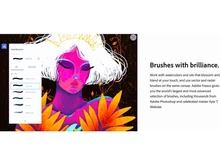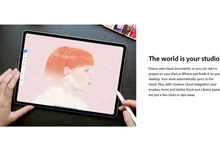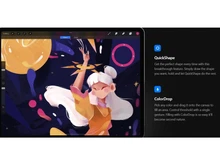Adobe Fresco and Procreate are popular choices when it comes to creating digital artwork. Some common features you get with them include 3D animations, motion artwork, painting smudging, color adjusting, and so on. Despite sharing common features, they do have some differences. We have done a detailed comparison and analysis of these two products in terms of features, pros and cons, pricing, storage, supported platforms, and so on.
Adobe Fresco vs Procreate: Overview
Adobe Fresco and Procreate are good software to create beautiful illustrations, digital artwork, pictures, and graphics. However, both are different from each other in several ways.
Adobe Fresco supports stylus pressure adjustment, 200+ painting brushes, 1000+ fonts, and so on. On the other hand, Procreate supports multiple layer masking, 20+ blending modes, colors naming, unlimited smudging, etc. We have done a detailed analysis of Adobe Fresco vs Procreate based on the following parameters to help you choose the right illustration software:
- Brushes Number
- Layer Masking
- Export Format Supported
- Blending Modes
- Drawing Shapes Supported
- Smudge
- Built-in Font Options
- Supported Language
Adobe Fresco vs Procreate: Pros and Cons
- Color naming is supported in Procreate but not in Adobe Fresco.
- Adjusting the stylus pressure is available only in Adobe Fresco.
- Adding font styles in bulk is possible in Procreate, while Adobe Fresco doesn’t support it.
- Compact and card color palettes are available in Procreate which are currently not offered by Adobe Fresco.
- Adobe Fresco supports live, pixel, and vector brushes whereas Procreate supports only pixel brushes.
Adobe Fresco vs Procreate: Features Comparison
Adobe Fresco and Procreate are popular sketching tools that you can use for digital painting. Some common features you get with these tools include 3D animation creation, artwork smudging, layer masking, etc. However, they do have some differences, such as more blending modes are offered by Procreate than Adobe Fresco. Similarly, more font styles are available in Adobe Fresco than Procreate. Here are some other differences you can find between Adobe Fresco and Procreate:
- Brushes Number: Both Adobe Fresco and Procreate provide you with ample brushes to work on your artwork. However, you get 200 brushes in Procreate and 200+ in Adobe Fresco for this purpose. There are several Procreate alternatives that offer a plethora of brushes.
- Layer Masking: When it comes to masking layers, Procreate is a better choice as it provides multiple layer masking options than Adobe Fresco. With Procreate, you can create, transform, adjust, move, duplicate, and delete masking layers. However, with Adobe Fresco, you cannot delete, duplicate, and transform masking layers as you can do with Procreate.
- Export Format Supported: Both Adobe Fresco and Procreate let you export your sketches. However, Adobe Fresco supports only PNG, JPG, PSD, and PDF file formats. Whereas, Procreate supports multiple formats like MP4, MP4, Animated GIF, and HEVC. Many procreate and Adobe Fresco alternatives also support these formats.
- Blending Modes: With the blending mode, you can easily mix multiple layers in your artwork. While Adobe Fresco offers 19 blending modes, Procreate provides more than 20 modes.
- Drawing Shapes Supported: If we talk about shapes, Adobe Fresco supports only basic shapes like circles, squares, and polygons. Further, you can add advanced shapes only via creative cloud libraries, however, you need to buy it with an additional cost. Whereas you can work and customize any shape in Procreate directly from the application where you get an in-built library.
- Smudge: In terms of smudging, you can perform smudging only up to 200% in Adobe Fresco. Whereas, Procreate does not have any limitations on smudging your artwork.
- Built-in Font Options: Procreate and Adobe Fresco offer multiple built-in fonts to adjust the font style in your artwork. Adobe Fresco offers 1000+ fonts whereas procreate provides only 200+ font sizes.
- Supported Language: Adobe Fresco can be used in 19 international languages whereas Procreate supports only 15 languages.
Adobe Fresco vs Procreate: Pricing Plans
Procreate is a sketching application that can be easily purchased from App Store for INR 1,064.30. On the other hand, Adobe Fresco offers a 30 days free trial to try the product which is not offered by Procreate. It also offers a free plan. You can purchase it as a part of creative cloud starting from INR 6,760.06/month.
Adobe Fresco vs Procreate: Supported Platforms
In terms of supporting platforms, Adobe Fresco can be used on different versions of iOS and Windows operating systems. Whereas, Procreate can only be used on iOS operating systems. Therefore, Adobe Fresco is a better option than Procreate because you can run it on Windows as well.
Adobe Fresco vs Procreate: Training and Support
Adobe Fresco provides user guides and video tutorials to understand its features. Further, it also offers community support where you can address your queries with other members. As compared to Adobe Fresco, Procreate offers support only through a forum and an FAQ section to address the most common answers. Therefore, Adobe Fresco is a better option as it also provides video tutorials than Procreate to learn its functions.
Adobe Fresco vs Procreate: Storage
If we talk about storage, Procreate saves all your artwork and related data in the phone storage space. If you have low RAM, you might find it difficult to save high resolution artwork projects. On the other hand, you get 2GB of cloud storage in the free plan of Adobe Fresco. Moreover, with the premium version, you can extend the storage space up to 100 GB. Therefore, Adobe Fresco is a better choice as it offers an extensive cloud storage space.
Adobe Fresco vs Procreate: Which is better?
Both Adobe Fresco and Procreate are good sketching software and come with their own set of advantages. However, which one is better for you depends on the features it offers. Choose Procreate if you need multiple mask layering options, multiple blending modes, unlimited artwork smudging, adding font styles in bulk, etc. On the contrary, if you need features like several brushes, 1000+ fonts, cloud storage, and stylus pressure adjustment, then Adobe Fresco is a better choice.


 5 Ratings & 0 Reviews
5 Ratings & 0 Reviews