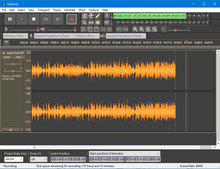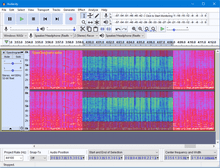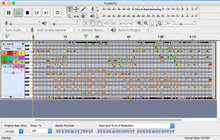How are Audacity and Adobe Audition Different?
Audacity is a free and open-source audio editing software that consists of basic audio editing and recording features. For beginners or infrequent users who require a simple tool without a financial commitment, it is perfect. It lacks the advanced tools required for professional sound production, even if it has the basic editing features such as trimming, chopping, and basic effects.
Adobe Audition, on the other hand, is a high-end audio editing tool made for audio industry pros. It offers a wide range of advanced functions and a soundbar, including multi-track editing, accurate noise reduction, and enhanced sound quality. It is the preferred option for customers who require a complete audio editing suite due to its connection with other Adobe Creative Cloud applications.
Comparison Table: Audacity vs Adobe Audition
| Audacity vs Adobe Audition Comparison |
| Feature |
Audacity |
Adobe Audition |
| Recording Ability |
Simple, stereo, and mono tracks |
Multi-track, live input monitoring |
| Interface |
Basic and straightforward |
Sleek, customizable, user-friendly |
| Performance |
Efficient for basic tasks |
Optimized for professional use |
| Popular Use Cases |
Podcasts, home recordings |
Studio-level music production, post-production |
| Support |
Community-based, forums |
24/7 dedicated customer support |
| Pricing |
Free |
Starting from ₹1,915.14/mo (Individual) & ₹3,566.00/mo (Business) |
Detailed Feature Comparison of Audacity vs Adobe Audition
Sound Panel
The sound panel of Audacity is rather simple, including basic functions like volume control and waveform display. Although it works well for most simple tasks, it still lacks compared to Adobe Audition's features. Professionals operating in intricate audio environments will find Audition's sound panel to be an obvious choice due to its high degree of customization and more accurate control over stereo channels, panning, and volume.
Compression, Normalization, & Volume Levels
For those who require more precise control, Audacity's compression and normalization features are limited, but they are effective for basic tasks. For professional audio engineers who require greater control over sound dynamics, Adobe Audition is a superior option because it offers more sophisticated capabilities like multi-band compression and more precise normalization tools.
Effects Toolbar
Although Audacity offers several free effects, it is not as comprehensive or varied as professional-grade programs. With a wide range of built-in effects and plugins and compatibility with third-party plugins, Adobe Audition excels in this area. It provides a far more comprehensive toolkit for sound modification and augmentation.
EQ
The equalizer in Audacity has a straightforward interface that is enough for impromptu tweaks. However, Adobe Audition is appropriate for users working with professional-grade audio since it features a highly advanced parametric equalizer that gives tighter control over each frequency band.
Noise Reduction
The noise-reduction features of Audacity are simple yet efficient at lowering background noise. The robust noise reduction and restoration features in Adobe Audition, on the other hand, such as Adaptive Noise Reduction, are better at removing background noise and improving the clarity of audio recordings.
Waveform or Multitrack Editing
Because Audacity is a single-track editor, it can't be used for more complicated projects. One of Adobe Audition's most notable features is its multitrack editing capability, which lets users work with numerous audio tracks at once. This makes it a great option for professional audio editing tasks like music mixing or podcast production.
Saving and Exporting
Common audio formats, including MP3, WAV, and OGG, are supported by both Audacity and Adobe Audition. Audition is more versatile for professional use. It offers more sophisticated exporting features like batch processing, file information manipulation, and exporting to several media formats.
Ease of Use
Beginners can use Audacity because of its well-known simplicity and ease of use. Despite having many functions, Adobe Audition has a higher learning curve because of its more advanced features. However, Audition offers a far more seamless and effective editing experience as users become accustomed to the UI.
Support and Training
The community-driven nature of Audacity's help might occasionally irritate users who are searching for speedy fixes. However, Adobe Audition is a superior choice for those who need dependable help because it provides comprehensive lessons, round-the-clock customer care, and a multitude of training materials.
Adobe Audition vs Audacity: Pricing
Audacity is free, and it's the best option for users or amateurs on a tight budget. However, as part of the Adobe Creative Cloud, Adobe Audition is accessible on a subscription basis. Users have to purchase Adobe’s entire suite with optional add-ons as per their individual or business choices.
Adobe Creative Cloud’s pricing starts from ₹1,915.14/mo for Individual plans and ₹3,566.00/mo for Business plans. For professionals who need the best features and performance, it delivers a higher return on investment despite its premium price. These pricing plans may vary according to annual or monthly modes of payment. For further pricing queries or product discounts, contact our team.
Which is Better—Audacity or Adobe Audition?
In conclusion, Audacity is a great option whether you're a beginner, a hobbyist, or someone who requires free, user-friendly audio editing software. However, Adobe Audition is the best option if you're a professional who needs advanced features, improved performance, and comprehensive support. Both audio editors cater to different audiences, and which one you choose will depend on your budget requirements and specific needs.
For further product-related queries, please reach out to our Techjockey Team.


 10 Ratings & 10 Reviews
10 Ratings & 10 Reviews