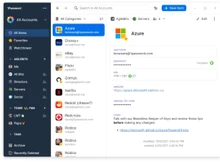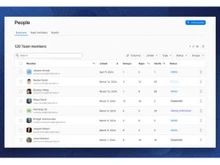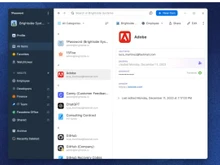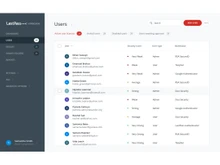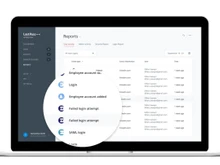Remembering passwords for multiple web pages and logins is completely impossible, especially when you have shared passwords with your team and family. Here, a password manager can do everything for you, right from assisting you in generating random and strong passwords to securing all your passwords with a master password, and even securely sharing them with other users.
But which password manager should you choose for your business and family use?
We have made a fair comparison of 1Password vs LastPass on different parameters like security, storage, ease of use, pricing, and more that will help you find the right password management software for yourself.
1Password vs LastPass: An Overview
1Password and LastPass both perform well as basic password manager software. However, there are areas where one might be superior to the other.
For instance, 1Password is more suitable for larger teams and businesses, whereas LastPass is a better option for smaller groups. This is because even in the LastPass premium plan, you can only add up to 6 users which is less than other LastPass alternatives also. In fact, 1Password also offers more document storage space than LastPass, along with a larger file upload size. On the other hand, LastPass’ user interface is better than 1Password in which everything is easily available on the home screen itself and you don’t need to navigate a lot.
Let’s review 1Password and LastPass features and find out the right one for your business as well as personal use.
1Password vs LastPass: Feature Comparison
Both 1Password and LastPass offer the basic functions that an ideal password manager should have. These include digital password vaults, autofill capabilities, strong password generator, and more. However, on comparing, we can say that 1Password offers a few advanced features that are missing in LastPass. These include travel mode, email address masking, a secret key, etc.
Let’s check out how different features work in both the password managers.
- Password Sharing: LastPass allows users to securely share passwords and other saved items with only one user. Although in the paid plan, users can share these passwords with multiple users. Now, when it comes to 1Password, users can share passwords with 5 guest users in the Teams plan, and 20 guest users in the Business plan.
- Password Generator: Both these password managers offer highly customizable password generators. Users can choose to create random, memorable or PIN passwords. Further, you can also customize the length of your password along with the type of characters like numbers, symbols, uppercase, lowercase, and more.
- Autofill: 1Password and LastPass both offer password autofill capabilities for trusted web pages and applications, saving you a lot of time. However, LastPass offers more autofill options in addition to password. This includes auto filling email addresses, credit card information, business & home shipping addresses, and bank accounts.
- Travel Mode: 1Password comes with a unique feature, ‘travel mode’ that allows you to mark your digital password vaults ‘travel safe’. This functionality disables other vulnerable vaults, and only travel safe password vault is accessible.
- Masked Email Address: This is an exclusive feature offered by 1Password in partnership with Fastmail. This particular functionality allows users to sign up on any website using masked email address and then redirect the received emails or updates to their original email address. It will keep your personal email address safe and unrevealed.
- Password Vault: Both the password managers offer a secure password vault that saves all their cross-platform passwords and other related information. In fact, these vaults can be shared with other members. Further, users can access LastPass’ vault using a master password, whereas 1Password users need an additional secret key along with the master password to unlock the vault.
1Password vs LastPass: Ease of Use
When it comes to ease of use, LastPass is better than 1Password as it provides in-app tutorials that help new users understand the functionalities of a password manager.
However, in terms of user interface, 1Password has a more simplified and cleaner look as compared to LastPass. But at the same time, users will have to navigate to find different functionalities within the password manager. On the other hand, in LastPass, every functionality is easily accessible from the home screen itself.
Final Verdict: LastPass is easier to use compared to 1Password because of its easily accessible features and in-app tutorials.
1Password vs LastPass: Storage
1Password allows users to access 1 GB of document storage per user in its Teams Starter Plan and 5 GB of document storage per user in its business plan.
On the other hand, LastPass only offers 1 GB of encrypted storage for every user. So, even in its family plan, users get 6 GB storage as the plan only allows 6 users. But there is no document storage space offered to users in the free plan.
In addition to this, 1Password also enables users to upload files of a maximum 2GB in size, while using LastPass, you can only upload files that are up to 10 MB in size.
This makes 1Password more suitable for large business teams as compared to other 1Password alternatives, and LastPass more suitable for compact teams and even families.
Final Verdict: 1Password offers more per user storage to its users as compared to LastPass, i.e., 1 GB and 5 GB for different paid plans. However, in the paid plan LastPass only offers 1 GB of storage for every user.
1Password vs LastPass: Platform Compatibility
Both the password managers, 1Password and LastPass are available on most platforms. Users can access them on all prominent operating systems that include Windows, Mac, and Linux. Along with this, users can also install browser extensions for both password managers on Chrome, Firefox, Safari, Microsoft Edge, Opera, and other web browsers. However, 1Password allows users to download native apps for desktops along with browser extensions, but LastPass only works on browser extensions.
In addition to this, you can manage passwords on your mobile phones using the apps from 1Password and LastPass. Both password managers offer Android and iOS apps, with the below-mentioned rating.
- 1Password Google Play Store Rating: 4.4/ 5
- 1Password App Store Rating: 3.9/ 5
- LastPass Google Play Store Rating: 3.6/ 5
- LastPass App Store Rating: 4.7/ 5
Final Verdict: 1Password and LastPass are compatible with all major platforms. Although, 1Password has a little more advantage as it also comes with native apps for desktops.
1Password vs LastPass: Security & Monitoring
None of the password managers compromise on the security of its users, their passwords, and login information. Both offer two-factor & multi-factor authentication, dark web monitoring, and more. However, 1Password gains an extra point by offering an additional secret key to protect the password vault.
- Secret Key: Digital password vaults in both password managers are secured with a master password. However, 1Password provides an additional layer of security by offering a secret key along with a master password.
- Two Factor & Multi Factor Authentication: Both the password managers keep your passwords secure by offering two factor and multi factor authentication. The MFA provides additional security with factors like push notifications, biometric for fingerprint & face scan, SMS codes, voice recognition, OTPs, etc.
- Watchtower/ Dark Web Monitoring: 1Password and LastPass scans your passwords to find any password breaches, vulnerabilities, or risks. And if any suspicious activity is detected, users are instantly alerted in real-time for the same. This same function is available in 1Password with the name of Watchtower, and in LastPass with the name of Dark Web Monitoring.
Final Verdict: 1Password and LastPass don’t compromise when it comes to security and ensure complete password protection. However, 1Password offers some additional security features like a secret key.
1Password or LastPass: Device Compatibility
1Password is available for Android, iOS, macOS, Windows, FreeBSD, Darwin, OpenBSD, and Chrome.LastPass is available for Linux, Chrome, Windows, iOS, Android, and macOS.
1Password may be more convenient for many because it offers a desktop app for Mac and Windows users. On the contrary, LastPass only offers browser extensions.
1Password vs LastPass: Browser Extensions
1Password supports Safari, Brave, Firefox, Edge and Chrome extensions. LastPass, on the other hand, supports Firefox, Chrome, Safari, Internet Explorer, and Opera.
For Windows and Mac users, 1Password is a better option, as it provides native desktop apps. On the contrary, LastPass provides more browser plugins.
1Password vs LastPass: Login to New Accounts
LastPass can easily recognize a login page to automatically fill in username and password. On the contrary, 1Password provides an extension icon for suggesting a list of available accounts for logging in. LastPass may be more convenient to use because of the automated login feature, but this may not be very secure.
1Password or LastPass: Account Recovery
1Password provides better control in terms of recovering login information. While LastPass provides more customization options, However, both these password managers have access to your vault, ensuring higher password security. To prepare you for an emergency, 1password provides an online kit with a secret key to create and store key passwords.
1Password vs LastPass: Pricing & Plans
Undoubtedly, LastPass is more affordable than 1Password as it comes with a free plan, and even its pricing is lower than 1Password. LastPass’ paid plans start from ₹246.85 per month for one user whereas, 1Password’s paid plans for business start from ₹657.45 per user per month. Moreover, 1Password also offers a Teams Starter Pack for up to 10 users at a flat price of ₹1651.48 per month.
So, 1Password is comparatively more suitable for larger teams, as you can add more users by paying a per-user amount, or even get a single straight plan for 10 or less team members. In fact, users can also request customized plans for their enterprise. On the other hand, the free and the premium plans of LastPass come with a 1 user limit. However, in the family plan, you can add more users, but that is also limited to just 6.
In addition to this, LastPass comes with a 30-day free trial, while 1Password comes with a free trial of just 14 days.
Final Verdict: LastPass is a better password manager for individual users, compact teams, and families as it comes with a free plan and limited user access. However, 1Password is a better option for larger teams and enterprises.
1Password vs LastPass: Techjockey’s Final Verdict
1Password and LastPass are popular password managers that allow users to manage their business and family passwords. However, there is a slight difference in terms of features. 1Password provides an additional secret key, travel mode, extra storage, and more. However, dashlane is cheaper with easy-to-use features.
Also, if you are just looking to try out a password manager and see if it works for you or not, you must go ahead with LastPass as it comes with a free plan. This makes it a better choice for individual users and freelancers.


 5 Ratings & 1 Reviews
5 Ratings & 1 Reviews