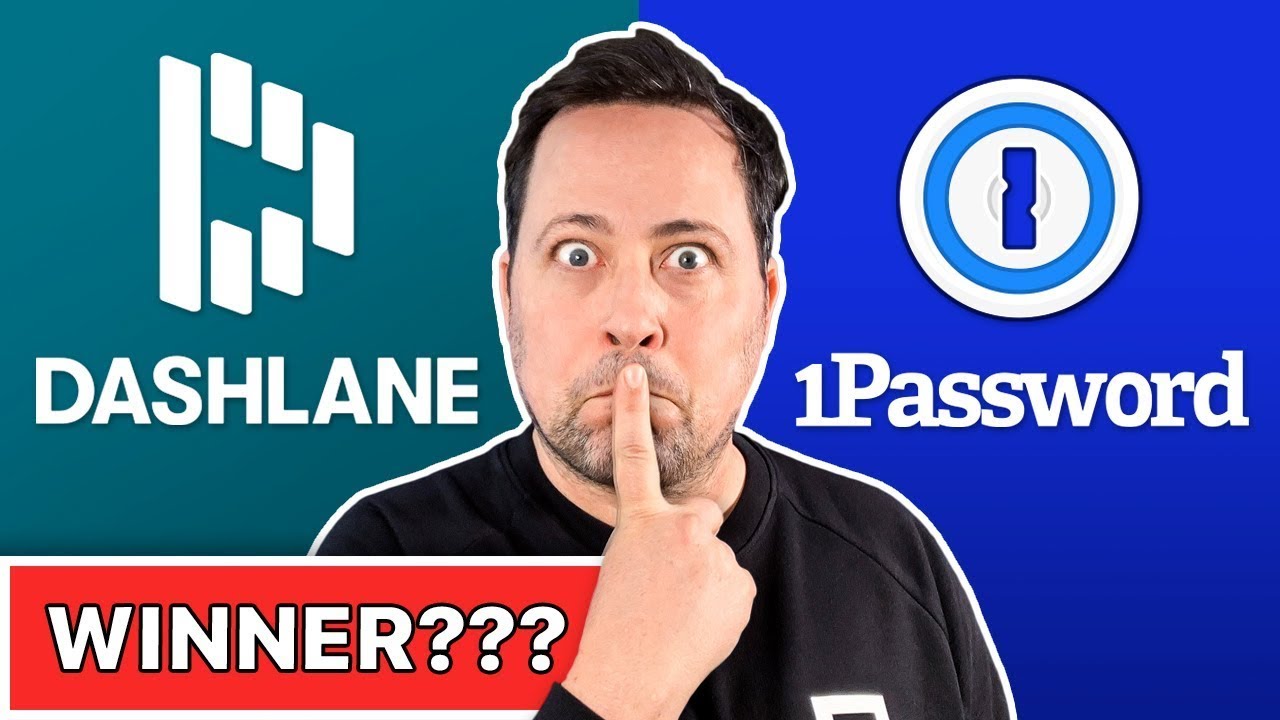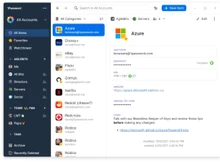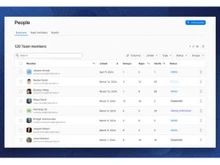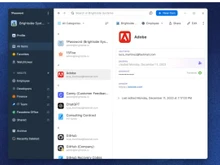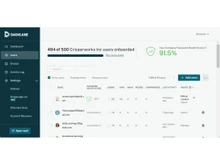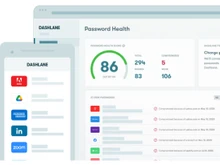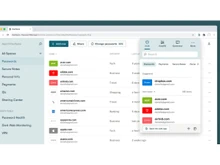1Password and Dashlane are the two leading password managers that probably have a lot in common along with some major differences. For instance, 1Password is more customizable than Dashlane, as users can create multiple vaults with custom tags. On the other hand, Dashlane offers a simpler user interface, more storage, and reporting options than 1Password. In fact, with Dashlane, users also get ‘one-click’ password sharing, which is missing in 1Password.
1Password Vs Dashlane: An Overview
With multiple logins, it is difficult for you or even your team to remember all the credentials. Even writing them downrandomly is not safe. That’s where you need to use a password management software. 1Password and Dashlane are two popular password managers that save and remember all your passwords so that you don’t have to. But which is a better one?
While Dashlane allows users to share passwords with unlimited users, 1Password allows sharing only up to 20 guest users even in its premiumplan. Also, Dashlane allows users to choose more authenticator apps than 1Password. Even along with these differences, 1Password is better than Dashlane in terms of offering a travel-safe vault.
We will help you find the best password manager by making a fair comparison of 1Password vs Dashlane.
1Password vs Dashlane: Pros & Cons
- 1Passord allows users to organize passwords in customized categories like function, client, etc., whereas Dashlane only allows you to divide passwords into fixed, Family & Business categories.
- Dashlane offers encrypted document storage which does not comes with 1Password
- 1Password secures your passwords with two factor authentication as well as multi factor authentication, whereas Dashlane only offers 2FA
- Dashlane has a simpler user interface than 1Password, especially for new users.
1Password vs Dashlane: Feature Comparison
Both 1Password and Dashlane share some common features that include:
- Password Generator
- Two Factor Authentication
- Digital Vault
- Biometric Functionalities
- Password Rating for strength
- Autofill Password Capabilities
- Dark Web Monitoring
However, there are some distinct features that we found after drawing a comparison between 1Password and Dashlane.
- VPN: Dashlane password manager offers a distinct feature, VPN that you will find missing in 1Password. This feature enables users to disguise their IP address to facilitate more secure and private browsing. Many Dashlane alternatives also offer VPN feature in their product.
- Account Sharing: 1Password allows you to securely share passwords with 5 guest users in the Teams plan, and 20 guest users in the Business plan. However, Dashlane enables you to share passwords, secure notes, and 2FA tokens with unlimited users in all its plans.
- One-Click Password Changing: With Dashlane, users can change all their passwords, or selected ones in one single click. But 1Password has no option for changing passwords in ‘one-click’.
- Travel Mode: This feature of 1Passwords enables users to label their digital vaults as ‘travel safe’. This activates the travel mode, making only your travel-safe vaults accessible, and making other vulnerable vaults disabled.
Dashlane Vs 1Password: Ease of Use
Both 1Password and Dashlane are easy to use password managers, however, their flexibility differs. For instance, 1Password allows its users to create multiple vaults where they can organize their passwords and even add tags. Moreover, users can track if any changes are made to the existing vaults. In addition to this, managers can also define access permissions and design custom roles to delegate responsibility.
Now, when it comes to Dashlane, it isn’t as flexible as 1Password. In Dashlane, users can categorize their passwords according to set options like Family & Business, nothing beyond that. Although users can still access audit logs that can help them track any user or group activity. However, Dashlane gains one point above 1Password because of its simple interface, which shows you exactly what you need to see in a password manager.
Final Verdict: Dashlane and 1Password, both give equal competition to each other when it comes to ease of use. If you are looking for a simple password manager you must go ahead with Dashlane, but if you are looking for more customization options, you can choose 1Password.
1Password vs Dashlane: Storage
In terms of storage, 1Password offers unlimited item storage and shared vaults in both the paid plans. However, when it comes to document storage, users get 1 GB of space per user in the Teams plan, and 5 GB of storage per user in the Business plan.
With Dashlane password manager, users get unlimited password storage in all three paid plans. In addition to this, users also get 1 GB of encrypted document storage. This enables users to store secure notes, personal information, IDs, payment-related information, etc.
Final Verdict: When it comes to storage capabilities, Dashlane will be a better choice, especially when you are looking for encryption along with storage.
1Password vs Dashlane: Reporting
Both password managers, Dashlane vs 1Password offer reporting dashboards for IT personnel to keep a check on activity data.
1Password’s reporting modules allow you to create usage reports for audit trails, individual vaults, employees, teams, and the entire business. However, Dashlane allows users to generate reports to analyze an organization’s password health, quality, etc. Additionally, administrators can view the users’ activity logs using these reports.
Final Verdict: On conducting a fair comparison between 1Password vs Dashlane, both share a good amount of reporting capabilities. However, Dashlane still gets an extra point as it allows you to view user’s activity logs using reports.
Dashlane Vs 1Password: Platform Compatibility
Both the password managers, Dashlane and 1Password apps are available for Android and iOS devices. Moreover, you can also add their browser extensions on Chrome, Firefox, Safari, and other popular browsers.
These password managers provide browser extensions that help you quickly access and autofill passwords while browsing. These extensions are available for majorly all popular browsers including Chrome, Firefox, Safari, Opera, Edge, and more.
1Password and Dashlane password managers can be easily downloaded for Windows and iOS devices. In fact, both software shares a decent rating on both platforms as the following, however, Dashlane wins the race with a higher rating.
- 1Password Google Play Store Rating: 4.4/ 5
- 1Password App Store Rating: 3.9/ 5
- Dashlane Google Play Store Rating: 4.6/ 5
- Dashlane App Store Rating: 4.3/ 5
In addition to this, both password managers offer a good mobile experience to users by offering all the desktop features. Additionally, 1Password comes with a mobile specific feature like travel mode. Dashlane also offers mobile specific features that include contacts storage.
1Password vs Dashlane: Security & Monitoring
These leading password managers don’t compromise even a bit when it comes to security. Both Dashlane and 1Password come with their distinctive security modules that keep your passwords safe.
- Zero-Knowledge: As far as Dashlane is concerned, it comes with a security architecture that is US-patented. This means it works on the AES 256-bit encryption and zero-knowledge architecture which ensures that your data never goes into the wrong hands and only you can access it.
- Dark Web Monitoring: Dashlane’s Dark Web Monitoring feature identifies any password breach, risks, and vulnerabilities. If any suspicious activity is found, you will get an alert in real time. The same functionality is available in 1Password with the name of Watchtower.
- Authentication: Both the password managers, Dashlane and 1Password offer two factor and multi factor authentication to provide an added layer of protection against security breaches.
- Syncing: For more security, 1Password allows users to sync their devices to iCloud, Dropbox, and WLAN network, protecting your data from breach attacks. Most 1Password alternatives also offer this feature to protect data security. However, this feature is missing in Dashlane.
Final Verdict: Neither Dashlane, nor 1Password compromises when it comes to keeping your passwords safe, so it is a tie.
1Password vs Dashlane: Which Password Manager Offers Better Value for Money
You will not get a free plan for business use with any of these. Although, Dashlane provides a free plan for personal use that offers basic password management.
As far as pricing for business use is concerned, 1Password offers two pricing plans and a customizable enterprise plan starting from ₹652.84 per user, per month. Whereas the price for Dashlane starts from ₹163.41 per user per month in the starter plan which is only limited for 10 users.
In addition to this, the 1Password Teams Starter Pack costs flat ₹1630.06 per month for 10 users. On the other hand, Dashlane’s Team pack costs ₹408.54 per seat per month, where you can add unlimited seats.
Final Verdict: The budget-friendliness of any password manager depends upon your team size. If you have more than 10 people in your company, you can go for 1Password’s Teams Starter Pack, but if you want unlimited seats, you must go with Dashlane Team Pack. Or you can also get a customized quote from 1Password.
1Password vs Dashlane: Techjockey Verdict
Our final verdict at Techjockey says that both Dashlane and 1Password are equally good except for a few minor differences. On one hand, Dashlane offers a simple user interface, while 1Password offers compatibility with more operating systems that even includes Linux. Both password management solutions come with optimum security functionalities that keep your passwords and information completely safe.
Selecting a better password manager between Dashlane Vs 1Password completely depends upon your budget, team size, and business requirements.


 5 Ratings & 1 Reviews
5 Ratings & 1 Reviews