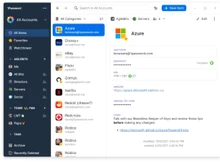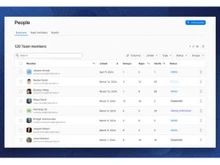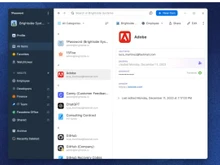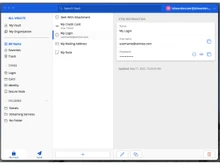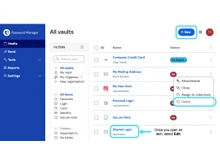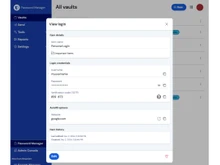These days, internet users can benefit greatly from password management software. They assist you in keeping track of your passwords on various websites and applications, so you don't lose access to any of your accounts.
Bitwarden and 1Password are two well-known examples of the same when it comes to password management. Both password managers have competitive costs, strong security features, and platform compatibility. They do, however, also have different features for password security.
We'll evaluate them based on important criteria such as features, cost, customer service, and performance.
1Password vs Bitwarden: An Overview
Bitwarden is an open-source application with complete AES-256 encryption that works with almost every desktop and mobile browser. Due to Bitwarden's encryption capabilities, business users can safely share passwords with ease. 2FA (Two-factor authentications), emergency access, management of encrypted files, and a Master Password reset in their Enterprise package are examples of advanced solutions. In order to speed up logins, it also provides optional automatic password autofill capabilities and vault health reports.
For companies that encrypt data in transit and at rest, one popular password manager is 1Password. Business users have access to shared vaults with the help of this password manager application, which also allows administrators to create unique roles, groups, and guest accounts temporarily. Furthermore, any accounts that might have been impacted by a data breach are shown in custom reports. Several operating systems, including Windows, Linux, and Mac, are compatible with the platform on both desktop and mobile devices. Additionally, all plans for this tool include AES-256 encryption and 2FA. This software also provides users with options for file storage, keylogging protection, and security breach warnings.
1Password and Bitwarden: Pros & Cons
- To check your login credentials for data breaches, 1Password supports Watchtower, but Bitwarden doesn't.
- In contrast to Bitwarden, 1Password and other 1Password alternatives offer a travel mode. All your 2FA gadgets are temporarily disabled by this feature.
- All modifications to your account are recorded in Bitwarden's audit logs. This feature is, however, not supported by 1Password.
- For managing passwords for a group or business, Bitwarden and some other Bitwarden alternatives offer organization accounts. However, 1Password doesn’t offer this feature.
1Password vs Bitwarden: In Terms of Features
As per user reviews and our in-depth analysis, Bitwarden is better than 1Password because it offers more advanced features than that of 1Password. Some of the exciting features of Bitwarden are:
- Self-hosting: There is a self-hosted option available for Bitwarden, allowing you to run it on your own server. You now have more authority over your data and security. In 1Password, the self-hosted option is not available.
- FIDO U2F/WebAuthn support: Two new security protocols that let you log in to Bitwarden using a physical security key are FIDO U2F and WebAuthn, both of which are supported by Bitwarden. Neither FIDO U2F nor WebAuthn is supported by 1Password.
- Secure Notes: You can keep private data in an encrypted format, including numbers for credit cards, social security, and passport numbers, with 1Password's Secure Notes function. You can only keep passwords in Bitwarden's vault.
- Custom fields: With Bitwarden, you can add custom fields to your entries, which can be helpful for storing extra data like expiration dates, notes, or tags. You cannot include customized fields in 1Password.
- TOTP support: TOTP, a two-factor authentication (2FA) technique that employs a time-based code, is supported by Bitwarden. The only 2FA option that 1Password supports is SMS-based 2FA, which is less secure than TOTP.
- Shared Vaults: You can make shared vaults in 1Password that many users can access. For groups or families who need shared accounts, this function is great. With Bitwarden, you can only share individual passwords with others.
Comparison of 1Password vs Bitwarden in Terms of Pricing
Both 1Password and Bitwarden have a range of price options to suit various requirements. The Individual plan for 1Password is $2.99 per month, while the Families plan is $4.99 per month. Unlimited passwords are included in Bitwarden's free subscription, but advanced features like two-factor authentication and password sharing are not available. The Premium plan of Bitwarden costs $1/month, while the Families plan is available at $3.33/month.
In terms of pricing, Bitwarden is a clear-cut winner as its plans are comparatively cheaper than 1Password. Apart from that, it also offers a free trial to its users.
1Password or Bitwarden: Performance
Both 1Password and Bitwarden are quick and dependable password managers. But in terms of performance, 1Password has a little advantage. In a recent performance test, 1Password managed to generate and enter passwords 10% quicker than Bitwarden.
1Password vs Bitwarden: Security
Your passwords are protected using the same industry-standard encryption by both Bitwarden and 1Password. As Bitwarden is an open-source password manager, anyone can examine its code. This can offer users confidence knowing that the code has been reviewed by a vast group of security experts.
1Password vs Bitwarden: Password Recovery
Both Bitwarden and 1Password have strong password recovery tools. If you forget your master password, you can access your passwords using the recovery keys. In addition, 1Password provides a one-time password function that you can use to access your passwords if you lose your recovery key also knows as the master password recovery.
1Password or Bitwarden: Usability
The interface of 1Password and Bitwarden are user friendly. For people new to password managers, 1Password might be a better option. One-stop features like a password generator and a password strength metre are available in 1Password, which has a more user-friendly layout. For users seeking a more configurable password manager, Bitwarden is a decent option.
1Password vs Bitwarden: Customer Support
Both Bitwarden and 1Password provide top-notch customer service. While Bitwarden provides a ticket-based help system, 1Password features a live chat support service that is available 24/7. Both businesses have a proven track record of effectively and rapidly handling client complaints.
Which Is Better 1Password or Bitwarden?
Both Bitwarden and 1Password are advanced password managers. They have good user interfaces, a broad variety of functionalities, and are secure to use. 1Password is a decent option if you want a password manager with advanced features, including Watchtower and Travel mode. On the other hand, Bitwarden is a good option if you're looking for an open-source password manager that provides self-hosting.


 5 Ratings & 1 Reviews
5 Ratings & 1 Reviews