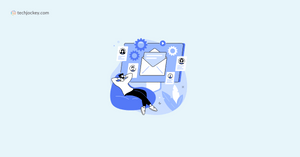What is Workflow Management Software?
A business process is comprised of a series of tasks. Take, for example, hiring a new employee. Before a candidate gets hired, there are several steps involved right from resume screening to scheduling the interview, assessment questions, etc. All the steps taken towards candidate hiring would form an essential part of recruitment workflow management.
The one goal on which the workflow management system is based is business process improvement. Workflows are to be monitored in a manner that only leads towards higher productivity and revenue. Efficient workflow management leads towards:
- Reduced errors
- Eliminating repetitive tasks
- Removing bottlenecks
- Fewer process risks
- Reduced wastage of resources
- Enhanced communication
The workflow is a mechanism used for completing projects and tasks on time. Finalizing vendors for the supply of certain products is another good example. Here the several steps taken to finalize the supplier would represent the workflow. And automating these steps for higher efficiency would involve effective workflow management.
Workflow Management Examples: What Are the Best Workflow Management Strategies
Here are the three top workflow management strategies for achieving the best results:
- Well-defined workflows- Neatly defined and documented workflows go a long way in making everyone in the team aware of all the existing workflows.
- Prioritizing workflows- Workflows need to be goal-oriented, lean, and agile. For instance, prioritizing marketing workflows over sales workflows.
- Regular optimization- Workflows need to be regularly optimized and monitored to keep pace with business goals.
A centralized database for controlling the business operations and tracking workflows is possible with workflow automation software. You can go through the list here to understand how the workflow automation tool can further help strategize your workflow.
- As there may be multiple tasks at hand, prioritizing them is hassle-free because of the application's inbuilt SLA indicators
- Linking data with a website or picking any data from another website, workflow software is an intuitive solution for all these data syncing requirements
- In case you want to transfer documents from workflow automation software to another tool, this is hassle-free as the software can be integrated well with other applications on your device
Types of Workflow Management System
Automated optimization of business processes is what workflow management is all about. Workflows today are of two types:
- Sequential- In this kind of workflow, the current step is based on the completion of previous steps. For instance, payment for an invoice would only happen once the quotation is ready and payment has been approved. A rule-based workflow that depends on conditional logic is another good example of sequential workflows.
- Parallel- Parallel workflow is when several tasks get concurrently performed. For example, for hiring a new employee, HR can ask the finance team to arrange for software and equipment. The legal team can be asked too to arrange for signatures, contracts, and such paperwork.
What is a Workflow Management System
A workflow management system helps improve the functioning of different business processes. It helps automate different business functions by creating a sequence of events. Workflow automation software further assists in identifying loopholes in processes and areas of improvement.
Deploying a workflow management software would mean automation of both sequential and parallel workflows. The best workflow systems help with:
- Improving operational efficiency
- Increasing employee's output
- Driving competitive advantage
- Audit tracking
- Effective compliance
- Process and product quality improvements
What are the Essential Components of a Workflow Management System
Workflow software helps with workflow management in the following three steps:
- Input: Materials or inputs required for completing a task. For instance, inputs in an onboarding process would be documentation of all new equipment, contract, new appointee's contact information, and other office items.
- Transformation: It involves the rules for managing the inputs, such as candidate assessment rules, interview guidelines, etc.
- Output: Going by the above example, output here would be the successful recruitment of a candidate or rejection.
10 Must-Have Features of Workflow Management System
Optimize business operating procedures and business workflows using workflow management software. Some of the major workflow management software features are:
Role-based access controls allow team leads and managers to involve only specific members of a team in their designated tasks. Paid and free workflow software, therefore, helps make these assigned team members aware of their responsibilities and KPIs (key performance indicators).
Using a workflow management tool, you can set up workflow patterns for all types of tasks- interdependent, complex, and simple. Workflow patterns make handling of parallel processes easy and simplified.
- Defining time constraints
Workflow automation software lets you not only assign task roles but also reassign them as and when the need arises. Here you can also set deadlines and constraints for task completion.
Workflow management software helps teams create a centralized database for resources. In such a database, tasks can be systematized visually using tools like Kanban boards. This becomes an internal knowledge base offering better collaboration, productivity, and output.
Features of cloud-based workflow management systems and workflow management apps can be accessed even while you are on the go. There is no need for complicated software installations because of the platform's cloud-enabled support.
- Code-free workflow designer
A code-free workflow designer within workflow tools is important for representing tasks in simple linear loops. This is unlike straight lines or complex diagrams. You can deploy workflow software for visualizing tasks in a code-free environment.
‘What You See Is What You Get form designer’ feature is used for different purposes like displaying live data from any website or linking forms to another database. Popular document workflow automation tools even let you add maps, calculations, texts, and numbers to a form with ease.
KPI reports help assess how well your workflows are being streamlined by a workflow tool. KPI-based reports let you examine all underlying issues and bottlenecks to a successful WMS implementation.
Status or SLA indicators are used for identifying tasks that need immediate attention as compared to the ones that can wait. These indicators use color codes for differentiating priority tasks from others.
Parallel branches are required for sequential tasks. Using workflow automation software, you can add branches before creating conditional tasks.
Benefits of Workflow Management Software
Automating business workflows for better compliance is easy and quick with workflow tools. Here is a list of other benefits of business workflow automation systems.
- User-friendly representations
Workflow software solutions offer workflow visualizations for easy task management. Using the drag and drop methodology, the software captures the complete activity cycle and represents it in Kanban boards to make it easier to understand. The same can be distributed amongst members of the team through such workflow systems.
Paid and free workflow software help with agile process management so that running and changing tasks even while you are on the go is hassle-free. Renaming tasks, assigning works, and deleting steps are easy when done using workflow systems.
All kinds of workflows- simple, conditional, or complex multi-stage types can be simplified through workflow tools available with the approval systems.
- Automated task assignment
Automated task assignment lets you automatically assign tasks to the concerned stakeholders. You can also use this module for automatically assigning tasks to multi-users, departments, and those with form data.
Workflow management software lets you add easily custom tables into forms. Besides, this feature can also be used for supporting different field types for arranging the flow of information.
- Comprehensive user portal
Popular workflow management solutions support single sign-on for seamless authentication. You can also use this portal for launching new requests as well as monitoring status reports in real-time.
Scheduling meetings or hosting reminders, can be accomplished using workflow management systems. The better the calendar management, the better would be business efficiency.
Comparison of the Best Workflow Management Systems
Automated progress reporting or collaborating with the team members, all is easy with the Nifty document workflow automation tool. The software is considered the best for its multiple tools that help with managing the entire project lifecycle.
Freshservice is a powerful service and workflow management tool for automating the internal processes of a business. You can also use the software for approving workflows and automating agent requests. Through Freshservice, you can define the trigger rules.
Automating routine tasks and customizing the workflows can be done efficiently with Hive workflow automation software. You can also use this application for integrating with other tools within your system for easy task management.
Automating multiple processes like payments, marketing sales, and related business processes is easy with Automate.io. The software also offers connectors for SaaS/cloud applications as well as data mapping capabilities.
Create custom workflows to streamline all your business processes with the Integrify workflow system. Decrease errors associated with doing manual entries, track requests and identify the key performance trends with this workflow software
| Workflow Management System | Features |
| Nifty | - Unlimited active projects
- Team chats and portfolios
- Unlimited client's & guests
- Discussions with milestones
- Reporting and time tracking
- Kanban style task board
- Project overviews
|
| Freshservice | - Workflow automation
- Auto-assign tickets
- SLA violations management
- Scenario automation
- Drag & drop interface
|
| Hive | - Cloud deployment and cross platform support
- Analytics and resourcing
- Forms and messaging
- File sharing
- Integrated email inbox
|
| Automate.io | - Audit logs
- Data retention controls
- Code free environment
- Easy integrations
- Data encryption during transits and rest
|
| Integrify | - Process builder
- Form designer
|