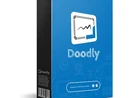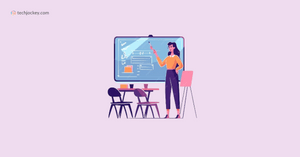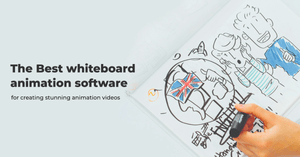Whiteboard Software Overview
Whiteboard software is a computer application that allows multiple users to simultaneously add notes, explanations, and comments on a digital whiteboard. The software also provides the freedom to share your screen in real-time and communicate with other team members through audio, video, and live chat.
Whiteboard software for Windows, Mac, and mobile devices comes with predefined templates for graphs, Kanban boards, mind maps, and other presentation elements. Users can store their annotated whiteboards in a centralized location and set up role-based access restrictions for editing and reviewing to prevent unauthorized access. The whiteboard content can later be saved and exported to numerous standard file formats like JPEG and PDF.
How Does Whiteboard Software Work?
Whiteboard software tools offer modules that help users achieve the following:
- Visual Notetaking: Using visuals to synthesize information is an excellent way to convey crucial information. You can use an online whiteboard software to show essential topics with the help of charts, diagrams, and graphs and motivate students to take notes using the same tools’ screenshot section.
- Create and share content: Whether you want to work with flowcharts, mind maps, storyboards, or infographics, whiteboard software applications make data visualization easier with pre-set charts, diagrams, and templates. You can also use the built-in Google image search option or import images from your own device to add more icons, shapes, and images.
- Work on a wide canvas: You can zoom out and pan the canvas while drawing to give yourself extra room to work with. You can also zoom in and focus on any specific portion of the content to make it easy for your peers to understand.
- Screen sharing: Screen sharing is an excellent way to interact and share information. Using an online whiteboard software, a group can go beyond screen-sharing to achieve a true degree of co-creation and collaboration.
- Set it up as follows: The organizer can write an agenda, construct meeting goals, or brainstorm ideas on the whiteboard. Whiteboard software allows you to choose from project milestones, a retrospective, a SWOT analysis, a persona builder, or a Kanban board template. You can even select between grids, lines, or background color.
- Draw and write: With a digital pen, you can write or draw on a touch screen. To make things easier to read, some whiteboard software can convert handwriting and doodles into text.
- Sticky notes: Use the digital version of those colorful sticky notes. Just like the actual thing, you can write on them, circle items, and rearrange them as per your requirement.
- Customization: Choose your whiteboard background, design, and pen color to match your company's branding or simply to keep things aesthetically interesting.
- Collaborate: Everyone in your team with access to the whiteboard can add notes, documents, and doodles in real-time. Switch to read-only mode if you're giving a presentation and want people to listen, then come back to the online collaboration tool or collaborative mode once you want others to contribute.
- Follow-up: Even after your meeting ends, you can continue working on your digital whiteboard presentation by inviting contributors, downloading the board, and even taking a printout. It also helps start preparing for the follow-up as soon as your session ends.
- Artificial Intelligence for better usability: Users can produce dynamic presentations and converse successfully using whiteboard software with AI capabilities. Presenters can annotate and draw on the whiteboard with a touch screen, and AI ensures that their input is legible. Users also get the option to insert textual recommendations in animated videos, thanks to the AI engine.
- Real-time annotation and editing: Whiteboard software solutions support multiple touchpoint inputs, allowing many users to simultaneously comment and change the contents of a whiteboard. Users don't have to wait for their inputs to be saved or open a different page to write down their points, which makes cooperation easier.
How to Use Whiteboard Software for Online Teaching?
An online whiteboard is a practical tool for teachers. Whiteboard software tool allows you to write text and draw pictures on it, then erase it completely, while your students spectate everything that you teach during the session. Whiteboard software for online teaching is best suited for remote teaching as it acts as a simulation of a traditional classroom. Here are the ways one can use whiteboard software solutions for online teaching:
- Video conference: Begin a video conference with your favorite video conferencing platform and then share your screen. Students will be able to see your whiteboard content in real-time.
- Presentation: An online whiteboard is a large canvas on which you can make visually appealing and engaging presentations. Create your presentation’s structure and add numbers to every slide. This will ensure the ease of moving from one slide to the next. To make presentation slides more expressive, you can import photos in various formats (JPEG, PNG, SVG, GIF, etc.). Zoom in on each slide during the presentation and explain the subject to students via screen share or video conferencing.
- Screen recording: Use a screen recording tool to record footage that you may subsequently share with your pupils. A competent whiteboard software for teaching would allow you to achieve your educational objective without hassles.
- Collaboration: An online whiteboard is mostly used for group collaboration. Invite your students to an interactive class lesson or lecture where they can understand complex ideas and concepts through visualization. You can add students as collaborators once you've created a new document. The software also helps students collaborate with each other in real-time using an access link.
- Brainstorming: To communicate with each other while editing the document, use the built-in video conferencing tool. If you're using a third-party app to communicate, you can share your screen and use real-time mouse tracking to follow students' movements around the canvas. Mind maps, lotus diagrams, concept maps, idea boards, affinity diagrams, and star bursting are among the brainstorming approaches that you can implement with your whiteboard software for online teaching.
- Assign and track homework: For each assignment or lesson, you can create individual folders within the online whiteboard software where you can organize and track them. From there, you can create, organize, and manage permissions for your documents using the Google Drive integration.
- Student engagement: One of the most common challenges in online teaching is to create an environment where the teacher and students may actively communicate with each other during the class. Online whiteboards help to overcome this disparity by offering a collaborative workspace for both sides. A whiteboard software for teaching makes it simple to design quizzes and other interesting games like crossword puzzles to keep students engaged in real-time.
How to Use Whiteboard Software for Team Collaboration?
Here’s how you can use whiteboard software for collaborative purposes:
- Scheduling and planning: Make a strategy for your next project and divide it into smaller chunks. Interactive whiteboards help visualize the new product launch or keep track of important expenses for budgeting, so you don't forget anything.
- Delegating: It's much easier to delegate work once you've divided a project into smaller milestones. Use an online whiteboard template with pre-set sections for names, assignments, and checkboxes to handle follow-ups.
- Brainstorming: Create a welcoming environment for brainstorming, whether you're meeting with consumers to determine their top feature requests or brainstorming conference themes.
- Document sharing: Collaborators can view presentations, papers, and PDFs right from your whiteboard when you drag and drop files into it. You can also use the whiteboard to refer to one or more pages of a presentation or file. The file sharing platform feature helps export your whiteboard content in preferred formats.
- Share ideas: Begin with a blank sheet of paper or a few photographs for inspiration, and then jot down ideas. You'll never run out of space because it's a virtual whiteboard.
- Decision-making: Whiteboard software allows you to convey and communicate your ideas visually with your clients. Thanks to the whiteboard tool’s collaborative features, your clients can provide instant feedback. This accelerates your decision-making process.
- Screen-sharing: During a virtual meeting, you can invite more participants who can contribute to your whiteboard brainstorming session. After the meeting, people can continue to collaborate on the whiteboard, or you can adjust the sharing options if you don't want any additional updates.
Key Features of Whiteboard Software
- Screen sharing and annotation: The software allows users to seamlessly share their screen while scribbling on the digital whiteboard. All the data is saved in real-time. Whiteboard contents can be shared with team members and other stakeholders through email or chat tools and can be saved in PDF, SVG, JPEG, and PNG formats.
- Virtual canvas: Users can utilize an online whiteboard software to write and draw upon. It also comes with pre-made templates for creating diagrams, flowcharts, maps, and Kanban boards, among other things. During presentations, users can even drag and drop files and photos onto the whiteboard.
- Access management: Whiteboard solutions allow users to set up and manage whiteboard access rights. Users can view, evaluate, and change content. Multiple moderators can control whiteboard activities during a live whiteboard session.
- Communication tools: Live chat, phone and video conferencing, and instant messaging functions are available to assist remote teams in communicating in real-time while using the whiteboard software.
- Recording and saving: Allows users to keep and record whiteboard sessions for future use. The sessions can also be shared with other members of the team or external stakeholders.
- Content support: The interactive whiteboard software supports a wide range of files and programs, as well as a variety of computer-based applications. The device can be used to browse the internet, watch videos, and give presentations, among other things.
- Spotlight: Users can utilize this function of the interactive whiteboard to darken the entire image and highlight a specific spot in the whiteboard. This allows the user to easily shift his students' focus. Whiteboard tool is easy to use, and users have to drag the spotlight to the region where they want the audience's attention.
Whiteboard Animation Software vs Whiteboard Software
Whiteboard Animation Software: With a whiteboard animation software application, users can add texts, images, voice-over, and music to create an engaging explainer video. All this can be executed with just a few clicks. Whiteboard animation software allows users to drag and drop in-built elements as well as upload images and icons and generate whiteboard animations, explainer videos, education videos, promo videos, marketing videos, to name a few!
Most whiteboard animation software programs have editable templates that you may customize as per your blueprint. Whiteboard animation software for teaching helps elevate your tutorial videos to the next level.
Whiteboard Software: Whiteboard software program helps to generate whiteboard videos meant for live collaboration and streaming. The latter is mostly used in corporate and educational scenarios, where a team leader or teacher utilizes the tool to explain something to a closed group. Online whiteboard software aids the user to record whiteboard presentations and share the recorded video later with others.
Benefits of Whiteboard Software
- Better participant engagement: Due to the lack of face-to-face communication, ensuring user participation during online sessions might seem difficult. During live sessions, whiteboard software allows you to display material in an interactive style. For further virtual employee engagement activities, you can invite your team members to add their input on the digital whiteboard.
- Improved collaboration: Users can share their displays during live presentations with whiteboard software to better convey their themes or thoughts. They can also use audio and video calls, as well as live chat, to communicate with the attendees. These live meetings can also be recorded and shared by email or chat tools for later study.
- Boost your productivity: Online whiteboards help in conveying messages to a bigger crowd at once. As a result, every participant gets access to real-time information and can collaborate efficiently with their productivity management tool.
- Grow your business: Anything that improves project management efficiency is beneficial to your organizational bottom line. Digital whiteboards make it easy to visualize each phase of a process, making it easier to notice errors in time.
- Benefits of mobility: Modern whiteboard software solutions can be accessed via native apps or built-in browsers on Android and iOS smartphones. Users can utilize their mobile devices to exchange ideas and communicate with their teammates from anywhere and at any time.
- Perfect for remote working: Employees who work from different locations can communicate with each other through the whiteboard platform. When you're all in separate places, it might be difficult to incorporate everyone and ensure that their voices are heard. Given the fact that digital whiteboards are more engaging than a PPT presentation, they can boost organizational collaboration with the help of remote working tools feature provided.
- Easier lesson planning for educators: Teachers can simply formulate and arrange lessons ahead of the class using interactive whiteboards. As an educator, you can set aside time to complete specific learning objectives such as naming elements of an image and matching words to their meanings. Whiteboard software for online teaching helps students quickly grasp classroom lessons. Teachers, on the other hand, find it easier to deliver their educational content.
- Improved visual learning: You can rapidly summarize a one-hour lesson and better explain complicated concepts by using charts, diagrams, posters, visual organizers, storyboards, and infographics. It's much easier to instantly develop and share these visuals with a full class using an online whiteboard.
- Creativity: Sometimes all you need is a blank canvas to doodle in, exchange prototype sketches, or brainstorm product names. Interactive whiteboards encourage experimentation and playfulness, which leads to some of the most innovative ideas.
- Easy access and storage: Nothing is more frustrating than losing your meeting notes because the whiteboard was erased too soon. Digital whiteboards automatically save your content on the cloud, making them accessible even after the meeting has ended.
Should Your Business Use Whiteboard Software
Live whiteboard and whiteboard animation videos are among the most effective sorts of video forms you can invest in. As per research, the human mind processes pictures 60000 times faster than written words.
Without an online whiteboard, hosting a successful remote workshop is nearly impossible. Imagine organizing a traditional workshop without flipcharts, whiteboards, posters, or sticky notes. It would just remain an audio and video conference rather than a workshop. In most cases, an online whiteboard contains everything you need for a remote workshop.
You get access to all necessary tools, from sticky notes, colorful digital pens, to presenter and facilitator features, as well as electronic voting options, to name a few. The content written during the session is instantly digitized, accessible from anywhere, in real-time, and modifiable afterward.