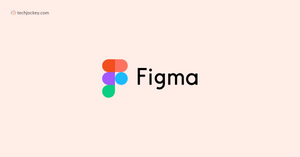What are UI UX design tools?
UI UX design tools are a collection of software applications designed to simplify the process of creating intuitive and user-friendly digital experiences. These tools, often interchangeably referred to as UI UX design software or user experience design tools, are pivotal in the iterative process of conceptualizing, prototyping, and refining digital products. At the core of UI design lies thorough UX research. User experience design (UX), involves studying how potential customers interact with websites or products. This includes developing buyer personas and mapping out user journeys based on their specific needs, challenges, and goals. Additionally, UX designers create wireframes to outline the structure of web pages before adding visual elements.
UI design, also known as user interface design, concentrates on the visual components of a website or product, which users directly engage with. This encompasses various elements such as forms, buttons, scrolling features, and more.
In a nutshell, UI design visually represents the findings and plans of UX research, presenting a clean and cohesive design that reflects the brand and is easy for users to navigate. While UX design sets the stage for the overall customer experience, UI design enhances it with visually appealing and interactive elements. They operate collaboratively to establish a fluid and pleasurable user journey.
Types of UI UX design tools
UI UX design tools come in several types to cater to distinct stages of the design process. Spanning from wireframing to prototyping to graphic design, each category of tools serves a unique purpose for a compelling user experience. Following are the types of UI and UX design tools;
- Wireframing Tools: Serving as the architectural blueprints of design endeavors, wireframing tools enable the construction of skeletal layouts, delineating the structural framework and content arrangement of digital interfaces. These tools foster clarity in project scope and expedite stakeholder collaboration, facilitating swift iterations and adjustments in the nascent stages of design exploration.
- Prototyping Tools: Transitioning from conceptualization to tangible manifestation, prototyping tools empower designers to craft interactive mockups, elucidating the functional dynamics and user interactions inherent within the design. By facilitating hands-on experimentation and usability testing, these user experience design tools mitigate risks prior to the commencement of development efforts.
- Graphic Design Software: The aesthetic refinement of design endeavors finds its zenith in graphic design software, offering meticulous control over visual elements ranging from typography to imagery. Integral to the creation of cohesive visual identities, these tools engender the synthesis of form and function, culminating in visually captivating user interfaces that resonate with target audiences.
- User Research Tools: At the crux of user-centric design lies the indispensable role of user research tools, instrumental in unraveling insights into user behaviors, preferences, and pain points. By illuminating the intricacies of the user journey, these tools empower designers to sculpt experiences that seamlessly align with user expectations, fostering engagement and satisfaction.
Why are UI UX tools important?
To understand the importance of UI UX tools, consider its significance in digital product development. When assessing a product, the average consumer is more attuned to its usability and visual appeal than the technical intricacies underlying its creation. Thus, it falls upon designers to seamlessly integrate advanced technology into UI/UX design, ensuring that the product's technical advancements resonate with end users and influence their purchasing decisions.
In the domain of human-computer interaction, UI/UX design serves as the interface through which users engage with technological products such as apps, websites, and services. While the technical aspects cater to computational functionalities, UI/UX design focuses on crafting experiences that appeal to human sensibilities. This fusion of technical prowess and user-centric design is imperative for delivering successful digital experiences that effectively bridge the gap between form and function, thereby enhancing user satisfaction and driving product adoption.
Features that a UI/UX Design Tool must have
Some of the essential features of UI/UX design software are;
- Interactive Prototypes: UI UX designer tools offer the capability to go beyond static mockups by creating interactive prototypes. These prototypes simulate the functionality of the software, showcasing realistic animations and transitions. By visualizing the product in action, designers can better convey their vision and gather valuable feedback from stakeholders.
- Collaboration Features: Effective collaboration is integral to the design process, and UX and UI design tools facilitate this through collaboration features. Designers and team members can collaborate in real-time, contributing to wireframes and sharing ideas on shared whiteboards. This collaborative environment fosters creativity and ensures alignment across the team.
- Wireframing Tools: Wireframing is a fundamental aspect of UI/UX design, and UI UX design tools provide dedicated features for this purpose. These tools assist designers in outlining the layout, structure, and information architecture of digital products. By creating wireframes, designers can visualize the skeletal framework of the product before adding visual elements.
- Easy Developer Handoff: Communication between designers and developers is crucial for successful product implementation. UI UX design tools offer features that facilitate easy handoff of completed designs to developers. This includes tools for generating design specifications, documenting interactions, and exporting assets in developer-friendly formats.
- Design System: A design system serves as a comprehensive guide for UI designers, ensuring consistency and adherence to brand guidelines. User experience design tools incorporate functionalities that facilitate the development and administration of design systems. Designers can access predefined components, styles, and assets, streamlining the design process and maintaining brand cohesion.
- Testing Tools: Testing is an essential phase in the UI/UX design process, and tools for UI UX design provide robust testing capabilities. Designers can conduct tests on new features and functionalities, preferably on high-fidelity prototypes, to identify usability issues and gather user feedback. These testing tools enable designers to iterate and refine designs before launching them in the final product.
Benefits of Using UI UX design tools
Incorporating UI UX tools into your web development endeavors ensures an elevated user experience, optimizing navigation and interaction for your audience. By meticulously considering user pain points, needs, and objectives throughout the design process, you can strategically structure and simplify your website, fostering engagement and retention among visitors. Efficient pathways and user-friendly layouts enhance smooth navigation, reducing frustration and enhancing user satisfaction.
- Brand Consistency and Recognition: Utilizing UI UX design tools empowers you to maintain brand consistency and enhance recognition across digital platforms. By integrating well-designed assets, brand colors, fonts, and imagery into your website, you establish a cohesive brand identity that resonates with your audience. Furthermore, thoughtful UI/UX design reinforces your brand's ethos and values, aligning the user experience with your company's principles and objectives, thereby bolstering customer trust and loyalty.
- Optimized Conversion Rates: Strategic implementation of UI/UX design principles can significantly impact conversion rates, driving user engagement and facilitating conversions. Through human-centric UX design strategies and persuasive content placement, you can guide users along a predefined pathway towards conversion. Attention to detail, such as prominent call-to-action placement and optimized content hierarchy, enhances user engagement and encourages action, ultimately leading to increased conversion rates and business growth.
- Competitive Advantage and Industry Leadership: With UI UX designer tools you can create exceptional digital experiences and can distinguish yourself as an industry leader and gain a competitive edge in your market. Websites that prioritize user-centric design and deliver consistent, intuitive experiences stand out amidst the competition, attracting and retaining customers effectively. By investing in UI/UX design, you position your brand as customer-centric and forward-thinking, reinforcing your reputation as a trusted industry leader committed to delivering superior user experiences.
How to choose the best UI/UX Design Tool?
Choosing the right UX and UI design tools is paramount for effective design workflows and superior end products. Here are some essential considerations for evaluating these tools;
- Ease of Use: Prioritize tools with intuitive interfaces and straightforward functionalities to enhance productivity and creativity. Ensure ample support resources for seamless adaptation.
- Key Features: Evaluate tools based on crucial features like interactive prototyping, collaboration capabilities, wireframing tools, easy developer handoff, design system integration, testing tools, and template and shapes library availability.
- Usability: Usability directly impacts design efficiency and effectiveness. Opt for tools with user-friendly interfaces, intuitive navigation, and customizable settings to streamline the design process and foster collaboration.
- Software Integrations: Evaluate tools for UI UX design that integrate seamlessly with other design and business platforms, as well as user feedback tools, to enhance workflow efficiency and collaboration among team members.
- Pricing: Consider pricing plans that align with your budget and needs, ensuring accessibility and affordability without compromising on features and quality. Evaluate the value offered by the software in terms of its features, usability, and overall quality.
Top 10 UI/UX Design Software Comparison
Below is a comparison table of 10 best software for UI UX design along with their features and price;
| Top 10 UI/UX Design Software Comparison |
| Software | Best Features | UI/UX Design Software Pricing |
| Figma | Collaboration Tools, Design Templates, Interactive Elements, Usability Testing | Starts at $12/edictor/month |
| Axure RP | Collaboration Tools, Design Templates, Usability Testing, Wireframe Creation | Starts at $25/user/month |
| Sketch | Collaboration Tools, Design Templates, Feedback Management, Prototype Creation | Starts at $99/year |
| Marvel | Customizable Branding, Feedback Management, Prototype Creation, Usability Testing | Start at $12/user/month |
| Adobe Illustrator | Activity Tracking, Collaboration Tools, Design Templates, Image Editing | Start at $$31.49/month |
| Justinmind | Animation, Collaboration Tools, Drag & Drop, Usability Testing | Start at $19/user/month |
| Adobe XD | Animation, Collaboration Tools, Design Templates, Drag & Drop | Starts at $9.99/month |
| Proto.io | Animation, Collaboration Tools, Drag & Drop, Feedback Management | Start at $29/user/month |
| InVision | Brainstorming, Collaboration Tools, Drag & Drop, Prototype Creation | Starts at $7.95/month |
| Balsamiq | Collaboration Tools, Drag & Drop, Prototype Creation, Usability Testing | Starts at $9/month for two projects |
How do we review and select the Best UI UX design tools for you?
In our quest to review and select the best UI UX design tools, we meticulously considered several key factors to ensure optimal user experience and design efficiency. Our evaluation encompassed aspects such as intuitive interface design, comprehensive feature sets, robust prototyping capabilities, seamless collaboration tools, and compatibility with various platforms and devices. We prioritized software solutions that offered a user-friendly experience for designers of all skill levels, while also providing advanced functionalities to meet the demands of complex design projects. Additionally, we assessed factors like pricing structure, customer support quality, and industry reputation to ensure our recommendations cater to diverse user needs and preferences. Through thorough research and analysis, we curated a selection of top software for UI UX design that empower designers to create exceptional digital experiences.
How to start using a UI/UX Design Tool?
In digital product development, the importance of UI/UX design cannot be overstated. Suboptimal design decisions can result in elevated bounce rates and, ultimately, the downfall of online enterprises. However, by prioritizing an appealing interface and seamless navigation, organizations can gain a competitive advantage and foster customer loyalty. Here is a step by step guide on how to start using a UI UX design tool;
1. Define Your Goals
Before using UI UX design software, it is essential to define the objectives of your project. Consider the purpose of your UI UX design app and the specific objectives you intend to accomplish. Reflect on questions such as:
- What value will your application offer to users?
- How do you plan to distinguish your product from competitors?
- What pain points of users will your app address?
- What unique features or capabilities will differentiate your solution?
Establishing clear goals provides a roadmap for the design process and ensures alignment with your target audience's needs and expectations.
2. Conduct Comprehensive Research
To inform your design decisions, gather both qualitative and quantitative data about your target audience, competitors, and industry.
Quantitative data provides insights into the characteristics, preferences, and actions of your target audience. Tools such as Google Analytics offer valuable information about user demographics, interests, and engagement with your website or application.
Qualitative data involves in-depth research into user needs, preferences, and pain points. To gain deeper insights into user behavior and preferences, it's recommended to conduct interviews, surveys, and usability tests.
By combining quantitative and qualitative research, you can gain a comprehensive understanding of your audience and identify opportunities for design improvement.
3. Develop User Personas and User Flows
Inform your design process by developing user personas and user flows. User personas, fictional representations of your ideal users, help guide design decisions by considering demographics, behaviors, and motivations. Additionally, conducting a comprehensive competitor analysis aids in understanding market trends and uncovering areas for enhancement.
4. Mapping User Interactions
Next, map out the user journey by defining the steps users will take to accomplish their goals within your application. User flows visualize the paths users will navigate through your app, from entry points to desired outcomes.
5. Wireframing and Prototyping
Translate your research findings into actionable design elements by creating wireframes and prototypes of your application. Wireframes outline the layout and structure of each screen, focusing on functionality rather than aesthetics. "Utilize tools such as Figma or Adobe XD for rapid and effective wireframe creation.
Prototyping entails constructing interactive mockups to simulate user interactions and assess usability. By employing prototypes, you can detect and resolve usability issues early on in the design phase, ultimately saving time and resources.
6. Establishing Design Systems
Create a design system to maintain consistency and coherence across your app. Consider incorporating brand guidelines or drawing inspiration from competitor styles. Use platforms like Dribbble or Behance to discover design references aligned with your brand identity.
7. Iterate and Test
Iterate on your designs based on established prototypes, design systems, and feedback from user testing and stakeholder reviews. Collaborate with team members to ensure cohesion and efficiency. Also, continuously refine and improve your designs to address usability issues and align with user needs and preferences. At last, conduct user testing to validate the usability and appeal of your designs.
8. Continuous Improvement and Feedback
Regularly solicit feedback from clients and users to assess the effectiveness of your design. Identify areas for improvement and iterate on your designs accordingly. Utilize techniques like A/B testing to optimize specific design elements and enhance user engagement.
By following these steps and using UI UX designer tools effectively, you can create compelling and user-friendly digital experiences that delight users and drive business success.
UI UX Design Tools Price in India
The cost structure of UI UX designer software can vary for businesses seeking to invest in enhancing their digital products. Below are the typical price ranges for various levels of design services in India, keeping in mind that actual expenses may vary based on project specifics.
- Basic UI Design: Basic user interface design tool caters to simple websites or apps with limited functionalities. In India, these projects typically range between ₹20,000 to ₹50,000. This entry-level package focuses on creating visually appealing and user-friendly interfaces, emphasizing elements like clear communication through typefaces, enhancing user experience with appropriate color schemes, and structuring the interface layout effectively.
- Standard UI/UX Design: For projects that require a moderate level of sophistication in both UI and UX aspects, standard UI UX designer software comes into play. In India, the cost for such projects falls within the range of ₹50,000 to ₹150,000. Designers at this level concentrate on wireframing to conceptualize interactions and conduct basic user testing and prototyping to validate design assumptions. This level of service suits businesses aiming to enhance overall user experience without delving into the complexities of more advanced projects.
- Advanced UI/UX Design: Advanced UI UX design apps are tailored for complex projects like feature-rich applications or comprehensive e-commerce systems. The cost for such projects in India can range from ₹150,000 to ₹500,000 or higher. This tier involves a comprehensive approach, including extensive testing to refine and optimize the design, a broader scope covering multiple aspects of UI and UX, and substantial user research to understand user needs and behaviors. Businesses opting for advanced UI/UX design services prioritize delivering exceptional digital experiences to their clientele.
- Premium and Enterprise-Level Design: At the pinnacle of UX and UI design software are premium and enterprise-level options, designed for high-profile projects or enterprise applications. Costs for such projects can exceed ₹500,000 and may even reach seven-figure amounts. Companies opting for these services prioritize delivering a cutting-edge and unparalleled user experience, demonstrating a commitment to quality and customer satisfaction. This level of investment underscores a dedication to excellence and a keen focus on customer engagement and retention.