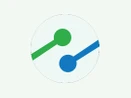What is a Reporting Tool?
A reporting tool for businesses helps extract data from different sources and organize them visually in the form of charts, tables and other styles for easy interpretation. Reporting solutions help with data parsing and analysis to make informed decision at every stage. Informed decision making is what keeps a business running. Reporting software is the key to ensuring successful business development given their powerful data compilation and analysis capabilities.
Most Common Features of Reporting Tools
Report designer: Reporting tools offer intuitive report designers with multiple styling capabilities like countless wizards and conditional formatting for creating reports with presentable layouts.
Easy embedding: Reporting solutions can be easily embedded with the existing web applications and desktop solutions for enhancing user productivity.
Report engine: Reporting software has an inbuilt report engine for creating web reports that can be accessed on any application of your choice for easy comprehension.
End to end report management: Manage reports with important functionalities supported by reporting software like white labelling, scheduling, data alerts and email notifications.
Custom data sources: Reporting software supports a built-in import system for CSV files so that any data you add gets updated immediately.
Advanced reporting: Reporting software solutions offer options to prepare custom reports to which you can apply advanced functions and filters.
Data extraction and summary: Extract all data and summarize it directly from the web browser for seamless reporting using a powerful reporting software.
Data connectivity: Get access to all your data from a single source using online reporting tools and eliminate manual data searches and errors associated with it.
Data management: Reporting software helps make changes in the data easily in case of missing data, bad emails and mismatched characters.
Publication: Drill down, filter, export and navigate the data using a reporting system. Publish these as dynamic and interactive web pages and not static files.
Real-time data feed: Reporting solutions extract data from different sources and add it to the reporting engine in real-time. This ensures quick replies to customers’ demands and queries.
Data refresh: You can set the interval for data refresh across different databases and systems. This ensures timely access to accurate data.
8 Benefits of Reporting Tools
1. Reduced manual tasks: Reports can be extracted and organized from multiple sources like Google Analytics, social media platforms and more automatically.
2. Exhaustive data analysis: With BI reporting tools, you can extract and compare data from multiple sources to derive insightful reports.
3. Increased productivity & reduced costs: With the integration of different data sources to a single reporting dashboard, you will save time & resources in manipulating and organizing information.
4. Minimal processor & memory usage: Files that contain rich graphics can be exported, shared or published without requiring much memory or processor usage.
5. Well-presented data visualizations: A reporting system provides neat data visualizations that in turn highlight business trends for efficient decision making.
6. Interactive capabilities: You will get cross-platform access in a reporting software along with capabilities like drill-throughs and drilldowns.
7. Quick integration: Reporting software can be integrated with multiple data sources such as databases, OLAP cubes, XML files and excel.
8. No limit on client accounts: Add as many client accounts and get more dashboards as you scale your business with online report analysis tools.
Types of Reports You Can Generate with Reporting Tools
BI reports: BI reports help decision-makers to analyze the data for collecting insights about the relevant business trends.
Ad hoc reports: Ad reports analyze small amounts of data for one-time use so that some key question about a business's performance can be assessed and answered.
Excel reports: You can use these reports to drag and drop fields in a table categorized or organized under different subheads like sort and group.
Dashboard reports: Dashboard reports provide a visual representation of a business's KPIs in the form of graphs and charts.
KPI reporting: KPI reports provide measurable values to assess a company's success in reaching the set targets.
Query reports: Query reports are used for formatting the data in a report, fetching information from the tables and creating the query database directly.
Audit reports: Audit reports are the financial statement of audits for companies and banking institutions to assess profit and loss.
Closure reports: Closure reports are used for cataloguing the project deliverables and assessing a project's success in terms of completed tasks.
Progress reports: Progress reports outline the activities carried out, tasks completed, and milestones reached so far by teams in an organisation.
Justification reports: These reports comprise errors and defaults highlighted by an Income Tax department during a specific quarter of the financial year.
Compliance reports: Compliance reports are created by companies for complying with rules, regulations and laws set by government agencies and regulatory bodies.
Annual reports: Such reports highlight a company's financial performance during the past year in terms of year-on-year growth, customer acquisition, etc.
Feasibility reports: Feasibility reports assess the strengths and weakness of a project to ensure its applicability at the practical level.
Formal or Informal Reports: Formal reports are quite structured and detailed, while informal reports are short and usually not structured.
Proposal Report: Proposal reports are designed for approving a proposed project plan or implementing it.
Internal or External Reports: Compiling of financial information for stakeholders inside the company are called internal reports. Those for outside distribution are called external reports.
Memos, meeting minutes, periodic reports, functional reports, expense, data entry, basic, information and analytical are some of the other types of reports to be created with reporting software solutions.
Types of Reporting Tools
Business Intelligence Tools- These tools are used for collecting, processing, visualizing and analyzing large data for identifying current and future performing business trends.
Visualization Tools- Visualization tools help in creating visual representations for large data sets and multiple data points. These are critical for understanding hidden layers and patterns in data.
Self-Service Tools- These are used by IT teams for sorting and filtering data and then visualizing it. The method is critical for statistical analysis and data mining.
Application Performance Tools- Application performance tools are required for managing the performance of software applications like tracking the response times, checking loading perfect and such.
Scorecarding Tools- Scorecarding tools assess both financial and non-financial measures undertaken by a company for strategic planning and profitable business outcomes.
Dashboard Software- Dashboard software offers a visual representation of KPIs or key performance indicators for in-depth business intelligence and reporting.
Ad Hoc Report Writers- Ad Hoc reports are prepared whenever there is a specific business question that needs an answer. For example, creating special reports by a sales rep for analysing customer queries.
How to Find the Best Reporting Tool
Data processing: A good reporting software must be able to monitor the quality of data, connect it with the relevant sources and import the same automatically.
Integrations: Easy integration with data visualization and business intelligence tools is necessary for deriving key business insights.
Report templates: Ready to use and pre-built templates are important for building detailed reports quickly.
Limitations: It is important to know beforehand about the volume limit, row and column limitations and other parameters before selecting a reporting software.
Pricing: Look for a reporting software with all the basic features within your budget that can help automate your business intelligence and data analysis functions.
What are Business Intelligence Tools?
Business intelligence tools are used for retrieving, analyzing, transforming and reporting the business data for reaching important decisions. The application compiles large and complex data sets for finding the right information or relevant data insight for improved decision making.
Business intelligence tools are ideal for reporting KPIs, identifying market trends, and finding newer business opportunities. Once the information is ready, you can again use this platform for creating dashboard, data visualizations and reports.
Reporting Tools vs Business Intelligence Tools
Reporting tools compile information and structure the data for finding key business insights. Reporting solutions do not make much use of data visualization. Business intelligence tools on the other hand collects information and represent it in the form of advanced charts and graphs for quick and easy visualization. Business intelligence tools allow you to interact with the data through interesting data visualizations.
Reports generated by reporting software are straightforward and prebuilt templates are often used to structure the information. For example, a report highlighting the date on which different items need to be delivered to a vendor. The report is static and can be viewed by everyone concerned.
Business intelligence tools, however, let businesses draw inferences from the data to see what can be done to improve a company's future performance. Data here can be diced and sliced for multiple purposes.