
Mswipe Wisepad Machine
3.9
₹1,770 onwards

Clonet POS
4.7
₹8,000 onwards

Posiflex PS-3316E
4.3
Price on Request

Paytm POS Machine
4.4
Price on Request

Bijlipay Mobile POS
3.7
₹4,500 onwards
A POS (Point of Sale) machine is used by various businesses, and efficiently manages supplier and customer payments through tools like barcode scanners, cash drawers, and receipt printers. It handles in-store and online payments, with all components connected to a single POS software for automatic transaction record maintenance. Read Buyer’s Guide
(Showing 1 - 10 of 49 products)

Brand: Mswipe
Mswipe Wisepad is a miniature card swiping machine to enable the paperless transaction. The Mswipe POS machine gives the user an option to work independen... Read More About Mswipe Wisepad Machine
₹1,770

Brand: Nukkad Shops
Nukkad Shops is a retail POS software that can help business owners stay on top of the retail business game. It assists in the supervision of inventory,... Read More About Nukkad Shops
₹39,580 Lifetime
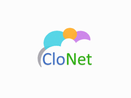
Brand: CloNet
Clonet POS is a web-based Point Of Sale (POS) solution for small scale enterprises that are operating in the retail and food and beverage industry. The in... Read More About Clonet POS
₹8,000 /Year

Brand: Essae-Teraoka
Essae POS-415 is an advanced POS machine for the Indian retail market. It utilizes a robust Intel Quad Core Processor for daily operation. The POS device... Read More About Essae POS-415
Price On Request

Brand: Posiflex
(0 user reviews)
Posiflex CR 4000 is a medium-sized cash drawer equipped with a printer and used as integrated hardware. It has a tamper-resistant design and a screw-less... Read More About Posiflex CR 4000 CASH DRAWER
Price On Request

Brand: Posiflex
Posiflex PS-3316E is a POS device that is developed to speed up the billing process of an average retail store. The device features 15.6-inch-wide monito... Read More About Posiflex PS-3316E
Price On Request

Price On Request

Brand: Mosambee
Mosambee mPOS is swipe machine offering comprehensive payment solutions for transactions completed using credit and debit cards. Merchants across multiple... Read More About Mosambee mPOS
Price On Request

Brand: Posiflex
Posiflex Jiva XT-2614Q feature widescreen screen display, true-flat PCAP touch supporting multi-touch, energy-efficient ARM-based processor and various I/O... Read More About Posiflex Jiva XT-2614Q
Price On Request

Brand: Posiflex
The MT-4008A is a mobile POS specifically designed for both the retail and hospitality businesses. It is a 10” tablet supporting MSR/RFID attachment,... Read More About Posiflex MT4008 A
Price On Request
Last Updated on : 21 Apr, 2025
POS Machine Comparison
Software questions,
answered
If you have an online identity, accepting payments through cards and net banking would be easier. However, if you don’t have your own website yet, you can still accept payments online through mobile POS solutions.
Any online payment gateway has quite a simple interface and is easy to use. Additionally, you would get free assistance from your vendor to address any query you have while using the product.
You will get login credentials to access the merchant interface on your Point of Sale terminal, where you can view transactions, orders, returns along with day-wise sales summary and reports.
With most of the POS terminals, you are likely to get money in your bank account within two working days from the date of order reconciliation.
Yes, top POS terminals allow you to hold the remittance to your merchant bank account until you send the instruction to release the payout. However, you need to check with the vendor if this facility is pre-built or available on demand.
Yes, you can process refund to the customer’s account even after a successful transaction is done in your merchant account. It usually takes 5-7 working days for the refund to appear in the customer’s bank account.
Yes, POS terminals usually provide email for every successful transaction processed. Also, you can get order email alerts to ensure that you don’t miss out on any transaction detail.
Don’t take the selection process lightly, else you will end up investing in POS machines which fail to maximize your investment. Here’s five things to consider before buying POS machines for your store. POS machine price would be on your mind for sure, but there are other important factors to consider. While asking for the POS machine price, also raise these questions.
Higher the processing speed and power, the lesser will be the time taken in completing each POS transaction. If the traffic at your store is higher, go for a POS terminal with CPU of 2.0GHz processing speed. If there is medium or low traffic at your store, you can opt for the CPU with average processing speed.
Depending upon the types of payment accepted at your store, you need to select the POS terminal. If you accept payments via debit/ credit cards, look for an EMV-compliant POS terminal which complies with the Europay/MasterCard/Visa (EMV) standard. As, you are liable for fraudulent card transactions at your store, so ensure that the POS terminal is compliant with the latest rules. Near-field communications (NFC) technology is also gaining momentum these days, and can be useful for your customers through contactless payments and mobile wallet services.
A. You will need one POS terminal for each station for a transaction. If there is space constraint, you can opt for a POS device with integrated peripherals like printer.
Depending upon the hours of usage and environmental conditions, you need to opt for POS equipment accordingly. Your POS terminal and its peripherals should be able to withstand the operational setup at your store to help you maximize your return on investment.
If you plan to expand your store operations in the near future, you need a POS machine that grows with the business. Opt for a POS machine which is scalable in terms of its different components and capabilities. It’s important that the machine fulfils your expanding business needs.
| POS Machine Cost | ||
|---|---|---|
| Top POS Machine | Starting Price | Rating |
| Nukkad Shops | ₹39580.00 Lifetime | 4.1 |
| Clonet POS | ₹8000.00 /Year | 4.7 |
Found our list of POS Machine helpful? We’re here to help you make the right choice and automate your business processes. Let’s discover some of the essential factors that you must consider to make a smarter decision!
A POS machine is a device that is used for facilitating payments, recording transactions, and keeping a tab on inventory. This device consists of various components like a cash drawer, card machine, barcode scanner, receipt printer, epos machine etc.
It is a combination of tools that enables you to streamline all business processes associated with sales. Further, the setup of the POS machine at your store is likely to vary from others depending on the payment methods you accept and the way you record sales.
Store owners need to deal with cash, cheque, and card payments on a day-to-day basis to make and record sales. If we get back to the basics, a POS machine is a computerized replacement for cash registers, as store owners can manage their sales & transactions electronically.
Both new and established businesses chose to invest in a POS device to boost efficiency. Advanced reporting and sales transaction features make the system totally necessary for any business which has to manage transactions, contacts and inventory items. Retail merchants and owners of restaurants, supermarkets, pharmacies, or any other store view it as the one-stop solution to manage online and face-to-face payment.
Overall, any business that handles customer transactions, inventory management, or customer information can benefit from using a POS machine.
A store may have one or more POS terminals depending upon the need. Usually, every point of sale terminal consists of a receipt printer, a card sweeper, a barcode scanner and a cash drawer. All POS terminals are connected to a single server, creating a central record of all transactions occurring at a store. There are multiple types of equipment, such as a card reader, cash register and thermal scanner that can be added to a POS terminal to meet your store’s unique needs.
Once the POS device has been set up in combination with all essential tools, the person managing the check-out counter just has to scan an item and all related data will be stored automatically on the main server. Also, the price of every item starts reflecting on the screen as soon as the price tag is scanned via a barcode scanner. The inventory status of your store can also be updated automatically when an item is sold, exchanged or returned.
The point of Sale system consists of different components and hardware which work together towards ensuring smooth sales transactions and inventory control. You can buy different POS hardware individually or in combination. Here’s a guide to understanding the functions of different POS components:
Are you still in doubt about investing in the latest POS machines? Here’s the list of major POS functions that will propel you to invest right away.
Once all the items have been added to the cart, the salesperson initiates the payment process via POS machine. First, it reads the information given on the card's magnetic stripe, and then the cashier enters the transaction amount. After this, the cardholder enters the personal identification number (PIN) and when the card issuing bank accepts or declines payment, the machine displays it to the cashier. After successful completion, a detailed bill is shared with the customer.
Owing to hassle-free payment, POS machines have become the first choice for most businesses. But, if you are unable to decide which one might be the right fit for your business, then let's look at the different types of POS machines available on the market.
POS systems empower you to handle all aspects of your retail store from a single platform. You can accept payments, manage inventory, track stock, and manage payroll. You can also handle exchanges & returns, track sales and manage your staff effortlessly.
This is all aimed at streamlining the workflow and providing an outstanding customer experience. In the next few lines, we'll shed some more light on how you can use a POS system for your retail store.
Switching to a POS payment system may seem like an unnecessary expense, but if you look carefully, you'll find some clear insights. Here are some noteworthy benefits of switching to a POS device.
| Top Point of Sale Machines In India | |||
|---|---|---|---|
| POS Machine | Starting price | ||
| Paytm POS Machine | Rs 8500 / Month | ||
| Mswipe Wisepad Machine | Rs 2089 | ||
| Clonet POS | Rs 9440 / Year | ||
| Snapbizz POS Billing Machine | Rs 14514 Lifetime | ||
| Sunmi P2 | Rs 18000 | ||
| mSwipe Wisepos Neo | Rs 5310 | ||
| Bijlipay Mobile POS | Rs 5310 Lifetime | ||
Author: Techjockey Team
20,000+ Software Listed
Best Price Guaranteed
Free Expert Consultation
2M+ Happy Customers