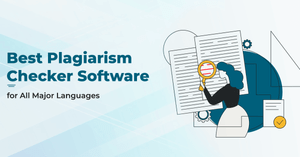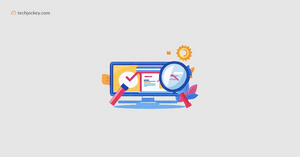What is a Plagiarism Checker?
A plagiarism checker is a program that compares an article or other type of content to online sources and existing databases. This helps in pinpointing similarities or matches that might indicate possible plagiarism. It helps ensure content originality by identifying every copied or unoriginal part.
Plagiarism detector software can easily spot web pages containing copied/stolen information and allows you to ensure originality. This is done by comparing your text with billions of digital content available on the internet.
In this guide, we will understand the must-have features for any plagiarism detector software along with the top 5 plagiarism checkers with their pros, cons, and key features.
Key Features to Look for in a Plagiarism Detector Tool
When looking for a plagiarism tool online, there are certain features you need to be aware of to make sure your content integrity is maintained. These features include:
- Multiple File Formats: The feature of Multiple File Formats enables users to carry out their scans by either copying and pasting or uploading their write-ups. Nowadays, the majority of anti-plagiarism tools support multiple file formats for upload. They include Word, PDF, .rtf, HTML, .txt, and .odt both free or paid.
- Bulk Cross-Comparison: For scanning many documents at a time Bulk Cross-Comparison is very effective. A teacher can verify if there are any situations with plagiarized content across all submissions from students using the online plagiarism checker software.
- Citations Generator: If you have extracted data, made quotations or done research on other works such as books, papers and blogs then it is good to give citations in honour of the original owner. You can generate citations and references quickly using the software that checks for plagiarism.
- Side by Side Comparison: Two different documents can be compared through Side by Side Comparison by finding out similarities existing between those files. In any case, file format can vary but by employing anti-plagiarism tools one would detect if any section has been copied verbatim or else restated in at least some way.
- Multilingual Support: The feature enables you to upload any file format in any language and the tool can scan the entire content online to see if the content written by you is plagiarized or not. With multilingual support, the language is never an issue for checking content duplication.
- Data Privacy & Security: Data security should be the top priority of any online plagiarism checker software. The software should give you full control over all your data. The best plagiarism finder software comes with features to keep your documents as well as data safe and secure.
Benefits of Using a Plagiarism Tracker
A plagiarism tracker tool offers a wide array of benefits that simplify content submissions. Here are the main advantages of using a plagiarism detector tool:
- Assignment/ Research paper: In many academic institutions, it is compulsory to check the originality of the submission. With the help of research paper plagiarism-checking software, you can be sure that assignments submitted by your students aren't copied from other sources.
- Avoid Lawsuits: Even unintentional duplication of someone's work could lead to some serious lawsuits. By checking your content for plagiarism, you can avoid such legal issues.
- Preventing Search Engine Penalization: If you have a website, you might be aware that search engines penalise sites with duplicate content. Checking your web pages, publications, eBooks, blog posts, etc. for plagiarism can help you avoid such penalties.
- Brand safety: Duplicate content tarnishes the image of a brand. When you're running ads or publishing content for your website, make sure that your ad copies and content are unique.
- Maintaining the Credibility of your work: If you are a professional writer, editor, or journalist, the credibility of your work is of utmost importance. Any copied content in your article can lead to a loss of credibility.
- Visualization: Short sentences with crisp paragraphs help in increasing the readability of your content. Editing tools in the plagiarism scanning software help you visualize a sentence's length and help you work and improvise it for better understanding.
- Accurate & Instant Result: Free plagiarism detector tools as well as paid ones use advanced algorithms to cross-examine thousands of words within seconds. This is much easier, and timesaving as compared to a labor-intensive manual process that also delivers instant results. Whether you directly copy-paste or upload a document, match results are instantly generated.
Free Vs Paid Plagiarism Checker
Here are fundamental differences between paid vs free plagiarism checkers, which you need to be aware of:
| Paid Plagiarism Checker vs Free Plagiarism Checker |
| Paid Plagiarism Checker | Free Plagiarism Checker |
| Access to an unlimited number of scans. | Access to limited number of scans. |
| No limit on the number of words that can be uploaded for finding matching results. | Word count is limited for checking plagiarism in one go. |
| Collusion checking available | Collusion checking not available. |
| Support tools are available to check any unclear methods that have been used. | This type of check is not available in free plagiarism detectors. |
| Access to database of resources for cross-checking purposes is provided. | Database access is limited in free plagiarism detector tool. |
Things to Consider When Selecting a Plagiarism Checker Software
There are various factors that you should consider while you are in the process of choosing the best plagiarism checker software. Here are some of them.
- Pricing: When it comes to your profession, purchasing plagiarism checker tool will offer you all the possible features. Free tools won’t serve your purpose this well in a professional aspect since they only perform limited functions.
- Accuracy: The anti-plagiarism tool should provide highly accurate results. This will allow you to take corrective actions on a reliable foundation.
- Word/Character Limit: A plagiarism detector tool with a high word or character limit for scanning is ideal, especially for checking lengthy documents such as research papers, saving you time and effort.
- Features: Look for a plagiarism checker that not only detects copied content but also offers additional features like rephrasing suggestions, grammar corrections, and citation generation.
- Ease of Use: The software of choice should be user-friendly so that you can get the results quickly and easily. Make sure that the features are accessible and the response time of the software is quick.
Top 5 Plagiarism Checkers
This table compares all the top plagiarism checker tools, helping you to choose the right plagiarism checker subscription plan for your needs:
| Best Plagiarism Tools | Word Limit/ Key Features | Pricing |
| Copyscape | Word Count Limit: Varies based on plan Key Features: Plagiarism Reports, Bulk checking, website monitoring | On Request |
| Quetext | Word Count Limit: 500 Key Features: Deep search, source highlighting | Starting at $ 7.20 per scan |
| Duplichecker | Word Count Limit: 1000 Key Features: Plagiarism Detection, Grammar and spelling check, SEO analysis | Starting at $ 5/ Week |
| Copyleaks | Word Count Limit: 2500 (Trial) Key Features: Originality report, AI content detection | Starting at $ 8.99 /Month |
| Scribbr | Word Count Limit: Unlimited Key Features: Citation generator, grammar checker | Starting at $ 19.95 for small documents |
Use Cases of Plagiarism Checker Tools
Plagiarism Detecting Tools are used across various industries for different reasons, as discussed below:
1. Academics (Universities, Colleges, Schools): For academic content, such tools check the originality of research papers, essays, and dissertations. This prevents students from copying uncredited work.
Software Suggestions: Scribbr, iThenticate
2. Publishing Industry: Big publishing houses use plagiarism checkers to protect the integrity of books, articles, and journals by ensuring all content is original or properly cited.
Software Suggestions: Copyleaks, PlagScan
3. SEO & Content Marketing: In SEO and content marketing, plagiarism-checking tools are useful when writing blog posts, web articles, and marketing materials. This software ensures that the content is unique to avoid penalties from search engines like Google.
Software Suggestions: Copyscape, Quetext
4. Legal Industry: Another advantage of a plagiarism detector is that it ensures legal documents, research, and case studies are free from unintentional plagiarism.
Software Suggestions: Copyleaks, Viper
5. Corporate Training & Development: Plagiarism detection tools also verify that training materials and corporate communications are original and not copied from third-party sources.
Software Suggestions: Duplichecker, Crossplag