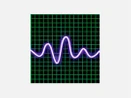What is Oscilloscope Software?
Oscilloscope software is a powerful tool for analyzing and troubleshooting electronic circuits. It can be used in various industries, including telecommunications, aerospace, automotive, and more. The Oscilloscope software packages have many features, such as capturing and displaying waveforms, measuring waveform parameters such as amplitude, frequency, and phase, generating waveforms, controlling oscilloscopes remotely, and exporting data to other software packages. Oscilloscope software is a valuable tool for anyone who works with electrical circuits. It can save you time and money by helping you to troubleshoot problems quickly and easily.
How Do We Evaluate and Select the Best Oscilloscope Software for You?
Our Evaluation and Selection process for the Best Oscilloscope Software includes:
- We Ensure Compatibility: First and foremost, we verify that the software we choose is compatible with your oscilloscope. It should seamlessly connect to your device, allowing you to analyze signals effectively.
- Budget Considerations: Oscilloscope software comes in a wide price range, from free options to high-end packages costing thousands of dollars. We evaluate and then choose software that fits within our users’ financial constraints.
- We Identify Necessary Features: We consider the specific features you require. Some software packages offer more extensive capabilities than others. We think about what you’ll be using the software for (design, diagnostics, learning, etc.) and prioritize accordingly.
- Check for Common Features: Most oscilloscope software includes a spectrum analyzer. It reads input signals and provides an FFT viewing mode, allowing you to analyze frequency, crest factor, peak voltage, and other parameters. So we check such features and then select the tools accordingly
- Check their customer support: We also ensure that the software company has user friendly customer support system.
How Does Oscilloscope Software Work?
-
Oscilloscope software works by capturing and analyzing electrical signals. It uses specialized algorithms to convert the raw data into a waveform that can be viewed and analyzed. The software can also filter, measure, and diagnose problems in electronic circuits.
- Analog-to-digital conversion (ADC): This technique converts analog waveforms into digital waveforms.
- Digital signal processing (DSP): This technique processes digital waveforms to remove noise and other artifacts.
- Display: The software displays the waveforms on a computer screen.
-
Oscilloscope software can also measure waveform parameters, such as amplitude, frequency, and phase. The software uses a variety of techniques to measure waveform parameters, including:
- Peak detection: This technique measures a waveform's maximum and minimum values.
- Frequency measurement: This technique measures the frequency of a waveform.
- Phase measurement: This technique measures the phase of a waveform.
-
Oscilloscope software can also be used to generate waveforms. The software uses a variety of techniques to create waveforms, including:
- Arbitrary waveform generation: This technique generates waveforms of any shape.
- Function generation: This technique generates waveforms of specific shapes, such as sine waves, square waves, and triangle waves.
- Noise generation: This technique generates waveforms of random noise.
-
Oscilloscope software can also be used to control oscilloscopes remotely. The software uses a variety of techniques to control oscilloscopes remotely, including:
- GPIB: This interface allows the software to control oscilloscopes over a GPIB bus.
- USB: This interface allows the software to control oscilloscopes over a USB bus.
- Ethernet: This interface allows the software to control oscilloscopes over an Ethernet network.
-
Oscilloscope software can also be used to export data to other software packages. The software uses a variety of techniques to export data to other software packages, including:
- CSV: This format exports data in a comma-separated values format.
- TXT: This format exports data in a text format.
- MATLAB: This format exports data in a MATLAB format.
Best Oscilloscope Software Comparison
| Best Oscilloscope Software Comparison |
| Softwares | Oscilloscope Software Features | Oscilloscope Software Prices |
| Keysight Oscilloscopes | Award-winning oscilloscopes, Advanced triggering capabilities, Built-in signal generator, Wide range of probes and accessories | Price on request |
| PicoScope | Versatile signal acquisition software, Cross-platform compatibility, Advanced waveform analysis tools, Scripting and automation capabilities | Price on request |
| BitScope DSO | Streamlines analysis and delivers powerful signal processing, Real-time spectrum analysis, Logic analyzer functionality, Arbitrary waveform generator | Price on request |
| Soundcard Oscilloscope | Dual-channel oscilloscope software, Portable and easy to use, Ideal for basic audio analysis | Price on request |
| Rohde & Schwarz Oscilloscope software | Oscilloscope software that empowers users with various capabilities, In-depth wave analysis, Remote control capabilities, Compliance testing tools | Price on request |
| Visual Analyser | Allows you to identify the dominant frequencies in a signal, Harmonic and noise detection, Frequency response analysis, Waterfall display | Price on request |
| Perytech USB Oscilloscope | Allows you to view and analyze waveforms, Cursors and markers for waveform analysis, Automatic measurements, Data logging capabilities | Price on request |
| Zelscope | Turns the PC into an oscilloscope and spectrum analyzer, Audio tuning and debugging, Electronics troubleshooting | 5 |
| Serial Oscilloscope | Used for real-time visualization and analysis of serial data streams, Advanced triggering and decoding options, Protocol analysis tools | Price on req |
| | | |
What are the Benefits of Oscilloscope Software?
Oscilloscope software offers several benefits for businesses and individuals involved in electronic engineering and testing. These benefits include:
- Oscilloscope software can automate repetitive tasks like waveform analysis and oscilloscope control, freeing up time for more critical tasks.
- Oscilloscope software can provide real-time analysis of electrical signals, allowing users to identify and diagnose problems in electronic circuits quickly. This can save time and money by reducing the need for expensive repairs or replacements.
- Oscilloscope software can help businesses save money by reducing the need for expensive test equipment. Additionally, oscilloscope software can help companies avoid costly mistakes by providing accurate and reliable analysis of electrical signals.
Must-Have Features of Oscilloscope Software
When selecting oscilloscope software, it is crucial to consider must-have features specific to your needs. Some standard must-have features include:
- Waveform capture: The software should be able to capture waveforms from your oscilloscope.
- Waveform analysis: The software should be able to analyze waveforms and measure waveform parameters.
- Waveform generation: The software should be able to generate waveforms.
- Remote control: The software should be able to control your oscilloscope remotely.
- Data export: The software should be able to export data to other software packages.
- Compatibility: The software should be compatible with your existing oscilloscope equipment.
- Functionality: The software should offer the functionality you need, such as waveform analysis, triggering, and filtering.
- Cost: The software should fit within your budget.
- Security: The software should be secure and protect your data.
- Performance: The software should be able to handle the workload of your application and deliver accurate results.
How to choose the right Oscilloscope Software?
Choosing the right oscilloscope software for your business requires careful consideration of several factors. These factors include:
- Compatibility: The software should be compatible with your existing oscilloscope equipment.
- User requirements: The software should meet the needs of your users and be easy for them to use.
- Functionality: The software should offer the functionality you need, such as waveform analysis, triggering, and filtering.
- Security: The software should be secure and protect your data.
- Performance: The software should be able to handle the workload of your application and deliver accurate results.
- Required features: Consider the features that you need in oscilloscope software. Some software packages offer more features than others.
- Your budget: Oscilloscope software can range in Price from free to thousands of dollars. Choose a software package that fits your budget.
Who Uses Oscilloscope Software Software?
Oscilloscope software is used by a variety of people, enterprises, and businesses, including:
- Engineers: Engineers use oscilloscope software to troubleshoot circuits, debug hardware, and analyze data.
- Technicians: Technicians use oscilloscope software to maintain and repair electronic equipment.
- Government agencies: Government agencies use oscilloscope software to test and ensure compliance with safety standards. The software enables them to measure electrical parameters, identify faults, and document findings for regulatory purposes.
- Consulting firms: Consulting firms specializing in electronics and electrical engineering use oscilloscope software to analyze and troubleshoot electronic systems for their clients. The software enables them to provide technical solutions and recommendations to their clients, helping them improve the performance and reliability of their systems
- Medical professionals: Medical professionals such as doctors, nurses, and researchers use oscilloscope software to monitor and analyze electrical signals in the body. The software enables them to diagnose and treat medical conditions, such as arrhythmias and neurological disorders, and to develop new treatments.
- Electricians: Electricians use oscilloscope software to test and troubleshoot electrical systems in buildings and homes. The software enables them to identify faults in wiring, circuit breakers, and other electrical components and to repair them to ensure safe and reliable electrical systems.
- Automotive industry: The automotive industry uses oscilloscope software to test and diagnose vehicle electrical systems. The software enables them to identify faults in wiring, sensors, and other electrical components and repair them to ensure safe and reliable cars.
- Aerospace industry: The aerospace industry uses oscilloscope software to test and diagnose electrical systems in aircraft and spacecraft. The software enables them to identify faults in wiring, sensors, and other electrical components and to repair them to ensure safe and reliable aircraft and spacecraft.
- Military industry: The military uses oscilloscope software to test and diagnose electronic systems in weapons and communication equipment. The software enables them to identify faults in wiring, sensors, and other electronic components and to repair them to ensure the reliability and effectiveness of military equipment.
- Researchers: Physics, biomedical engineering, and computer science researchers use oscilloscope software to analyze and interpret electrical signals.
- Manufacturers: Manufacturers in the electronics industry use oscilloscope software to design, develop, and test electronic products. The software enables them to analyze circuit performance, identify faults, and optimize product design.
- Scientists: Scientists in fields such as physics and chemistry use oscilloscope software to analyze electrical signals and study the behavior of electrical systems. The software enables them to measure parameters such as voltage, current, and frequency and to interpret the data to gain insights into the behavior of electrical systems.
Modules of Oscilloscope Software
Oscilloscope software typically includes several modules that allow users to analyze and manipulate electrical signals. These modules may include:
- Waveform capture module: Once you have captured waveforms using the waveform capture module, you can use the waveform analysis module to analyze these signals. This module provides various tools and features to help users measure waveform parameters such as voltage, current, and frequency. The waveform analysis module also allows users to zoom in and out of waveforms, making it easy to view specific signal sections.
- Waveform analysis module: The waveform generation module is helpful for engineers and technicians who need to generate electrical signals for testing and debugging purposes. This module allows users to create custom waveforms with specific parameters such as amplitude, frequency, and duration. The waveform generation module also includes pulse and square wave generation features.
- Waveform generation module: This module generates waveforms.
- Remote control module: The remote control module is essential for users who need to control their oscilloscope remotely. This module allows users to control the oscilloscope remotely, making it easy to monitor and troubleshoot circuits without being physically present. The remote control module can trigger the oscilloscope, adjust the zoom level, and capture data.
- Data export module: The data export module is helpful for users who need to export data to other software packages. This module allows users to export data in various file formats such as CSV, TIFF, and WAV. The data export module also includes data filtering and compression features.
- Triggering: The triggering module is essential for users who need to capture specific signals or events. This module allows users to set triggers that will cause the oscilloscope to capture data at particular points in time. The triggering module also includes features such as edge detection and level triggering.
- Filtering: The filtering module is helpful for users who need to remove noise and other unwanted signals from waveforms. This module includes a range of filters that can be applied to waveforms to remove unwanted signals, including high-pass, low-pass, and bandpass filters.
- Generation: The generation module is helpful for users who need to generate test signals for testing and debugging purposes. This module allows users to create custom signals with specific parameters such as amplitude, frequency, and duration.
- Simulation: The simulation module is helpful for users who need to simulate electronic circuits. This module allows users to simulate various circuits and test their performance under different conditions. The simulation module also includes features such as circuit analysis and circuit design.
Implementation of Oscilloscope Software
Oscilloscope software can be implemented in a variety of ways, including:
- Standalone software: This software is installed on a computer and runs independently of any other software.
- Plugin software: This software is installed as a plugin to another software package.
- Web-based software: This type of software is accessed through a web browser.
- Directly on the oscilloscope: Some oscilloscopes have built-in software that can be used to control the oscilloscope and analyze waveforms.
- On a computer: Oscilloscope software can be installed on a computer and connected to the oscilloscope via a USB cable or other interface.
- In the cloud: Some oscilloscope software can be accessed through the cloud, allowing users to control the oscilloscope and analyze waveforms from anywhere with an internet connection.
How Much Does Oscilloscope Software Cost?
The cost of oscilloscope software varies depending on the features and functionality of the software. Some essential oscilloscope software is complimentary, while more advanced software can cost thousands of dollars. It is necessary to compare the features and functionality of different oscilloscope software packages before purchasing. The oscilloscope software costs vary depending on the specific software and its features. Some software is free and open source, while others can cost hundreds or even thousands of dollars.
Several software options are available for oscilloscopes, both free and commercial. Free and open-source software includes Sigrok PulseView, Gqrx, and WaveSurfer. Commercial software includes Keysight Oscilloscopes (Price on request) and TekScope ($207/year). When choosing oscilloscope software, it is essential to consider the features you need and your budget. If you are on a tight budget, several free and open-source software options can meet your basic needs. However, you require more advanced features like multi-channel support, real-time analysis, or compliance testing tools. In that case, you may need to purchase commercial software.