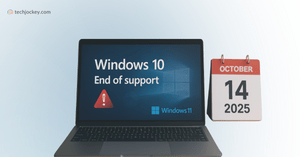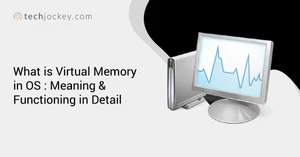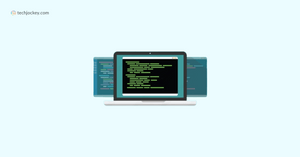Best Operating System
(Showing 1 - 20 of 28 products)
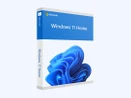
Microsoft Windows 11 Home
Brand: Microsoft Corporation
Genuine Windows 11 Home License – 1 PC, lifetime validity on the same device. Instant Digital Delivery – License key delivered via email/dashboard wit... Read More About Microsoft Windows 11 Home

Microsoft Windows 10 Home
Brand: Microsoft Corporation
(0 user reviews)
Valid for 1 PC / Laptop (32-bit & 64-bit supported) Lifetime Activation & Unlimited re-installations Instant Digital Delivery via email 100% Genui... Read More About Microsoft Windows 10 Home

Windows 10 Professional
Brand: Microsoft Corporation
(0 user reviews)
Architecture: 32-bit and 64-bit compatible Instant Digital Delivery via email 100% Genuine & Legally Licensed Windows 10 Pro Lifetime Activation &... Read More About Windows 10 Professional

Microsoft Windows 11 Pro
Brand: Microsoft
(0 user reviews)
Microsoft Windows 11 Pro is a professional-grade operating system designed for businesses, power users, and organisations.... Read More About Microsoft Windows 11 Pro

Microsoft Windows Education
Brand: Microsoft Corporation
(0 user reviews)
Microsoft Windows is an operational system for PC compatible computers with multi-task support and intuitive graphic user's interface. It has the modes... Read More About Microsoft Windows Education
₹1,223 /Year

Microsoft Windows 10 Enterprise
Brand: Microsoft Corporation
Elevate your business operations with a robust operating system offering advanced security features, seamless integration, and enhanced productivity tools,... Read More About Microsoft Windows 10 Enterprise
₹465 /Monthly

WINPRO 10 SNGL OLP NL
Brand: Microsoft Corporation
(0 user reviews)
WINPRO 10 SNGL OLP NL is a complete Operating System designed to serve Startups, SMBs, SMEs and Agencies. This Operating System for Web-Based has a simple... Read More About WINPRO 10 SNGL OLP NL
₹10,961 /Quantity

Windows 11 for Enterprise
Brand: Microsoft Corporation
(0 user reviews)
Windows 11 for Enterprise is a futuristic operating system specially designed for enterprises and their ever-changing needs. It comes equipped with a vari... Read More About Windows 11 for Enterprise
Price On Request

Windows 365 Cloud PC
Brand: Microsoft Corporation
(0 user reviews)
Windows 365 Cloud PC has been designed to help users enjoy the power and protection of the cloud with the convenience of their PC. This is nothing but you... Read More About Windows 365 Cloud PC
Price On Request

Kali Linux
Brand: OffSec
(0 user reviews)
An essential choice for digital forensics and penetration testing, offering 600+ tools, full customization, and everlasting free access.... Read More About Kali Linux
Price On Request

Steamos
Brand: Valve Corporation
(0 user reviews)
SteamOS is a free operating system by Valve that turns your PC or handheld device into a gaming console.... Read More About Steamos
Price On Request

Kaba AI
Brand: Kaba Labs
(0 user reviews)
Kaba is an AI-native operating system that can boot from disk or run on top of existing systems.... Read More About Kaba AI
Price On Request

Arch Linux
Brand: Arch Linux
(0 user reviews)
Arch Linux is a lightweight and flexible Linux distribution known for its simplicity, customization, and rolling release model, providing users with a mini... Read More About Arch Linux
Price On Request

Core AI OS
Brand: Core AI
(0 user reviews)
Core AI OS is a virtual machine that provides a convenient and efficient way to test deep learning and machine learning libraries.... Read More About Core AI OS
Price On Request

Veritone aiWARE
Brand: Veritone
(0 user reviews)
Veritone aiWARE is designed to empower developers and users to transform various data sources into actionable intelligence.... Read More About Veritone aiWARE
$72,000 /year

deepcOS
Brand: deepc
(0 user reviews)
deepcOS is a cloud-native radiology AI platform that allows users to access Radiology AI within existing healthcare IT systems with a single integration.... Read More About deepcOS
Price On Request

Debian
Brand: Debian
(0 user reviews)
Debian is an open-source operating system known for its stability and extensive package management system, offering thousands of precompiled software packa... Read More About Debian
Price On Request

Parrot OS
Brand: Parrot Security
(0 user reviews)
You can now take your security game to the next level with a flexible toolkit offering performance, privacy, and customization for reliable assessments!... Read More About Parrot OS
Price On Request

xubuntu
Brand: Canonical
(0 user reviews)
Xubuntu is an easy-to-use, lightweight Linux operating system founded on Ubuntu, which employs the effective Xfce desktop environment to provide quick perf... Read More About xubuntu
Price On Request

OpenDAN
Brand: OpenDAN
(0 user reviews)
OpenDAN is an operating system that allows users to leverage different AI functionalities without needing to manage complex individual environments for eac... Read More About OpenDAN
Price On Request
- 1
- 2
-
Last Updated on : 22 Dec, 2025
Operating System Comparison