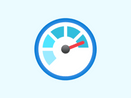What is Network Monitoring Software
Network monitoring software is a set of tools that help monitor the performance of a computer network and detects outages in real time. Network administrators can also determine slow or defective network components to fix issues immediately.
Network performance monitors functions by breaking down the network traffic in between the services, hosts and containers. Cloud monitoring, measuring network's performance, monitoring log servers, web sessions manipulation, traffic recording and debugging are other key functional areas of network bandwidth monitoring applications.
What an end-user gets is the real-time network visibility for quick alerting and monitoring. These multi-vendor software solutions for network monitoring results in easy troubleshooting, clear network insights and quick scans into network segments.
Network Monitoring Software Features
Network performance management tools with their powerful infrastructure management functionalities support both flexible alerting and cloud monitoring. These are the features essential for maintaining the health of your network monitoring system.
Network performance management tools regularly monitor the network for identifying performance issues. Even the data on a network is constantly monitored for scanning performance metrics. The dashboard further presents all this information in a visual format for easy viewing. The best network performance monitors provide charts and graphs for more detailed visual presentations.
Alerting systems provide network alerts for keeping everyone in the team aware of existing errors or performance issues. Along with real-time visibility, there is an intelligent description section too, which is available for simplified viewing. Also, the network alerts so generated get classified into tiers by these network bandwidth monitoring tools for forwarding the most urgent issues first.
Visualizing complex enterprise networks is easy with network monitoring software. Devices and their connections are all visible in real-time to the end-users. Further, the best network traffic monitoring tools also provide this option for checking device status to track their current working condition.
- Device traffic monitoring
Monitoring device's traffic is mandatory for preventing network outages as well as identifying bandwidth hogs. Traffic patterns of corporate networks need to be monitored constantly for optimizing the performance. Time interval based traffic filtering and previously polled traffic value are being used for monitoring the device's traffic.
For avoiding network pitfalls of any kind, network performance management tools provide for switch port mapping for checking the network's performance and health. How the feature works are it identifies switches in a network by placing them on the special switch maps. Once done it is easy for an end-user to access the switch port's availability and status. You can also use this function for visualizing the entire LAN network.
- Network configuration and change management
Unauthorized changes to network configurations cause security breaches, which may be difficult for a company to bear. Windows and Mac OS network monitors help prevent such mishaps through regularly scheduled configuration backups. You can detect changes made in real-time, automate repetitive tasks, manage approval workflows, and get exhaustive troubleshooting reports.
Network monitoring software for Linux, Windows or Mac helps with multi-protocol label switching (MPLS) for transporting business applications, customer services and multimedia across WAN services. End users can further use the feature for identifying problems within the MPLS segment as well as detecting traffic bursts. Additionally, this option can also be deployed for measuring the performance through QoS (quality of service) monitoring.
Network bandwidth monitoring tools use indicators such as network performance metrics, Mean Opinion Source (MOS) and Quality of Service (QoS) measurement for VoIP monitoring. Regular checks become all the more important because VoIP calls' quality depends upon network connectivity.
Network traffic monitoring tools collect traffic data and correlate those to the available network data for traffic flow analysis. With this feature, it is easy to track traffic patterns, find out IP addresses of all top talkers and recognize which protocols/applications are consuming the maximum bandwidth.
Benefits of Network Monitoring Software Tools
In case you plan to monitor network available in all the working devices of an IT infrastructure then opt for network bandwidth monitoring solutions. Troubleshooting perfect issues and enhancing the user experience are some of the benefits of using the software. Other such benefits are:
- Monitoring bandwidth for quick optimization
The network's bandwidth needs to be optimized so that the network metrics are always in control. After all the bandwidth available for every network is always limited. Websites, applications, etc. that are consuming the most bandwidth can be easily optimized using the best network monitoring tools free or paid. The feature can be further used for comparing bandwidth usage by employees on different working days.
- Protocol monitoring for better communication
Network protocols offer a setlist of instructions for communicating information or data. SNMP for managing networks, HTTP for websites and TCP/IP for transmitting the data are some of the common protocols being used. Network monitoring software for Linux/Mac and Windows monitors these protocols to ensure their smooth operation.
- Preventing business outages
Through predictive and real-time insights, you can make informed business decisions for preventing business outages. All this is possible with the network management software's key visibility metrics for quick resolution of issues.
- Router monitoring for bandwidth allocation
Router monitoring is used for optimizing bandwidth allocation. The feature is critical for not just spotting problematical routers and upgrading them but also ensuring high data network availability. Other benefits offered by this option include resolving WAN related problems, ensuring the best network availability, capacity planning, reducing on WAN links all recurring costs and spotting flawed legacy routers.
- Checking intermittent network errors
Connectivity failures and network issues require immediate troubleshooting and resolving as any time wasted here leads towards the increased company costs. Network monitoring software Mac, Windows or Linux helps get a complete 360-degree view of networks, WAN servers and ISP networks.
Live performance charts and graphs generated by the software determine how well a network is performing. Quick visibility offered by the network monitoring software solutions enables decentralized applications so that end users are notified immediately of all the errors.
- Inbuilt protocol monitors
Network bandwidth monitoring tools use diagnostic systems for checking the network's settings in different devices. You can use this option for its robust threshold logic, reporting, database and alerting. Protocol monitors work by checking the response time of vital services like DHCP, DNS, RADIUS and HTTP.
How to Find the Best Network Management Software
Windows and Mac OS network monitors are required for maintaining the performance of IT systems in an organization. Zone and SNMP monitoring as well as better visibility are core functions of the best network traffic monitoring tools. Check this summarised list for identifying other core functions that may help choose the best network monitoring tools.
- Troubleshooting WAN Outages
WAN is an expensive part of a network and it needs to be regularly monitored for any unscrupulous activity. Troubleshooting for WAN outages helps identify WAN issues much before they start to damage the network. This troubleshooting feature offers a complete package for dealing with WAN issues starting from slow connectivity to problematic links, latency issues and device recoveries.
- Visual Infrastructure Mapping
Visual infrastructure mapping is a robust network mapping tool used for managing a network's performance. The feature automatically locates and displays network devices in the range in real-time. Thus, troubleshooting is way easy using the visual mapping infrastructure technicality. The best network monitoring tools free or paid provides visual infrastructure mapping features for checking abnormalities in any device.
- Flexible network performance checks
Network monitoring needs to be flexible enough to scale with growing technological advancements. Cloud-based, on-premise, firewalls, IP address, switches, network equipment and Windows servers, all can be monitored for their performance with ease using the network performance monitor.
- Global internet monitoring
Global internet monitoring is a critical part of network monitoring software for Windows, Linux and Mac. The feature not just ensures optimized network performance but also provides for remote working capabilities so that the location is never an issue while using network monitoring software.
What's the Importance of Network Monitoring
Network performance management systems capture traffic on a network for analyzing outgoing and incoming data. These are important for increasing uptime and preventing business outages. Comprehensive layouts help with both network inventory management and assets. Other key reasons to use network bandwidth monitoring tools are:
- Automated device configurations for monitoring IT infrastructure
- Troubleshooting application performance, servers and networks
- Scheduling robust reporting capabilities
- Securing data information by checking for faults in data shared over managed networks
- Configuration of meaningful thresholds and selecting the right network protocols
- Fault and account monitoring aside from network monitoring
- Autonomous access point through performance metrics
- Advanced alerting for auto-generated intelligent maps
- Correlating traffic data over a network with logs, host traces and other application traces