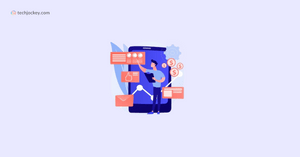What is Mobile Device Management
Mobile device management is mandatory for monitoring malware threats of any kind or checking for any jailbroken devices. Businesses also use the software for device wipes, remote locking and quarantine control of devices. Mobile device management (MDM) further allows IT teams to enforce policies for the secure usage of mobile devices like smartphones, tablets and other endpoints in your corporate network.
MDM mobile device management applications also empower IT teams to deliver quick fixes and upgrades. Protect all corporate data, enforce the company's policies and centralize other such key operations for unified endpoint support using MDM open source and paid applications.
This entire mechanism serves an important function, which is ensuring the corporate network security. Sensitive information and confidential business data are thus encrypted by MDM mobile device management across different mobile devices.
What's the Significance of Mobile Device Management
Mobile device management is a software that is used by the IT department to enforce strong security controls across different devices and endpoints used by your employees in the corporate network. It further helps with device tracking and data encryption.
MDM mobile device management use identity measures and authentication controls for ensuring that only permitted users access the information available. This can be achieved with device/app distribution with password enforcement and data encryption.
MDM applications use GPS systems for tracking mobile devices as and when required as most of the company's critical business data is stored in these devices. Location tracking helps not just with recovering mobile phones in case of theft or misplacement but also tracking the movement and usage of IT assets.
MDM open-source and paid applications allow troubleshooting on any device from even remote locations through management consoles. Your IT team can use MDM mobile device management software for both tracing the fault as well as fixing it from remote locations.
Mobile application management involves live device tracing and troubleshooting with complete security. All confidential corporate data is secured by MDM management software solutions through strict access monitoring, data encryption and security configuration. Companies can also use the best iOS and Android MDM software to track and control mobile applications being used by the employees in the corporate network.
- Over the air distribution
MDM devices use OTA or over the air distribution for delivering important wireless services. These include management updates, configuration and provision information. OTA distribution is critical for quick distribution and communication of information online irrespective of whether a physical connection is available or not.
What is MDM Software
Enterprises use MDM software for managing such endpoints as smartphones, laptops and tablets being used in a corporate network. Businesses that follow the BYOD policy or have their own IT assets rely upon MDM application support to secure sensitive corporate data. Mobile device management systems are used by companies to update security, enforce policies, apply patches and collect key business intelligence reports for devices being used by their employees.
Automated app management, setting security preferences and doing preference-based configurations are key functional areas of the MDM software. It’s a must-have tool to secure the company's critical data, encrypting disks, remote tracking and troubleshooting as well as aggregating logs in real-time.
Must-Have Features of MDM Solutions
Protect all your company's key business information while at the same time allow your employees to work on mobile devices of their choice. Mobile device management software ensures the complete control and visibility over mobile devices being used in your corporate network with the help of these features.
Mobile management solutions offer device visibility and deep insights for checking compliance violations, gathering details of data usage and managing inventory. The platform's engaging interface is helpful for securing endpoints as well as getting a complete overview of the entire IT inventory. You can also use real-time data support by MDM software to gather insightful summaries of the entire network system.
- Portal for device management
Mobile device management platforms have portals designed for device management to regularly check which applications are being frequently used and those which are not. Such reports by device management portals help companies decide which software licenses need to be redistributed and which ones are to be further used.
MDM systems provide solutions to companies that have their workforce functioning in a rugged environment. Construction, mining, transportation and agriculture are some of the professions where conditions involve high temperature, humidity, dusty surroundings, etc. Through easy deployment, single interface and provisioning, the software offers support to both rugged and non-rugged devices.
To protect corporate resources, data management is quite important. In case the device of your employees with organizational data gets stolen, retrieving the lost data is possible with the click of a button. MDM mobile device management software further helps establish policies where employees can download apps available on the company's official store.
Possibility of leaks and malware attacks is also minimized thus ensuring maximum security to data on mobile devices. All the above features come with iOS and Android app development software too.
Kiosk mode is used for streamlining user interaction by limiting users to only specific sections of any information as per an organization's policy or decisions. Kiosk mode is also used for setting restrictions such as auto-lock, touch support, task manager and status bar. Using this feature helps companies set up greater security processes in their systems.
- Comprehensive IT inventory management
Viewing and managing encryption details is easy with MDM management systems. It helps to check for granular details such as the device's location, applied restrictions, available certificates and installed apps. You can further use this feature for segregating corporate and employee devices based on department or hierarchy.
- Geofencing & Geo tracking
Companies can use the MDM software for its geofencing feature to perform certain actions every time the device leaves a geofence. Some good examples are sending notifications to admin and complete/corporate wipe. Geo tracking can be further used to check the device's location in a single map view or individually. Geo tracking is particularly used for tracking logs of places traveled and recent locations.
Corporate data such as media files and documents can be securely distributed across devices by admins using the software's content managing capabilities. You can use MDM solutions for creating and adding content to the data repository as well as disbursing it amongst specific groups. The platform also provides centralized content updates as well as supports multiple file formats.
- Maintaining compliance & editing bulk details
With mobile device management systems, editing bulk details is hassle-free because end users can easily upload details for creating single views. Some such details could be the owner's information, warranty details, expiry/purchase dates, etc.
Best MDM applications also ensure that all mobile devices within the corporate server follow strict company policies and procedures. For instance, a company has this policy of allowing only official apps. Any mobile device not complying with this practice would get detected automatically and removed from the system.
Benefits of Phone Management With Mobile Device Management Software
Managing multiple devices, remote troubleshooting or network diagnostics, the software for managing mobile devices offers robust security features for protecting confidential data. Key benefits of using the software are:
- Troubleshooting mobile issues remotely
Remote troubleshooting helps resolve mobile issues in real-time thus helping IT admins save the company's time. You can also use MDM servers for executing key security commands through remote chats. Your IT team can resolve device malfunctioning, crashing and failing installations through mobile management software's remote troubleshooting capabilities.
- Managing complete app lifecycle
As most companies are moving towards mobile application management systems, the best solutions in the field provide complete support for app lifecycle management such as permissions, licenses and configurations. End users can further use this feature for defining app policies, their restrictions and data structure.
MEM or mobile email management is one of the key responsibilities of MDM open source and paid software solutions. You can, therefore, use the software for preconfiguring emails on different devices and protecting email data to avoid any unauthorized access to email attachments. MEM feature also ensures that only permitted apps have access to email attachments and notifications.
- Scheduled device scanning
All mobile devices enrolled within MDM software can be regularly scanned. You can check all scanning details highlighted on the MDM server. These scans are based on configured schedules and all device details get regularly updated by scheduled device scanning procedure.
- Reports for analysis & audit
Use the built-in reports tab within MDM applications to run queries and developing customized reports. There are also available pre-defined reports, which can be used for auditing and analysis purposes. Reports so generated can be scheduled periodically for mailing to specific addresses.
- Device diagnostics for rectifying errors
Inbuilt within mobile device management applications are technicalities that can be used for identifying issues and correcting those within malfunctioning devices. This feature is considered critical for preventing data losses, ensuring greater compliance to mobile policies and lesser security issues.
The best paid and open-source MDM software solutions provide the option for usage monitoring so that enough bandwidth is available always for critical tasks. You can thus rely on these solutions for monitoring data usage and setting limits to streaming or large downloads.
How Do MDM Apps Help With MDM Monitoring?
Use MDM servers for both remote and in-house management of mobile phones. Let’s see how MDM apps have been helping organizations with MDM monitoring.
- Task scheduling & automation
Administrators and IT teams use this option to schedule and automate tasks for setting compliance alerts. You can easily create workflows setting and apply dynamic policies on all managed devices. You can further use this feature for scheduling reboots, automatically locking devices for a set time, switching profiles and setting data usage compliances.
MDM is being used extensively for ensuring employees' freedom without compromising on the system's security. Bring your own device support is meant to integrate personal mobile devices used by employees for official purposes with the corporate network. MDM software keeps a check on all activities of the device for complete security and privacy.
- Controlled updates and network security
MDM open source and paid applications offer controlled updates for devices to ensure complete safety of the overall network. This is done to ensure that security patches and updates are in place to prevent hackers from taking advantage of any loopholes. All such updates are centrally controlled and are most of the time in compliance with government regulations.
Automated onboarding helps organizations save the time otherwise spent in managing the configuration process. All you go to do is connect any device to an MDM application. The rest of the set up would be done by the software based on the user's role, preferences and such critical specifications.