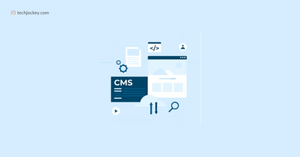Whether you're a small business owner, a blogger, or someone just starting out, finding the perfect Content Management Software (CMS) is like getting that essential blueprint. It’s what keeps your website running smoothly, allowing you to create, organize, and update content without needing to be a tech wizard.
But here's the catch: with so many Content Management Systems out there, how do you know which one to choose? The wrong choice could leave you frustrated, struggling to keep your website in order. But don’t worry - we’ve got you covered.
This guide will be your go-to resource for understanding what a CMS is and how to pick the best one for your needs. Whether you're just getting started or looking to upgrade, you’ll find everything you need to make an informed decision.
What is Content Management Software?
Content Management Software might sound complicated, but it’s really just a tool that helps you manage your website’s content. Imagine you’re running a blog or a business website. You need to add new articles, update product information, or upload images regularly. Doing all this manually can be tough, especially if you don’t know how to code. That’s where a Content Management System (CMS) comes in.
A CMS is like a virtual assistant that helps you create, edit, and organize content on your website. It’s designed to make your life easier by handling all the behind-the-scenes work, so you can focus on what really matters-creating great content. Whether you want to start a blog, set up an online store, or just keep your website up to date, a Content Management System is your go-to tool.
Here are some key benefits of using Content Management Software:
- Ease of Use: You don’t need to be a tech expert. Most CMS platforms are user-friendly, allowing you to drag and drop elements or use simple templates.
- Time-Saving: With a CMS, you can quickly update your website without having to go through complex processes.
- Collaboration: If you have a team, a CMS allows multiple people to work on the website at the same time, making it easy to manage content together.
- SEO-Friendly: Many Content Management Systems come with built-in tools that help improve your website’s search engine rankings.
In short, a CMS is a powerful tool that simplifies the way you manage your website, making it accessible even for beginners.
Types of Content Management Systems
Not all Content Management Systems are created equal. Depending on your needs, you might choose a different type of CMS. Let’s explore the four main types of Content Management Software:
1. Open-source CMS
An Open-source CMS is a platform that’s free to use and can be customized to fit your specific needs. It’s like getting a free car and being able to modify it however you want. Examples of Open-source CMS platforms include WordPress and Joomla.
Pros of Open-source CMS:
- Cost-effective: No licensing fees, so it’s great for businesses on a budget.
- Customizable: You can tweak it to match your exact needs with the help of plugins and themes.
- Large Community Support: Since it’s free, there’s a huge community of developers who contribute and provide support.
Cons of Open-source CMS:
- Technical Skills Required: You might need some coding knowledge to make the most of it.
- Security Concerns: Because it’s open-source, you’ll need to be proactive about keeping your site secure.
2. Proprietary CMS
A Proprietary CMS is developed by a company, and you typically have to pay for a license to use it. Think of it like buying a high-end, fully furnished apartment-you get top-notch features, but at a cost. Examples include Adobe Experience Manager and Sitecore.
Pros of Proprietary CMS:
- Premium Support: You get dedicated customer service and technical support.
- Advanced Features: Often comes with powerful tools out of the box.
- Security: Proprietary systems usually have strong security measures in place.
Cons of Proprietary CMS:
- Cost: Can be expensive, especially for small businesses.
- Less Flexibility: You’re limited to the features and customizations provided by the company.
3. Cloud-based CMS
A Cloud-based CMS is hosted on the cloud, meaning you can access it from anywhere with an internet connection. It’s like having a virtual office that you can enter from any device. Examples include HubSpot CMS and Wix.
Pros:
- Accessibility: Manage your site from anywhere, at any time.
- No Hosting Hassles: The provider takes care of hosting, so you don’t have to worry about server maintenance.
- Automatic Updates: The system updates automatically, keeping your site up-to-date with the latest features.
Cons:
- Dependency on Internet: You need a stable internet connection to manage your site.
- Subscription Costs: You usually have to pay a monthly or annual fee.
4. Custom-built CMS
A Custom-built CMS is designed specifically for your business. It’s like hiring an architect to build a house exactly the way you want it. This option is usually chosen by large companies with very specific needs.
Pros:
- Tailored to Your Needs: Built to meet the exact requirements of your business.
- Scalability: Can grow and evolve with your business.
Cons:
- Expensive: Custom development can be costly.
- Time-consuming: Building a custom CMS takes time, and ongoing maintenance can add to the workload.
Key Features to Look for in a Content Management Software
When choosing the best Content Management Software (CMS) for your website, it’s important to look at the technical features that will help you manage your content effectively. Here are some key features you should consider:
- Security: Security is like the locks on your house-it keeps your website and all your information safe. A good CMS should have strong security features to protect against hackers and viruses, making sure that your data stays private and secure.
- SEO Tools: If you want people to find your website, you need good SEO tools. A good CMS will have tools for things like keyword research, backlink explorers, and site auditors. These tools help you create content that ranks well in search results and attracts visitors to your site.
- Content Creation and Editing: A CMS should make it easy to add and edit all kinds of content on your website. Whether you’re working with text, images, videos, or audio, you should be able to create and change content without any trouble. This is important because it allows you to keep your website updated and interesting.
- Scalability: Scalability is about how well the CMS can grow with your needs. As your website gets bigger, with more pages and visitors, your CMS should be able to handle the extra load without slowing down. A headless CMS, for example, is very flexible and can scale up easily as your website grows.
- Analytics: Analytics tools help you understand how your website is doing. They turn data into insights, showing you things like how many people visit your site, what pages they look at, and how long they stay. This information helps you make decisions about what content is working and what might need improvement.
- Customizable Templates: Templates are like the design blueprints for your website. A good CMS will offer customizable templates, so you can pick a design that fits your brand and then tweak it to make it your own. This saves time and ensures your website looks professional.
- Multilingual Support: If your website needs to reach people who speak different languages, multilingual support is key. This feature allows you to create content in multiple languages using the same CMS, making it easier to manage everything in one place.
- Workflows: Workflows help you organize tasks and keep track of what needs to be done. A good CMS will let you set up workflows, so you can manage who’s responsible for different parts of a project and ensure everything gets done on time.
- Version Control: Version control keeps track of all the changes you make to your website. This means you can go back to an earlier version if something goes wrong or if you decide you liked a previous version better. It’s like having a rewind button for your website.
- Multimedia Support: Your CMS should be able to handle all types of media, like videos, images, and audio. This is important because rich media can make your website more engaging and interactive.
- Responsive Design Capabilities: With so many people using smartphones and tablets, your website needs to look good on all devices. A responsive design feature ensures that your site automatically adjusts to fit the screen size, whether it’s a phone, tablet, or desktop.
- Extensibility through Plugins: Plugins are like apps for your CMS. They add extra features and functionality, like contact forms, social media integrations, or e-commerce capabilities. A good CMS should allow you to easily add plugins to extend what your website can do.
These features will help you build and maintain a website that’s not only functional but also easy to manage, secure, and ready to grow with your needs.
How to Choose the Right CMS for Your Business
Selecting the right Content Management System can feel like a big decision, but it doesn’t have to be overwhelming. Here’s a step-by-step guide to help you find the best CMS for your business needs:
- Assess Your Business Needs: Start by thinking about what you need your website to do. Are you creating a blog, an online store, or a portfolio? Do you need e-commerce features, or are you just looking to share information? Understanding your specific needs will help you narrow down your options.
- Compare Different Content Management Software Options: Once you know what you need, it’s time to explore different CMS options. Look at the features each platform offers, read reviews, and consider how each one might meet your business goals. Some popular options include WordPress, Joomla, and Drupal.
- Consider Budget and Resources: Budget plays a big role in choosing a CMS. Some platforms are free, while others require a subscription or one-time payment. Beyond the software itself, consider any additional costs, such as hosting, premium themes, or plugins. Also, think about the resources you have-do you have a team that can manage a more complex CMS, or do you need something simple that you can handle on your own?
- The Importance of Scalability and Future-proofing: Think about the future. Will the CMS you choose be able to grow with your business? It’s important to select a platform that can handle increased traffic, more content, and additional features as your business expands. A scalable CMS ensures that you won’t outgrow your website in a year or two.
- Tips for Evaluating CMS Demos and Free Trials: Before committing to a Content Management Software, take advantage of any demos or free trials that are available. This hands-on experience will give you a feel for how the CMS works and whether it’s a good fit for your needs. During your trial, pay attention to the ease of use, the availability of features you need, and any limitations you might encounter.
By following these steps, you’ll be well on your way to finding the perfect CMS for your business, setting you up for online success.
5 Popular Content Management Software Options
There are many Content Management Systems (CMS) available, each with its own strengths and weaknesses. To help you choose, here’s a look at some of the most popular options:
1. WordPress
WordPress is one of the most widely used Content Management Software platforms in the world. It’s open-source, which means it’s free to use and has a huge community of developers who create plugins and themes for it.
Key Features:
- User-friendly interface
- Thousands of plugins for added functionality
- Customizable themes to design your site
- Strong SEO tools to help your site rank on search engines
Who Should Use It:
- WordPress is great for beginners, bloggers, and small businesses looking for an easy-to-use platform with lots of customization options.
2. Joomla
Joomla is another open-source CMS that’s known for its flexibility and powerful features. It’s a bit more complex than WordPress, but it offers more advanced options for those who need them.
Key Features:
- Strong content management capabilities
- Built-in multilingual support
- Flexible and customizable templates
- Robust security features
Who Should Use It:
- Joomla is ideal for users who need more control over their website’s functionality and design, like larger businesses or websites with complex content needs.
3. Drupal
Drupal is a powerful and flexible CMS that’s popular with developers and larger organizations. It’s known for its strong security and ability to handle large amounts of data.
Key Features:
- Highly customizable and scalable
- Advanced user permissions and security features
- Strong multilingual capabilities
- Extensive API support for integrations
Who Should Use It:
- Drupal is best suited for large websites, government agencies, and organizations that need a highly secure and customizable platform.
4. Adobe Experience Manager (AEM)
Adobe Experience Manager is a proprietary CMS designed for enterprises that need advanced features and integrations. It’s part of the Adobe Marketing Cloud, making it a powerful tool for managing and optimizing content.
Key Features:
- Seamless integration with other Adobe tools
- Advanced personalization and targeting options
- Strong security and compliance features
- Scalable and flexible for large enterprises
Who Should Use It:
- AEM is ideal for large businesses and enterprises that need a high level of control and integration with other marketing tools.
5. HubSpot CMS
HubSpot CMS is a cloud-based CMS that’s part of the HubSpot marketing suite. It’s designed to help businesses create and optimize content that converts visitors into leads.
Key Features:
- Built-in SEO recommendations
- Drag-and-drop editor for easy content creation
- Integration with HubSpot’s CRM and marketing tools
- Personalization features to tailor content to different audiences
Who Should Use It:
- HubSpot CMS is great for businesses that are already using HubSpot’s marketing tools and want an integrated solution for managing content and leads.
These CMS options are among the most popular, each offering different strengths depending on your needs. Whether you’re a small business owner, a developer, or part of a large enterprise, there’s a CMS out there that’s right for you.
Common Mistakes to Avoid When Choosing a CMS
Choosing the right Content Management System (CMS) is crucial, but there are some common mistakes that people make along the way. Here’s what you need to watch out for:
1. Overlooking CMS Scalability
One of the biggest mistakes is not thinking about the future. You might choose a CMS that works fine now, but what happens when your business grows? Make sure the CMS you pick can scale with your needs. If you expect your website to get bigger, with more traffic and content, choose a CMS that can handle that growth without slowing down.
2. Not Considering the Total Cost of Ownership
Some CMS platforms are free to use, but that doesn’t mean they won’t cost you anything. Consider all the costs involved, like hosting fees, premium plugins, themes, and any technical support you might need. Also, think about the time and effort it takes to maintain the site. A CMS that seems cheap at first might end up costing you more in the long run.
3. Ignoring the Importance of SEO Features
If your website isn’t easy to find on search engines, you’ll miss out on a lot of potential visitors. Make sure the CMS you choose has strong SEO tools, like the ability to customize meta tags, create clean URLs, and integrate with SEO plugins. These features are essential for helping your website rank higher on search engines like Google.
4. Neglecting to Evaluate Customer Support
Even with the best CMS, you might run into problems that you can’t solve on your own. That’s why it’s important to choose a platform that offers reliable customer support. Whether it’s through forums, live chat, or a dedicated support team, make sure help is available when you need it.
5. Choosing a CMS Without Testing It First
Before committing to a CMS, take it for a test drive. Many platforms offer demos or free trials that let you try out the features and see how they work. Use this opportunity to see if the CMS is user-friendly and if it meets your needs. Testing it out can help you avoid investing in a system that doesn’t fit your requirements.
Avoiding these common mistakes will help you make a smarter choice when selecting a Content Management System, ensuring that your website is built on a solid foundation and ready for success.